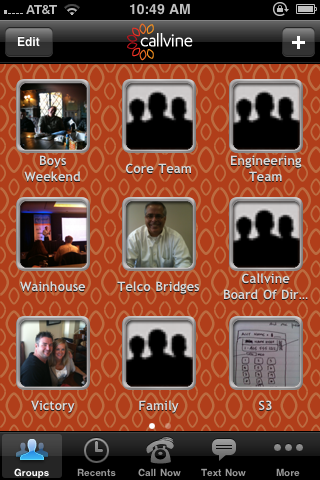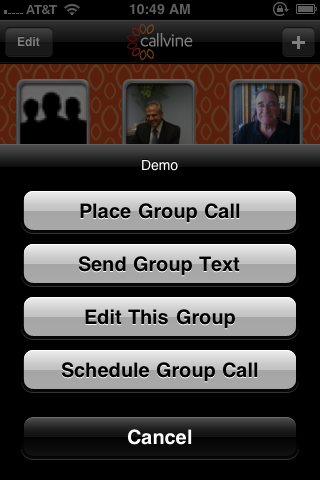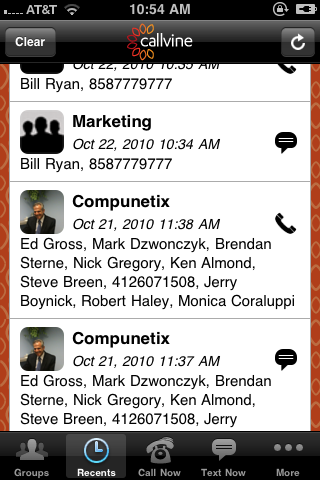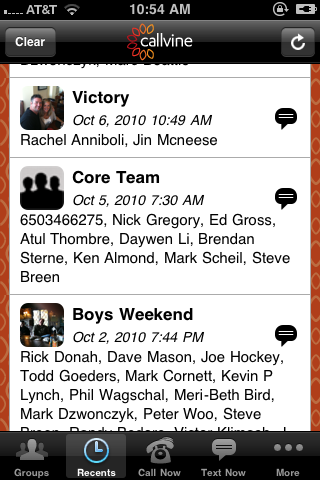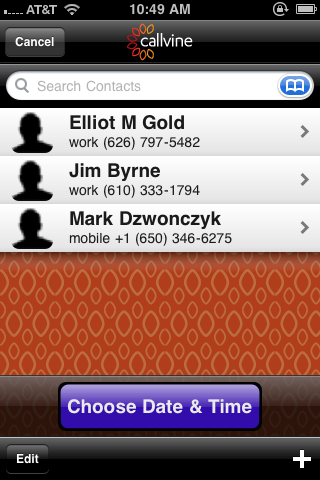Yesterday I was at a party where one of the guests was telling me about her job managing real estate for her family. I inquired about where her office is and she held up her cell phone and said my car is my office. This conversation reminded me about a recent conversation with Callvine Founder and COO Mark Dzwonczyk who tells me his company has found the secret ingredient to take conferencing to the mobile professional. After a couple of years of work, the company has an app which I tried on an iPhone (iTunes preview) allowing you to quickly set up groups which you can use to SMS and conference.
On a recent trip to Boston I was in the train station and needed to connect with a few coworkers. I group texted them via Callvine and asked when we could talk. Ten minutes was agreed upon. I subsequently set Callvine up to conference us in ten minutes. At this point an email and SMS message went to all conference recipients and at the scheduled time our phones rang and we pressed one to get into the conference.
The software allows you to see a dashboard of the call so as people join, you can see who is there. You will also hear this information but it is a nice touch to be able to see it on a screen. You can use the app to put someone on hold or mute as well – always a handy feature to minimize the effects of that one heavy-breather we have all had to deal with from time to time. Or the coworker who is doing double-duty as stay-home-parent taking care of the loud canines or kids. You can also privately SMS from the app – perhaps sending a message such as “Did you know most people breathe through their nose quite fine?” 🙂
Obviously this service isn’t limited to work as you could set up groups of family members and friends – soccer parents, etc. You can also initiate an immediate call with a single button if you so choose. When you land at the airport you can notify all your cousins in LA for example.
Perhaps one of the most important benefits of the service is that you don’t need to remember complicated dial-in instructions which seem to have pin-codes with never-ending digits. Cutting and pasting text from a calendar app to and phone app while on the highway is not recommended and obviously entering in a pin code the length of the factorial of your social security number isn’t the safest thing you can do either.
Dzwonczyk tells me that once you get the app into your organization, you eliminate the awkward beginning to conference calls where people are fumbling with how to get on the line. “Calls just happen at the right time,” he continued, “The whole team is there in 15 seconds… The next time, everyone has their notes ready.”
I learned something about the iPhone while on the call with Mark… You can make a five-way call on an iPhone – I have only tried three. But of course you use 5X as many minutes when you do this as every connection counts as a separate call. Callvine allows you to conference in people without adding to your minutes total. You get billed by your carrier for only one call.
In addition, you can access it with any phone and there is no need for IT to get involved. Have a dropped call? No problem – just make sure Callvine’s number is in your speed dial and using ANI, the system will get you right back into your call.
Calls under ten minutes are free and if you want to speak longer you can buy credits through the iTunes store. And for around $6 (not finalized) you will be able to speak with up to five people for an hour or up to ten people for 30 minutes. The company is considering an unlimited plan as well.
In my use of the service, one time the phone dashboard didn’t show up and I couldn’t figure out if there was a manual way to initiate it. Moreover, I think there should be a way to have replies to text messages go to all. I say this because in one case I sent a group text about having an immediate conference call and one person responded and the other didn’t. Have a group replay may have sparked the straggler into saying he was on a separate call and needed to reschedule.
Another note for new users is you should tell others what Callvine is before they get their first messages as they could be potentially confused by the messages and think it is spam or a malicious contact, this happened to me in a few cases.
A web portal would be also be useful and I was told we can expect one next year. Obviously this is a necessity if you have someone else scheduling your calls and they happen to sit at a desk and prefer to use a PC.
Having single-click ability to make calls or send text messages makes Callvine a must-have device for people who have smartphones. There is no cost to try it and you will likely find it makes you more productive quite quickly. I believe the service will be even more useful it if comes out with a dashboard for tablets allowing drag-and-drop addition of contacts into and out of calls as well as other advanced call control features such as whisper, etc.
Sample Callvine Screen shots: