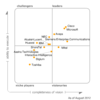Microsoft just released a whitepaper that outlines best practice recommendations for running Lync Server 2010 in a virtualized environment.
Microsoft just released a whitepaper that outlines best practice recommendations for running Lync Server 2010 in a virtualized environment.Here's a snippet from the Table of Contents showing the covered topics:
1.2 Why Virtualize?
2 Virtualization in Lync Server 2010
2.1 Terminology
2.2 Supported Functionality
2.3 Hypervisors
2.3.1 Validated Hypervisors
2.3.2 Other Hypervisors
2.3.3 Unsupported Hypervisors
2.4 Guest Operating System Requirement
2.5 Virtualized Lync Server Deployment General Considerations
2.5.1 Mixing Physical and Virtual Servers Running Lync Server 2010
2.5.2 Spreading Lync Server Workloads on Different VM Hosts
2.5.3 High Availability through Virtualization
2.5.4 Quick Migration and Live Migration Support
2.5.5 Dynamic Memory Support
8 Measuring Performance on Virtual Lync Server 2010
8.1 Performance Indicators
8.1.1 Processor and Percentage of Processor Time
8.1.2 Network Interface
8.1.3 Memory
8.1.4 Databases
8.1.5 SIP
1.7 Establishing Performance Baselines
1.7.1 Resource Utilization Baseline Tests
1.7.2 User Load Baseline Tests
1.7.3 Multipoint Conferencing Unit (MCU) Resource Utilization Baseline Tests: (Monitor on All MCUs)
Running Lync in a virtualized environment is a popular topic amongst Lync aficionados, so read up on this document and avoid any pitfalls in your UC infrastructure!