 Whistle Phone is a new VoIP application for the iPhone , iPad, and iPod touch which offers free calls anywhere in the U.S. The catch?
Whistle Phone is a new VoIP application for the iPhone , iPad, and iPod touch which offers free calls anywhere in the U.S. The catch? Well, you have to listen to a ~15s long audio commercial before the call is connected. Not a terrible requirement to get free outbound calls. And if you don't like the ads, just put some funds in your Whistle pay-as-you-go balance which will turn off the ads. The app itself also has ads, but they are non-obtrusive as seen by the screenshot. I saw some big name advertisers including Walgreens and Google.
Whistle Phone also supports international calling and claim very competitive rates - even better than Skype. Whistle Phone can come in handy when you've used up your bucket of cell minutes and don't want to pay the overage rates. I should mention that iCall for the iPhone also offers free calls, but in addition to playing a 30s audio ad the iCall's calls are limited to just 5 minutes in length before it disconnects.
But Whistle Phone has one additional free feature that iCall doesn't - a free DID phone number. Yes, that's right, Whistle Phone gives you your very own phone number so you can receive calls as well (also free of charge). The other benefit of them assigning you a new number is that your outbound CallerID also uses this number when dialing from the application. So you could use this app to call people without giving away your main mobile phone number. Useful for both business and personal purposes, such as dating, home business, etc.
After first installing and launching the app it asked me to create a new Whistler Phone account, using existing, or use my own SIP credentials as seen here:

I obviously chose Create a Whistle account since I wanted to use their service. However, since I have access to a SIP-based IP-PBX I also wanted to test te app with that, but I couldn't seem to be able to switch modes. Once I chose Whistle account, I could no longer use this app as a SIP softphone. Oh well, no biggie. I already have my favorite SIP app for the iPhone. Too bad it doesn't support dual SIP registrations - one to the Whistle Phone service and one to your other favorite SIP trunk, IP-PBX, etc.
I tested Whistle Phone on my iPhone and an iPad and it works very well. I made some test calls and the voice quality was excellent - even over a 3G data connection. All my outbound calls went through flawlessly. I then tested making inbound calls, but after two successful tests, I kept getting a message from Whistle Phone's servers that said "I'm sorry, but i cannot complete your call." After 3 unsuccessful tries I gave up. My guess is I was trying this when their server didn't have any more inbound trunk capacity available. I tried again about 30 minutes later and inbound calling was working again.
I should point out that Whistle Phone has a very easy to use conferencing (3-way) feature that works quite well. There is no music on hold when setting up a conference or putting a person on hold, so all they hear is silence. One really nice feature is follow-me. You can add up to 5 numbers and then when someone calls your Whistle phone number and you don't answer, the call is automatically forwarded to all the numbers on your Whistle Follow Me list. Of course, you'll need to charge up your balance for this feature to work.
Like the Counterpath Bria for iPhone/iPad VoIP app, Whistle Phone supports Bluetooth headsets. A desktop app for both Windows and Mac is available if you want to use your PC to make VoIP calls. One last feature of note is that Bonjour support is built-in, which allows you to communicate with other Whistle Phone devices on the local area network.
It doesn't have push notifications, so you won't get inbound calls unless you stay in the app. Unless of course you jailbreak your iPhone and run this in the background (multitasking) or you download Apple's iOS 4, which launched today and supports background apps. All-in-all though, I really like this app. Good quality, free inbound and outbound calling with just a short commercial? Good stuff!
Download Whistle Phone via iTunes



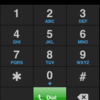










You wrote:
"You can add up to 5 numbers and then when someone calls your Whistle phone number and you don't answer, the call is automatically forwarded to all the numbers on your Whistle Follow Me list. Of course, you'll need to charge up your balance for this feature to work"
This is incorrect. The "follow me" feature works, even with a non funded account. I have one and it works fine for me.
Nice write up. I hope they sell local numbers and add push notifications soon.
this application is not working as fine as icall works.
it only works on 3g. i never get connected through wifi. so i prefer to choose icall than this one..