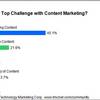As any marketing practitioner knows, keeping track of all your online community, company website and social media activity, discussions and content can be daunting. I feel like I’m constantly slogging through comments and links and likes and tweets (before I’ve even had my coffee) trying to figure out which pieces I’ll re-tweet, comment and link to, and so on and so on…
That’s why marketers are focusing on integration as a main priority for 2012- and are looking to marry the 3 pillars of their online marketing (website, online community and social) activities by making sure messages are consistent and the sites are all “speaking” with each other. Now, how the heck do you even do this?
The first thing you do is put a Twitter button on your company website. Good, you can check that off the list, right?
Wrong.
You’ve taken the first step to integrating your multiple online sites, but you need to take it even further. Consider what blogger Jeff Bullas writes about the two sins of the stupid blogger and how it applies to any of your online content initiatives:
1) Failing to include Social Network SHARE buttons
2) Failing to include Social Network SUBSCRIBE buttons.
If you put a Twitter button on your company website, you are sort of crossing number 2 off the list. But not really. For one, you’re not giving your visitors the opportunity to share information they find on your site. Secondly, the only way people can learn about and subscribe to your social sites is if they are already on your company website.
Here are some tactical ways to get your 3 sites (or more) “talking” to each other in a clear, consistent voice:
1) Implement an article widget, or a small box that can stream your latest online community or news articles any of your sites. People can easily click on an article that interests them, but make sure they can also “share” it on their social sites before they’re done.
2) Bring in a Twitter feed box to your community or company website show the activity surrounding your account. People will see real-time content sharing and comments, and watch how you interact with your audience.
3) Only share the most educational, non-promotional content on your community, and I would recommend even social sites. People know how to find you if they ended you. For now, they just need advice, ideas, and inspiration. They want to hear from you, not your sales team. So give them what they’re looking for.
Now, you might be thinking “oh come on, everyone has social sharing buttons and interlinking between their sites. This is common knowledge.”
Wrong again, my friends.
According to a recent report by BrightEdge Technologies only “53.6% of the 10,000 most popular websites have social links or plugins to Facebook, Google+, LinkedIn or Twitter.” Shocking, right? This report also shared that websites that feature a tweet button “drive almost seven times more link mentions on average than sites that do not.”
Seven times. That’s a huge difference, and will make a real impact on how you differentiate yourself from your competitors.
Join the conversation- how are you linking your online community, social sites and company websites? How are you using Twitter to do so?
Follow Us: