CallWave, a company that’s been creating voice applications since 1998, recently released a new service called CallWave Visual Voicemail. This is a ‘widget’ (works with iGoogle, Apple OS, Windows, and Yahoo!) that lets you see your voicemail messages in a Web-based menu and choose which ones you want to listen to.
I decided to give this a whirl, since I’m still saving up to buy an iPhone (which includes lots of neat features, including visual voicemail). IMHO, visual voicemail is long overdue. I mean, why should I have to skip through to ALL of my mobile voicemail messages just to get to the one I want? That’s so 20th century.
Since I already have a Google account, I figured the easiest way for me to use CallWave Visual Voicemail would be on one of my iGoogle tabs. Adding the widget was easy enough; I registered for the service and slapped it up on iGoogle. I also had to enter a special code into my cell phone to enable calls to be forwarded to the CallWave system. (I was also provided with a code to deactivate forwarding.)
Then, I tested the service out. It’s pretty cool; once messages come in, you see them right on the screen in a neat little box showing the caller (if there’s caller ID associated with it, or just the number), date of call, and duration.
After creating a couple test messages, I figured it was time to see how easy listening to them is. I popped on my headphones and pressed the little red triangle next to one of the messages and voila!
There’s also functionality built into the widget that lets you “edit” each message by typing in a description of the caller and choosing which best describes the number: ‘home,’ ‘work,’ ‘cell’ or ‘unknown.’ Presumably the widget remembers this and lists the appropriate label when someone from that number calls again.
I have two minor gripes with the service:
1. Voicemail messages are no longer accessible on my phone. I’m using Cingular, so not sure if this is different for other providers. My phone still alerts me to the fact that I have missed calls, but the messages themselves are no longer in the queue when I call into my voicemail.
2. Instead of hearing the personal greeting I set up on my phone, callers are greeted to the following message: “Hi, the person you’re calling is using CallWave. Please leave a message after the tone.”
Frankly, the second of these glitches is a deal-breaker for me; I want people who call to know they reached my phone. I did send a query to CallWave about this, but haven’t heard back yet. I imagine this problem, and the issue of messages not staying in the phone mailbox, would be easily enough fixed. Maybe this second problem is on the provider end; not sure.
Despite my suggestions for how to better the service, I do commend CallWave on taking the bull by the horns and offering something that’s of great use to modern cell phone users.
Try it out for yourself and let me know what you think.




 Technorati
Technorati Del.icio.us
Del.icio.us Slashdot
Slashdot Digg
Digg twitter
twitter






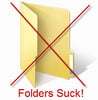




Hello Mae! I am glad you like CallWave's visual voicemail! I am a product manager at CallWave and am happy to let you know that your two "gripes" with the service are actually addressed in our product!
How do I check my voicemail messages from my mobile phone?
Call your own number or 1-775-665-1234. CallWave will log you in automatically (unless you block your callerID). If this doesn't work, please reactivate your phone.
From any other phone: Call 1-775-665-1234. Enter your phone number followed by "#". Then enter your password.
How do I personalize my greeting?
Callers will hear a standard CallWave greeting when they leave you a message. To personalize your greeting: call 1-775-665-1234 from your mobile phone and press "*" then "3". Follow the instructions to record your greeting.
If you are calling from a phone other than your mobile phone, enter your mobile number followed by "#". Then enter your password. Press "*" then "3" to personalize your greeting.
Thanks for using CallWave, check out our website for more great products! www.callwave.com
please adde my site dvd to iphone video converter