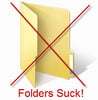You can hardly install a Automated Attendant with out creating the Audio files! If you have looked at any of our videos on setting up the ShoreTel ECC - Enterprise Contact Center, you know that we urge you to create all of your audio files before you start setting up your Contact Center Services! Making recordings should be easy enough, but ShoreTel wants to have the wav file in a specific format: CCITT-mulaw, 8Khz, 8bit Mono. This is easy enough to create with something as simple as the standard Microsoft Sound Recorder, but the default wav format is some other format and you will need to "save as" clicking on the format change option! There are actually three other strategies for recording voice prompts in the native ShoreTel format. Early versions of ShoreTel provided for a "preference" extension, used by the System administrator to indicate which phone would be used for making recordings. The System Administrator would set a specific phone phone for this purpose and when you pressed the Record button from within the Automated Attendant screen of the Shoreware Director, that phone would ring and you would then make your recording. The resulting wav file would be stored in the Shoreline Data folder, in the prompts sub folder and it would be in the correct ShoreTel format. With Version 7 of ShoreTel, the option existed to enable Automated Attendant recordings by logging into the voice mail system, using the Automated Attendant greeting number as the voice mail extension number. This was an exciting possibility as it allowed recordings to be made remotely and on the fly as required to meet specific emergency or holiday requirements. Unfortunately, the files that resulted from these two recording techniques had very unfriendly file names. When managing greetings through the automated attendant, it would be nice to have a wav file with a name that related to the greeting. As a result the best practice method of enabling ShoreTel recordings is to use your Personal Call Manager! By creating a recording using your Call Manager, you are able to name the wav file something useful and you are able to export the recording as in the appropriate format. ShoreTel Communicator. Over 15K ShoreTel desktops later, people are still asking me how to make an automated attendant recording! I though I would generate a short tech tip video and demonstrate all three of these techniques! For ShoreTel Support or CISCO Support, Visit https://www.drvoip.com/ Enjoy! -DrVoIP
Interesting ShoreTel vs Cisco comparison by DrVoIP watch it here ShoreTel vs. Cisco
Interesting ShoreTel vs Cisco comparison by DrVoIP watch it here ShoreTel vs. Cisco



 Technorati
Technorati Del.icio.us
Del.icio.us Slashdot
Slashdot Digg
Digg twitter
twitter