Now the good stuff. I like the new maps even with the controversy surrounding its accuracy compared with Google Maps. The 3D rendering and map "flyover" mode of big cities is incredible. Surprisingly, I couldn't do a flyover of the Statue of Liberty - just a 3D "bird's eye view" looking nearly straight down on the Statue of Liberty's head. Next I tried "ground zero" and was able to see the Twin Towers "footprints" as well as the new Freedom Tower as seen here:
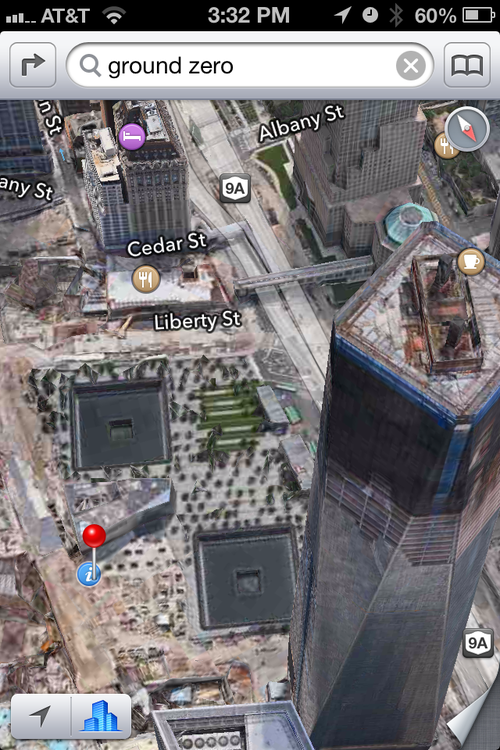
The 3D flyover maps are stunning in detail, including even colors of buildings. I can see how handy this would be in a large city where you can get a better perspective and orientation because of the 3D rendering of surrounding buildings. You may not need to actually perform "walking" turn-by-turn spoken navigation mode and simply use the buildings as a quick guide.
iOS 6 finally has turn-by-turn navigation, which Android has had for years and it even has crowd-sourced traffic data to build more accurate routes and re-routing around traffic jams. However, I use the 20 million users strong Waze app which runs on iOS, Android, Blackberry, and Windows Phone to detect traffic jams, find lowest gas prices, and police speed traps. The police speed trap feature has already warned me 3 times in two months - even better than the Trapster app which I never use any more. Because Waze is cross-platform it has a larger userbase than Apple iPhone users, so why would I switch to iOS 6's turn-by-turn navigation app?
Well, Apple Maps does have Siri integration so you can simply say "Directions to home", without unlocking the screen or typing an address, which is nice. But the Apple's Map app doesn't let me report police traps, report gas prices, or traffic jams, so it's much less capable than Waze. It appears Apple's Maps app merely reports your location and speed to their servers (anonymously I hope) in order to provide accurate traffic data to other Apple Maps users doing turn-by-turn navigation.
Another new feature is Passbook, which is receiving a lot of attention. Personally, I could care less about this feature. What does it do? Passbook provides you with a digital wallet where you can store all your coupons, movie tickets, boarding passes, store gift cards, etc.
Do I really want to wait in a line at airport security, get to the front of the line only to have the TSA agent say "Sorry, we don't accept iPhone screen boarding passes. Go print your boarding pass at the kios and back to the end of the line for you!"
Apparently, the technology is location-aware, so boarding passes and store cards with automatically appear on your lock screen when you arrive at the airport or enter a store, so you don’t even need to unlock your iPhone. A cool feature, but I think I'll wait to use this.
iOS 6 sports Facebook integration which enables you to post messages, videos, photos, web pages, maps, from several built-in iOS apps, including Safari, Maps, Photos, iTunes, Notification Center, and more. You can even use Siri to post Status Updates to Facebook. Alas, during my test I discovered that you can edit the Siri-to-Facebook post if the speech-recognition is inaccurate. Nice!
The VIP mailbox lets you specify your VIP contacts which then filters out all the junk and less important emails. Useful to add your spouse, boss, important clients, etc. that require timely responses and don't get lost in the avalanche of other emails.
iMessage now unifies your email addresses and phone numbers, so no matter which one your friends contact you on, you’ll receive the message on all your iOS devices.
A new Do Not Disturb, lets you turn off alerts and notifications during a time you specify. This is handy, since my iPhone has vibrated and turned on its screen in the middle of the night due to notifications.
The Panorama camera feature is kind of cool, though I still like Microsoft Photosynth for iOS which does a 360 degree up/down/all-around panoramic where iOS 6's panorama feature is only 360 degrees but a narrow up/down field that you cannot adjust. Still, it's a great feature and is a "true" panorama. The Microsoft panorama on the other hand is more like a 360 degree spherical all-around panorama view that is only really viewable using a mouse. Still a cool feature that if you ever decide to sell your house really gives potential buyers a real 'feel' for the room. You can't really print a Photosynth, but you CAN print Apple panorama pictures.
Update:
Discovered
1) Multiple signatures. You can now have mail signatures on a per-account basis. Go to Settings -> Mail, Contacts, Calendars, and then Signature. You’ll now see an option for All Accounts or Per Account. Tap Per Account and you’ll get a box for each of your mail accounts.
2) New method to insert photo or video within message body. Tap and hold in the body of a message and a pop-up windows now gives you the option to Insert Photo or Video. No more having to copy/paste from the Photos app!
3) Full-screen browsing. I often would switch to 3rd party browsers like iCabMobile because they give you full-screen browsing. With the iPhone's small screen (iPhone 5 not withstanding) every bit of screen real estate helps. Finally, iOS 6 supports it. Simply tap the two arrows aimed at each other in lower right corner and then you will be in full-screen mode. These arrows appear overlayed (in grey and white) on top of the web page allowing you to easily switch back.









