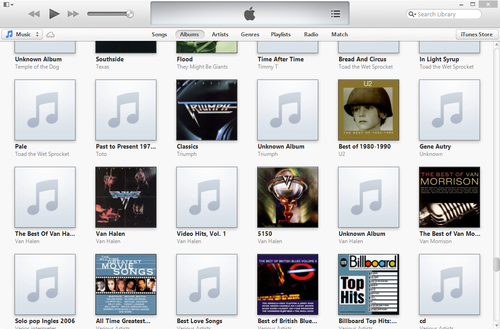
Sure, Apple seems like it is always getting better and more streamlined, but what about the other side of the story? We're here to inform you what is really going on behind all the glamour of Apple and some noteworthy features that were left out of iTunes 11 from it's predecessors.
Number 7: The Genius Recommendation Sidebar
iTunes 11's lack of this feature may go unnoticed to most music listeners, but for avid users of Genius this will be an inconvenience. It slightly cleans up the main interface, but the questions is: Would one trade practicality over aesthetics? No longer will you be able to see recommended content from iTunes right in the sidebar.
Number 6: Gapless Audio Playback
This feature was a useful little feature, especially if you listened to albums with music that ran together. What this feature does is seamlessly flow through the music. There is no lag between songs, and it can be a nice effect to your playlist. Leaving this feature out is a bummer, but hopefully Apple will incorporate it back into iTunes soon.
Number 5: Coverflow
Coverflow was a superficial feature that made a scrolling picture-show of your album artworks. Searching and finding your music via the album artwork is by no means the most efficient way to find what you're looking for, yet this novel feature will still be missed by many. It did add a little pizazz and looks and to some, was kind of fun to play with.
Number 4: iTunes DJ
iTunes DJ was like a virtual DJ who never stop adding tracks from your library to his playlist; and the cool thing about it was that other people on the local network could vote for what songs were to be played next. This feature was great for parties or social gatherings and took some of the work out of creating that party atmosphere and not leaving everyone to mingle in awkward silence.
Number 3: Multiple Windows
This next feature is one that maybe only a powerhouse iTunes user would be unhappy about leaving behind. Multiple windows would only benefit those who enjoy multitasking and demand a lot of power from their programs. Multiple windows would allow you to create playlists, browse the iTunes store, and several other things in separate windows.
Number 2: Mini-Player Volume & Progress Bar
The mini-player is useful for iTunes users who want to continue to listen to iTunes music without using the whole interface. iTunes 11 decided to make the mini-player even more sleek and compact by cutting out the volume control and progress bar. This is a big inconvenience to those who wish to have full control over the music without having the whole iTunes application up.
Number 1: Show Duplicates
Last, and in our opinion, the most important feature left out in iTunes 11 was the "Show Duplicates" feature. In previous iTunes, you were able to view any song in your library that was there more than once. This may happen because while importing large libraries of music, the hassle of going through every single song to check for any copies of one song is too great. With this feature, it is as simple as clicking an option, and deleting the duplicates.
This was a guest post by David Anderson, a freelance writer, professional blogger, and social media enthusiast. His blog dslserviceproviders.org focuses on Internet & Technology.













