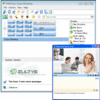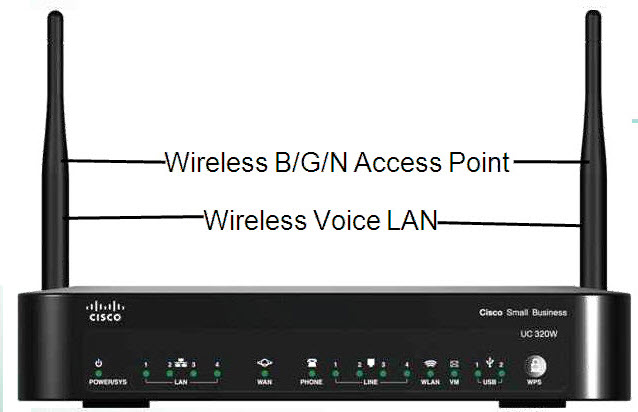
Cisco isn’t known for hitting the SOHO/SMB space of 1-24 users, even with their feature-rich, but not entirely inexpensive Unified Communications Manager Express (UCME) product line. UCME’s sweet spot is 30-100 users, while Cisco’s new UC 320W product works with 1-24 users, with a sweet spot of 4-16 users. Also, the big brother to the UC320W, the UC500 has a sweet spot of 12-80 users addressing the small to mid-sized market. The list price of a UC320W system with 10 users, including voicemail is just $995, which is under the psychological $1,000 price-point. This $995 price includes the hardware and licensing, making it very cost-competitive with Avaya IP Office, Panasonic KX series, Toshiba CIX 40, Mitel 3300, Digium’s SwitchVox, and various Asterisk-based phone systems. In fact, running the numbers, surprisingly it appears Cisco is less expensive than all of them.
Cisco sent me a UC320W to test. I was curious to see if their excellent price point was matched by an excellent feature-set. The first thing I noticed about the UC320W was its WiFi antennas (802.11b/g/n) sticking out the back. Cisco designed the UC320W to not only be your phone system, but your LAN and WiFi router as well, making this a unique converged voice and data platform. Also on the back I noticed 4 Gigabit LAN ports, 4 FXO (PSTN) ports, 1 FXS (station) port (emergency dialing), a music on-hold audio jack input, and a line out (paging) jack. Interestingly, the 4 LAN ports are not PoE. You would think for a converged solution they’d want to eliminate the need for a separate PoE switch. However, if these ports did have PoE, it would only give you up to 4 PoE phones – technically 3 PoE phones if you have to “uplink” to another switch, which is rather limited. I suppose embedded PoE would only work for very small offices. Perhaps the additional costs aren’t worth it for such a small market segment.
Installation
In any event, I proceeded to install the UC320W on my test network. Like most phone systems these days, the configuration of the UC320W is done via a web browser. One nuisance is that anytime you apply a new configuration you have to restart the system, which takes about 2 minutes to come back online. While not all system configurations require a restart, adding or changing a SIP trunk does, which I found out the hard way. I was entering the wrong credentials for the SIP trunk, restarting the system, waiting a few minutes, and then seeing the registration fail in the ‘Status’ screen. Then I’d try typing what I thought was the right password, restarting, waiting a few minutes again, only to see I still had it wrong. So I’d like to see a SIP debug tool built into the web interface that lets you test the SIP credentials before actually applying them and requiring a restart. I spoke with Cisco about the need to restart and Cisco responded, “The firmware is being updated so that the vast majority of changes can be made without forcing the system to reboot.”
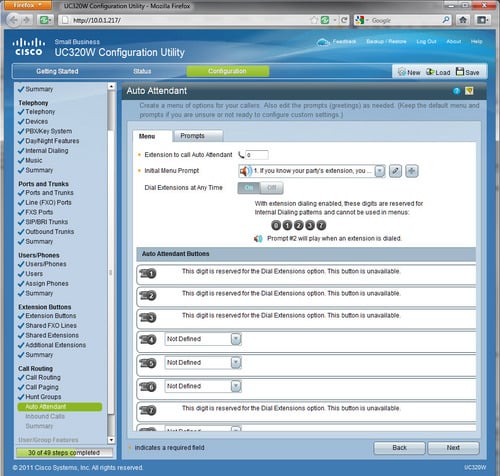
Cisco UC320W Auto Attendant
During the wizard you are given the choice of setting up the system as a PBX, a key system, or a hybrid of both. For my test setup I went with the hybrid approach. Adding phones and extensions within the browser interface was very easy due to the wizard-like setup guiding you through the process. I liked the context-sensitive help that popped up when I positioned the mouse over various elements. The UC320W has support for the SPA300 and SPA500 wired and wireless phones. Configuring a phone, voicemail, and even system-wide settings like the auto-attendant and greetings was a breeze. From the browser interface I was able to setup dialplans to determine when certain dial strings go through the analog FXO ports and which ones go out on the SIP trunks. Overall, installing and configuring the UC320W was pretty simple to do. After setting up the UC320W I made some test calls and they performed flawlessly.
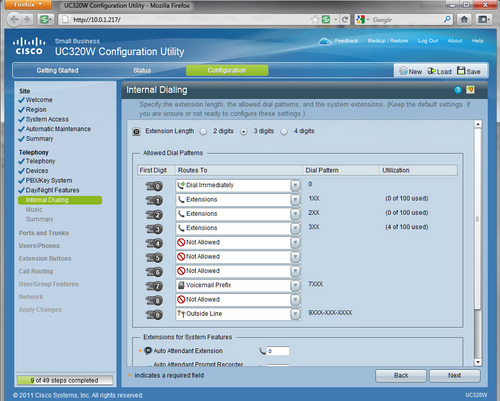
Cisco UC320W Internal Dialing
The UC320W supports up to 24 users with up to 12 trunks (PSTN and/or SIP). You can have up to 4 SIP accounts. It also has a lifeline FXO-FXO failover and auto-dial 911 over POTS even if you have SIP trunks configured. You can also backup the system including voicemail simply using a USB memory stick. The voicemail has 20 hours of capacity, which should be adequate for most needs. The auto-attendant is a 2x9 menu, which means you can have two menu trees with up to 9 branches. That covers the vast majority of corporate auto-attendants, though some companies do require additional branching. It also natively supports the Mediatrix 4400 gateway for ISDN BRI integration.
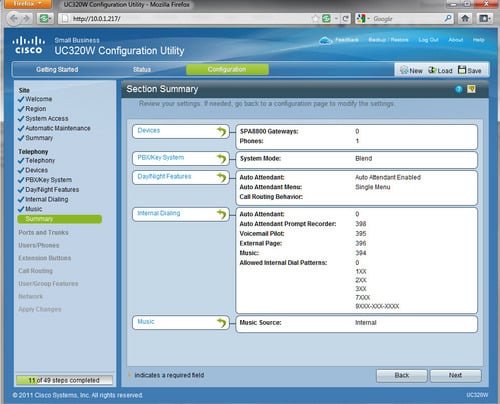
Cisco UC320W Summary screen
Importantly, the UC320W supports shared line/call appearance and ring groups, as well as typical call forwarding, call transfer, 3-way call conferencing, call park, and do not disturb features. The intercom and paging feature is useful and supports up to 5 groups. Users will also enjoy the voicemail-to-email feature. Administrators will like how they can map all the phone buttons from the web interface as well as the VLAN support.

Cisco UC320W Rear View
Specifications/Features:
Voice
• Support for up to 24 phones (maximum 9 analog phones/fax lines)
• 4 built-in PSTN line (FXO) ports. Can be used with up to 2 Cisco SPA8800 IP Telephony Gateways, for a maximum of 12 FXO trunks
• SIP trunks: Maximum of 12 active trunk calls (line and SIP)
• 1 analog phone or fax (FXS) with lifeline (FXS-FXO failover). Can be used with up to 2 Cisco SPA8800 IP Telephony Gateways for up to 8 additional analog phone ports
• Includes voicemail and automated attendant, including voicemail to email notification
• Can be deployed in a PBX or key telephone system with shared lines
• Dedicated music on hold and external paging ports
• Licensed for 24 users
• Works with Cisco SPA 300 and SPA 500 Series IP Phones using SIP
Data
• 4 10/100/1000 Mbps LAN ports (no Power over Ethernet)
• Ability to easily connect Cisco ESW 500 Series Switches for expansion
• Built-in Wireless-B/G/N access point with 2 Service Set Identifiers (SSIDs)
• Dual VLAN
• 1 10/100/1000 Mbps WAN Ethernet port
• 2 expansion USB ports
• Dimensions: 6.69 x 1.69 x 8.66 in. (170 x 43 x 220 mm)
• Unit weight: 2.08 lb / 0.943 kg
|
Conclusion
In some ways the name UC320W is a slight misnomer, since it doesn’t have any “advanced” unified communications features, such as video conferencing or an IM client with presence. It does however have a lot of features, including voicemail-to-email, which is part of UC. Also having a converged platform that is a wired and wireless router definitely adds some UC flavor to this offering. However, an SMB looking for high-end UC features would have to go up the food chain to something like Cisco UCME/UCM or a competitor like Microsoft Lync, Avaya, Mitel, etc. Of course, you’ll pay more for these advanced UC features and for most SMBs it would be overkill. That said, I would like to see mobile client apps for the iPhone and Android, though I’m told mobile clients are coming soon for the UC320, possibly in November. I’m also told a softphone client is coming which may have videoconferencing capabilities (leveraging your webcam) that the current line of SPA phones don’t support. Having both mobile apps and videoconferencing would certainly make the UC320W have more advanced UC functionality at a much more attractive price point for the SMB.
The UC320W is a pretty complete IP-PBX that supports the SPA line of Cisco phones, FXO trunks, and SIP trunks, but is also easily expandable as your business grows. For instance, you can add a SPA8800 to get additional analog ports. Overall, the UC320W is a pretty easy to manage phone system with a pretty robust feature-set at a price point that won’t break SMB’s bank and I would not hesitate to recommend it, especially with some advanced UC functionality coming very soon via a firmware upgrade.