There is no shortage of cloud-based file sharing solutions on the market, such as Box, Dropbox, or Skydrive, which are very popular with consumers. However, businesses often require a higher level of security due to compliance regulations. Even if compliance isn’t a concert, many businesses want stronger encryption levels for peace of mind, especially when you consider several high-profile hacks of supposedly secure cloud providers. Transcertain’s CertainSafe enables organizations to share mission critical information across multiple platforms at a very high level of security. CertainSafe sports PCI DSS Level 1, plus AES256-level encryption, with support up to 1024-bit or any other custom algorithm that may be required. TMC Labs reviewed CertainSafe a few months ago in Internet Telephony Magazine, and it earned favorable marks. TransCertain has made some improvements so we thought it was worth a second look.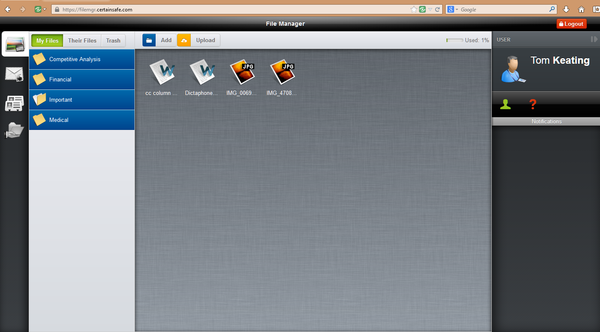
If you aren’t familiar with CertainSafe, the platform is what Transcertain likes to call “the virtual safety deposit box”. This is for your files where you need compliancy and or high levels of security such as medical records, financial data, or files requiring PCI compliance. You don’t use this platform for mass storage backup of all your files, but instead you upload only your most sensitive files that you need to store and share.
When we first logged into CertainSafe as a new users we were prompted to pick out own security questions and then we could set how often after we login that we’re challenged. You can choose how often to be challenged, i.e. once per week, once a month, randomly, etc. Once logged in, you can create folders and then share the folder with other people, including people who are not currently CertainSafe users. Any CertainSafe user can share their folders and files with anyone though non-CertainSafe users only have “read” access.
It’s a non-editable secure view of the file and cannot be downloaded or printed. Dragging and dropping files from your file manager (i.e. Windows Explorer, Apple Finder) into CertainSafe is very easy. Leveraging HTML5 you can drop-and-drop multiple files at once in to your browser windows to upload your files. Surprisingly, although you can drag-and-drop files into the browser window you cannot drag-and-drop files in one of CertainSafe’s folders to another folder in order to move it. Though it was simple enough to tap the file and be prompted for various file operations, including: view, delete, download, rename, move, comments, and audit logs. Different icons represent the various file types such as documents or images to help you understand what the files are. There used to be icon view and list view in the prior version we reviewed, however, TransCertain removed list view in favor of icon view since it’s more touch-friendly.
In the latest version they changed the upload to a new browser window so you can continue to use your primary CertainSafe window and continue to work. CertainSafe’s UI was redesigned to be more touch-friendly with larger screen elements that are more easily selected with your finger. Also, a new feature they’re working on is the ability to add a signature on touch displays using just your finger to your name. The document is still “locked” and not editable, but it enables digital signatures on touch screens.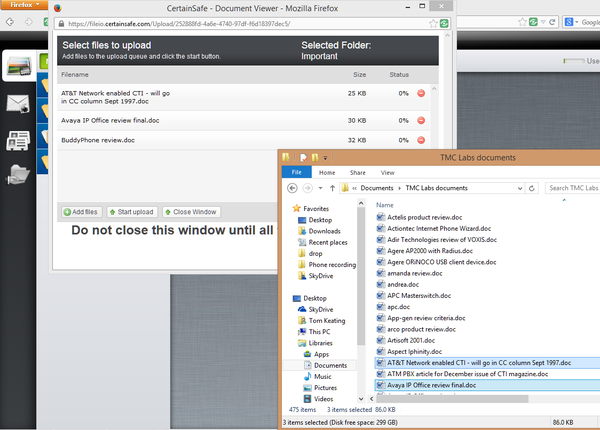
A critical feature is that when sharing a folder you can set a data range, including the ability to share a folder in the future. You don’t need to remember to “unshare” a folder at a later data, which is important for reporting, HIPAA compliance, and other compliancy issues. Other sharing options allow you to set whether users can download the file, view the “preview” rendered document only, and even enable users to upload back into this folder. You can receive email notifications upon changes and for new items added. Audit logs built into the system add further legal standing and enable clients to track who changed what and when.
|
Conclusion
TMC Labs liked how CertainSafe brings ultra-high-level security while simultaneously not forcing users to jump through hoops to gain access. The web-based interface was very intuitive and user-friendly and we liked that this newer version is more touch friendly. TMC Labs was very impressed with CertainSafe and would not hesitate to recommend their solution to organizations looking for a highly secure cloud-based method of sharing information with high usability.













