
 The QuickCam Orbit AF also has a 'trick' up it's sleeve. Not only can it sit low in its base, but it also comes with a 9" long stem that lets you mount the camera up high. This way you can just place the Orbit AF on your desk and the camera is at almost eye level. More like chest level with most desks, but the optics move anyway, so if you are a really tall person, the motorizing tracking system will move the camera lens up. Or you could place the camera stand on top of a book or something if you wanted it a bit higher, though that defeats the purpose of the included 9" stem. (see the images of the Orbit AF to the right) I should mention that it's very easy to detach the camera from the stem and the stem from the base if you want to attach the camera down low directly onto the base. You just pop it off and pop it in. The connector looks almost identical to a mini-USB connector.
The QuickCam Orbit AF also has a 'trick' up it's sleeve. Not only can it sit low in its base, but it also comes with a 9" long stem that lets you mount the camera up high. This way you can just place the Orbit AF on your desk and the camera is at almost eye level. More like chest level with most desks, but the optics move anyway, so if you are a really tall person, the motorizing tracking system will move the camera lens up. Or you could place the camera stand on top of a book or something if you wanted it a bit higher, though that defeats the purpose of the included 9" stem. (see the images of the Orbit AF to the right) I should mention that it's very easy to detach the camera from the stem and the stem from the base if you want to attach the camera down low directly onto the base. You just pop it off and pop it in. The connector looks almost identical to a mini-USB connector.  In any event, I did some testing of the Orbit AF to see how it compares with other webcams I've reviewed over the years. For my first test I launched the QuickCam software, which was running in the System Tray. I launched the QuickCapture software from the easy to use toolbar. From here I changed the image size to the maximum - 8 megapixels. The video quality was amazing! Although not a true "8 megapixels" since the camera lens is 2MP optical, the digital software enhancement to 8MP was pretty remarkable. While in 8MP "quick capture" mode, I was able to snap a photo. I did notice however that the Record Video button was greyed out. - so no 8MP video captures! I expected as much, since that would create massive video files that would be all but unusable unless compressed. I had to switch the resolution down to 2MP before the Record Video option became available. Other resolutions include 320x240, 640x480 (VGA), 960x720 (HD), 1.3MP, 3MP, and 4MP. If you are curious about the video quality when recording at the maximum 2MP setting, click here to view the short 6 second long recording I made. The specs for the video are 1600x1200 resolution @15fps with a total bitrate of 1797kbps.
In any event, I did some testing of the Orbit AF to see how it compares with other webcams I've reviewed over the years. For my first test I launched the QuickCam software, which was running in the System Tray. I launched the QuickCapture software from the easy to use toolbar. From here I changed the image size to the maximum - 8 megapixels. The video quality was amazing! Although not a true "8 megapixels" since the camera lens is 2MP optical, the digital software enhancement to 8MP was pretty remarkable. While in 8MP "quick capture" mode, I was able to snap a photo. I did notice however that the Record Video button was greyed out. - so no 8MP video captures! I expected as much, since that would create massive video files that would be all but unusable unless compressed. I had to switch the resolution down to 2MP before the Record Video option became available. Other resolutions include 320x240, 640x480 (VGA), 960x720 (HD), 1.3MP, 3MP, and 4MP. If you are curious about the video quality when recording at the maximum 2MP setting, click here to view the short 6 second long recording I made. The specs for the video are 1600x1200 resolution @15fps with a total bitrate of 1797kbps.Here's a snapshot at 2MP reduced in size to 620 width to fit my blog. Click it for the full size to see the video quality.
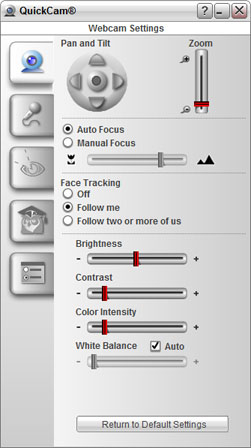 The coolest feature of the Logitech Orbit AF camera is undoubtedly the motorized motion tracking feature, which tracks you as you move about. The image to the right shows the QuickCam settings including the 'follow me' feature turned on. From here you can also move the camera up/down or left/right with the click of a mouse. I tested the motion tracking and it worked pretty well. I got up from my chair and moved about the room and it followed me wherever I went. It occasionally lost track of where I was if I moved too fast, but if I went back into frame, it got back in sync. All-in-all this feature worked quite nicely and is a nice feature to have so you aren't chained to your desk when having a video call with a friend, family member, etc.
The coolest feature of the Logitech Orbit AF camera is undoubtedly the motorized motion tracking feature, which tracks you as you move about. The image to the right shows the QuickCam settings including the 'follow me' feature turned on. From here you can also move the camera up/down or left/right with the click of a mouse. I tested the motion tracking and it worked pretty well. I got up from my chair and moved about the room and it followed me wherever I went. It occasionally lost track of where I was if I moved too fast, but if I went back into frame, it got back in sync. All-in-all this feature worked quite nicely and is a nice feature to have so you aren't chained to your desk when having a video call with a friend, family member, etc.I should point out that I recently tested the QuickCam Orbit AF with Skype's new High Quality (HQ) video support and was very impressed with both Skype and the Orbit AF. Check out my review for more details. A nice new feature in Logitech's v11 QuickCam software is that you can directly upload your captured videos to YouTube. Sweet!
Conclusion:
The Logitech QuickCam Orbit AF is currently my favorite webcam and would highly recommend it. You can buy one on Amazon anywhere from $80 (used) to $90. Well worth the price to get the motorized tracking feature IMO.













