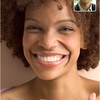The Blazar Bluetooth portable speaker now has a Kickstarter project page. The Blazar is a wireless speaker with a few innovative features, including stereo pairing and NFC. The Blazar comes from Beacon and features Bluetooth and a microphone that enables speakerphone mode or talking to Siri. It sports a 12-hour rechargeable battery and 1,000 day warranty.

Uniquely, you can pair two Blazars to get true left and right stereo separation. You'll need to purchase two to do so since they're sold separately, but having a portable stereo setup with access to your full Android, Apple iOS, or Windows Phone music library means you get retire your 80s boombox when headed to the beach - if you haven't already!


The NFC feature is used to pair your NFC-compatible phone with the speaker. Personally, pairing via Bluetooth is simple enough, so this is a bit of feature redundancy. But, I suppose if you want to show off by allowing a friend's phone to instantly pair to share his/her music library instantly, you just might be a Jukebox Hero.
Check out the video overview of this 360-degree speaker system below, which they claim has better bass and mid-range response with no distortion when compared to competing wireless speakers. If you purchase it on Kickstarter, it's as low as $99 and as high as $159, though I believe it'll eventually retail for $149.99.
Update:
I was curious how the Dual-Stereo Pairing worked, so check out the Instructions:
1. Disconnect both Blazar Speakers from any connected Bluetooth device, and back out of your Bluetooth settings.
2. Turn on both Blazar Speakers.
3. Press and hod the Share Button on both speakers until both speakers chirp - 3 seconds.
Both Blazar Speakers will enter Pairing Mode. Each speaker will chirp and the status lights will flash blue while the connection between the two speakers is being established. This may take up to 45 seconds. When a connection has been established one speaker will say "LEFT CHANNEL" and the other will say "RIGHT CHANNEL."
4. The LEFT speaker is the one that actually syncs to your phone. Once the speakers are connected press and hold the Beacon Button for 6 seconds. Open your Bluetooth settings and select the "Blazar by Beacon" under your "Devices" menu and wait for the connection to finalize.
NOTES:
LEFT CHANNEL: Leader. This speaker is the one that actually connects to your Bluetooth device.
RIGHT CHANNEL: Follower. This speaker connects directly to the LEFT channel and does not connect directly to your Bluetooth device.
TO DISCONNECT: To break the dual stereo connection between the 2 speakers, press and hold the "Share" button on the RIGHT/Follower speaker for 4 seconds.
** NOTE: While in Dual Stereo Pairing Mode, the RIGHT channel will not connect to an additional Bluetooth device.
While in Dual Stereo Pairing Mode, the controls on each speaker are functional and control BOTH speakers.
While in Dual Stereo Pairing Mode, the speakerphone is still functional, however, only the MIC in the LEFT speaker will be active.