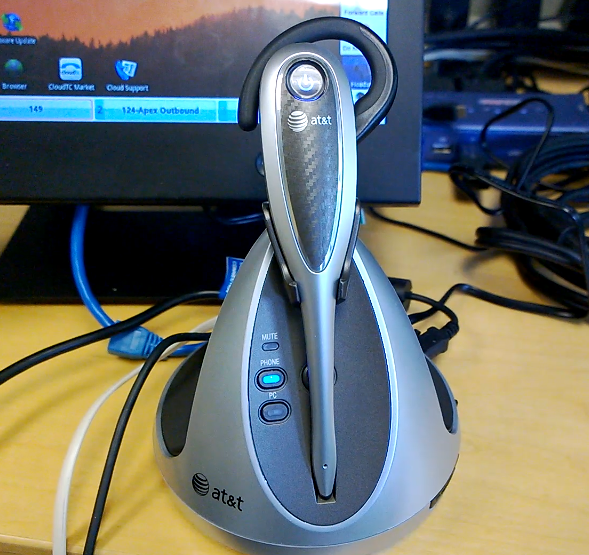
The AT&T TL7910 DECT 6.0 headset is one of the best combo PC/phone headsets you can buy with some pretty powerful features. With the AT&T Softphone Call Manager software it supports Skype, and Microsoft Lync, and can even import your Outlook contacts. Back in 2009 I reviewed the AT&T TL7610 DECT headset, which looks almost identical to the TL7910, but looks can be deceiving - the TL7910 hides some pretty cool new features. I decided to take the TL7910 DECT headset for a spin, so enjoy the full review along with a YouTube video demo below...

The first thing of note is the secure magnetic charging cradle, which makes it easy to charge the headset. As you lower it into the slot, the magnet has a pretty strong pull, pulling the headset into proper position for charging so you never have to worry if it’s properly docked and charging. The system is expandable up to two headsets and they claim the DECT 6.0 earpieces have a range of up to 500 feet from the base.
You can connect an analog line or a corded phone to the headset using the special corded adapter included with the headset. Also included with the headset are 4 various types of headset adapters - over the head (quantity 2), behind the head (quantity 1), and over-the-ear (quantity 3), as well as 6 ear buds. AT&T was kind enough to include a line splitter so you can connect the headset to your wall jack alongside your current corded or cordless phone system.
I connected both an analog line and my VoIP deskphone so I could test both. The TL7910 supports the AT&T TL7100 handset lifter, so that could be used in conjunction with my CloudTC VoIP deskphone to automatically lift the handset receiver. For my tests I just manually lifted the receiver.
The earpiece sports a volume up and down switch, which you push up or down accordingly, but it also acts as a Flash button if you press the switch inward. The earpiece has removable battery, so it is replaceable. The front of the earpiece has a single button that like all Bluetooth devices flashes blue periodically and it acts as the call answer and hang-up button.
The real power and coolness factor of the TL7910 is when it is used with the AT&T Softphone Call Manager software, which adds support for Skype and Microsoft Lync. Two of the coolest features are CallerID announce using text-to-speech and Voice Command, which leverages speech recognition. On both a Skype buddy call and an inbound landline call it announces the CallerID name using a natural sounding female voice. In the case of Skype, fortunately, it announced the full name and not the Skype buddy username, which can be non-descript.
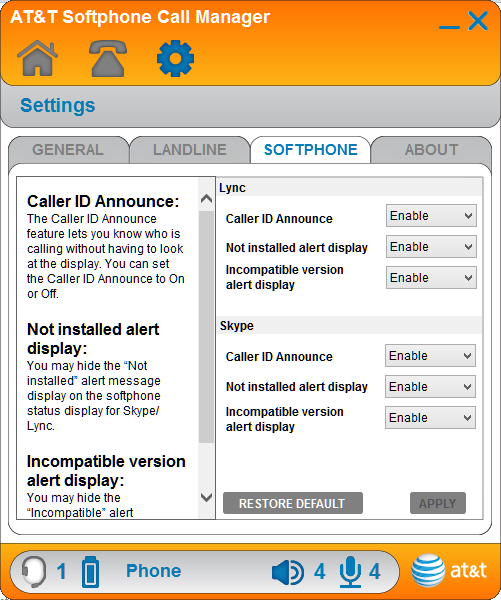
Softphone Configuration
Voice Command
Voice command is very accurate. You simply press the Mute button which doubles as the voice command button. It will then prompt in a friendly female voice, “Who would you like to call?” I said one of my contacts (imported via Outlook) and it matched it flawlessly and says back the name using a high-quality female voice engine. When testing the Voice Command feature to contacts with just a single phone number associated it would dial that number almost immediately with a 3-second popup window on the computer running AT&T Softphone Call Manager, giving you a chance to abort the dialing.
I did some more tests using my name (Tom Keating) and if the speech-rec was unsure, it would popup a list of possibilities within AT&T Softphone Call Manager allowing me to click one of the options using my mouse. Simultaneously it also would prompt me in the earpiece saying for example, “There are 2 possible matches for Nicole Keating. Say call 1 for Nicole Keating. Say call 2 for Tom Keating”. I assume my wife’s name would sometimes match since we have the same last name and the speech-rec scoring would see this as a potential match. After saying “Call 2” it would then see I have multiple numbers associated with my contact, so it would say, “Tom Keating has multiple numbers. Say ‘Call Mobile’ or ‘Call Home’.” It’s worth mentioning that the female voice, which played back the contact name using text-to-speech was very natural sounding and not robotic. AT&T has a strong history in speech-rec and text-to-speech and it shows in this product. Lastly, Voice Command also lets you answer an inbound call simply by saying "Answer", which is useful if you're hands are full or are in the middle of typing. All in all, the Voice Command works pretty well and I liked it a lot.

Now's a good time to take a break from reading my review and see the TL7910 in action, including the Voice Command feature!
Within the software it has a nice auto-search as you type to quickly search for a contact’s phone number. Similarly, the Call log, also supports search as you type, which comes in quite handy. The dialpad in the software allows you to use your mouse to click the numbers and dial and you can also copy/paste numbers into dialing field.
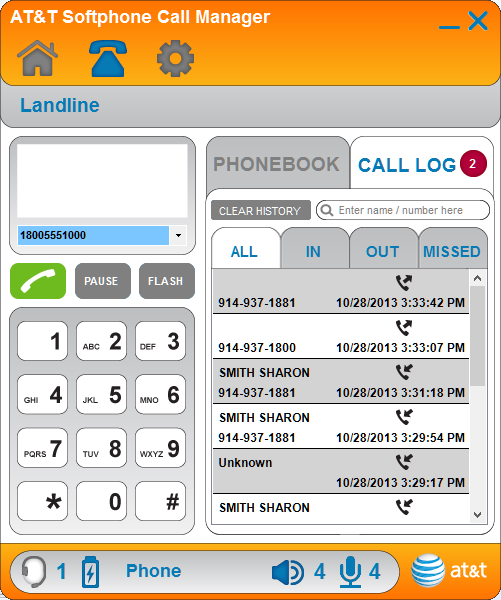
Keypad & Call Log Screen
At first I had trouble importing Outlook, and the error given in the software wasn't helpful. Being down this road before I knew simply closing Outlook might solve the problem since some apps require exclusive access. Sure enough, that solved it. A better error message here might help computer novices.
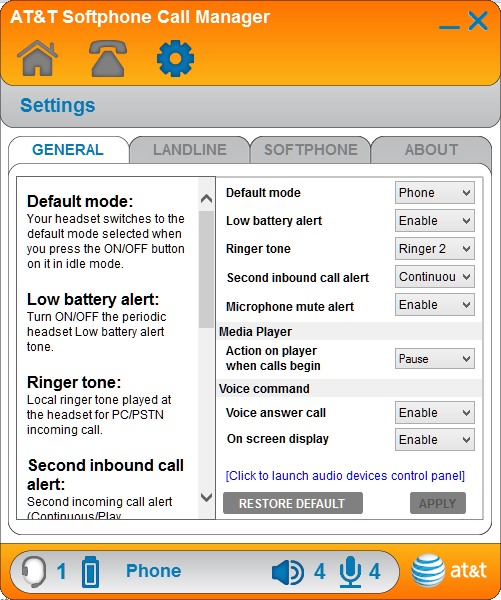
General Settings
The CallerID announce feature (aka talking CallerID) works quite well and again, the text-to-speech engine sounded pretty good. I didn’t have any calls with Unknown CallerID or blocked, so I’m not sure if the device would then speak the phone number or simply say “Unknown” or “Blocked”. CallerID is transmitted between the 1st and the 2nd ring. At anytime during the CallerID playback and even before, you can simply press the button on the headset to immediately connect to the call. One last noteworthy feature of note is the ability for the headset to pause your media player on an inbound call. I tested this feature and it worked well enough, though it didn't unpause the media I was playing after hanging up the call.
|
The AT&T TL7910 delivers some pretty advanced functionality - from CallerID announce to speech-recognition dialing of contacts to Skype and Microsoft Lync integration. As I mentioned in my 2009 review of the TL7610, which the TL7910 is based on, business executives will surely like the aesthetics of the sleek looking headset base and headset piece, which will fashion their desk. The fact that it supports Skype, Microsoft Lync, as well as VoIP desktop phones AND analog lines makes it like the Swiss Army knife of headsets! The voice quality was excellent, the range is superb, and the 12 hours is more than plenty for a work day, but I wouldn't use this headset to listen to music, since the frequency response on the small ear speaker was not designed for low-frequency bass or high frequencies. Still, for the market this headset it targeting - executive and home office professionals, the AT&T TL7910 is an excellent choice.
Pricing:
AT&T TL7910 - $106.98













