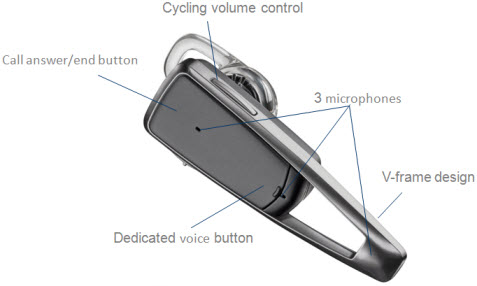
The Plantronics M1100 is not your ordinary Bluetooth headset. This is Plantronics' high-end Bluetooth headset featuring 3 microphones. Yes, that's right - 3 microphones on a single Bluetooth headset, which Plantronics claims improves the audio quality over their 2 microphone product line, such as the Plantronics M100 (their mid-tier product). This is the first 3-microphone Bluetooth headset on the market. Kind of reminds me of the 3-razor blade Gillette Mach3 vs the Schick 4-razor blade Quattro, where it seemed the razor companies were trying to one-up each other in the number of blades squeezed onto a single razor.
Plantronics told me, "We didn't necessarily just put 3 mics in there just because three is a bigger number than two. We wanted to make sure it actually did something and improved the overall performance of the headset." Plantronics went on to explain the triangle shape was necessary in order for adequate spacing of the 3 microphones for it to perform well. The first microphone is dedicated to wind noise reduction. The second microphone is focused around noise reduction and voice clarity. The third microphone is a "smart" mic that only turns on when you need it - at a certain noise level like above 65dB. That was so it isn't wasting battery life when you don't need it. That combined with Plantronics proprietary AudioIQ3 algorithm, which has been updated to accommodate and tuned for the additional 3rd microphone.

Besides the 3rd microphone for better voice quality, the other big new feature is the built-in voice recognition capabilities, which are accessible via the VR (voice recognition) button on the headset. Plantronics explained, "Savor is the only headset on the market that has a dedicated button for voice features. This is important because we think voice-enabled features are at the center of UI." Now with a simple press of this button you can tell the headset to do specific things such as “Answer” (an incoming call), “Ignore” (an incoming call), “What Can I Say?” (list of commands), “Check Battery”, “Redial”, and “Cancel”. It also sports the ability to “Call Information” (USA only) which dials Bing 411.

Vocalyst hosted speech recognition
As part of Plantronics to offer value-add to their premium Bluetooth headset product line, the M1100 supports a brand new hosted speech-enabled offering called Vocalyst. They're offering 1 year free service after which you pay $24,95/year. You access the service simply by pressing the VR button and saying “Call Vocalyst” (USA only). Assuming you've configured /registered your Vocalyst account already, you'll be able to do things like voice-to-email, listen to incoming text messages, set reminders, do Evernote, listen to weather, and more. The service is powered by Dial2Do.
Plantronics Vocalyst delivers a variety of voice and text services that you can access directly from your Savor M1100 headset. Vocalyst lets you use simple voice commands to send yourself reminders, listen to your email, hear text messages and more.
Services include:
- Reminder: Record a reminder and Vocalyst converts it to text and sends it to you in an email
- Email: Send emails, listen to your inbox and reply. Supports Gmail, AOL, Yahoo and more.
- Speech-to-Text
- Bing 411
- Twitter: Post messages to Twitter, and listen to your timeline. You can even record replies while listening.
- Evernote: Allows you to capture information using whatever device you find most convenient.
- BlackBerry/Android Text Apps: Have your incoming text messages read aloud.
- News, Sports, Weather & Finance: Get the latest news, sports updates, weather and financial reports – just ask for it!
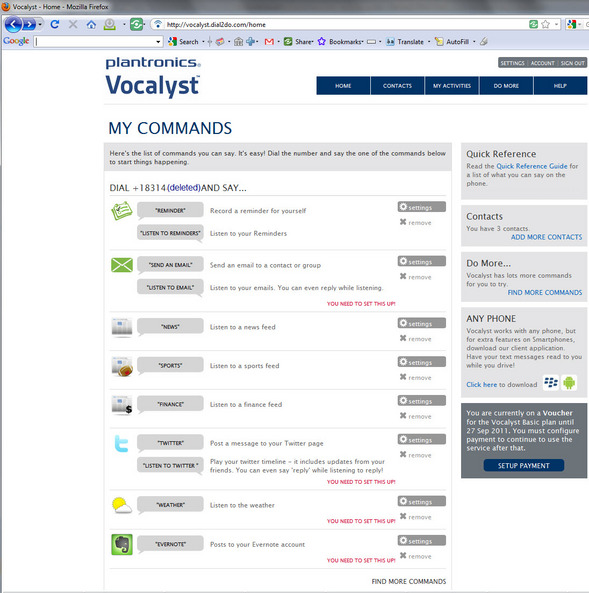
Relatedly, here's a full list of Voice Answer & Commands for the M1100.
“Answer” (an incoming call)
“Ignore” (an incoming call)
“What Can I Say?” (list of commands)
“Pair mode”
“Am I Connected?”
“Check Battery”
“Redial”
“Cancel”
“Call Information” (USA only; dials Bing 411™)”
“Call Vocalyst” (USA only)
And here is a full list of the Voice Alerts:
“Power on/off”
“Phone connected”
“Lost connection”
“Low battery”
“Recharge battery”
“Talk time X hours”
“Pairing”
"Pairing incomplete"
“Mute on/off”
“Volume maximum”
The voice recognition was pretty accurate. I was able to say "News" and then have the top news read to me (Yahoo News, Fox News, and other feeds). I couldn't get the IMAP connection to work with TMC's Exchange Server, so I couldn't test the reading of email with Exchange Server. If I had to guess the autodiscovery process isn't working properly. The web portal should let you manually specify the IMAP settings. So instead I used my Gmail account and was able to listen to my Gmail messages. I was able to say "Next" or "Previous" to navigate. It worked pretty well.
 Though I did find myself having to repeat commands even though I was in my office in a quiet environment. Sending emails works pretty well. You can manually add contacts with email addresses and mobile numbers (for texting, though texting is not part of the 1 year free service). You can also import your contacts. Then you can simply say "Send an email" and when it prompts who to send it to, you just say the person's name. Then it asks you to record your email which is then sent as a recording stored at a unique web URL sent to the recipient (alas, no transcription). I would have liked the 1 year free service to include 5 free text messages just so you could try it out, but that's a minor point. The email capability certainly is nice to have, especially when driving. No more looking down at the mobile and typing an email, which is an accident waiting to happen.
Though I did find myself having to repeat commands even though I was in my office in a quiet environment. Sending emails works pretty well. You can manually add contacts with email addresses and mobile numbers (for texting, though texting is not part of the 1 year free service). You can also import your contacts. Then you can simply say "Send an email" and when it prompts who to send it to, you just say the person's name. Then it asks you to record your email which is then sent as a recording stored at a unique web URL sent to the recipient (alas, no transcription). I would have liked the 1 year free service to include 5 free text messages just so you could try it out, but that's a minor point. The email capability certainly is nice to have, especially when driving. No more looking down at the mobile and typing an email, which is an accident waiting to happen.Since many users will evaluate the various Plantronics Bluetooth headset models, let's take a look at size differences between the Plantronics M100 vs. the Plantronics M1100 vs. the Plantronics Voyager PRO+ by looking at all of them side-by-side:

From left-to-right: Plantronics M100, Plantronics M1100, Plantronics Voyager PRO+
Features
• Three-mic AudioIQ3 for best in class noise cancellation.
• AudioIQ3 reduces background noise and MAINTAIN THE NATURAL VOICE.
• Windsmart (Tx& Rx)
• A2DP (for SES) -- Enables single ear stereo for music, podcasts, voicemails, etc.
• Improved voice alerts.
• iPhone Battery meter.
• Advanced Multipoint technology.
• Up to 4 hours talk time.
• Up to 7 days standby.
• Charge Time - 1.5 hours
• Physical attributes: call answer/end, voice command button, location of 3 mics, volume rocker, micro USB, dedicated on/off switch.
• Wideband support.
• Bluetooth: Version 2.1, EDR and eSCO
• Bluetooth Profiles: Advanced Audio Distribution (A2DP), Handsfree v1.5 (HFP),Headset v1.1 (HSP) and Secure Simple Pairing (SSP)2
• Multipoint: Pairs to 2 or more Bluetooth devices
• Package Contents: Bluetooth headset, AC Charger 100-240V, Silicone eartips (s,m,l), Clip-on earloop , Storage pouch
Comfort Benefits:
–Soft-touch buttons and body for comfort when worn. –Small and lightweight design (9g). –Stability with additional fit options. –In ear wearing for quick and easy on / off.
The Plantronics M1100 has an iPhone battery meter that displays on the top of the screen. This is a pretty cool feature. It enables you to monitor the level of the headset battery on your iPhone screen, so no guessing how much battery life your BT headset has left.
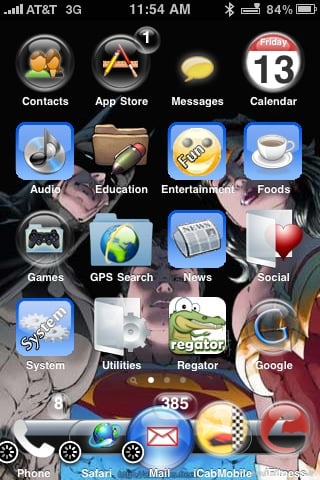
Conclusion:
All-in-all, an impressive headset with some really nifty new features. The third microphone definitely seemed to help when I was in a noisy restaurant and received a phone call. The remote party said I sounded pretty good even with all the background noise. I did some wind tests by driving with all four windows down and it too performed very well. How much the 3rd microphone plays a "psychological" benefit as well as a "real" benefit is hard to gauge. I'll have to do some more extensive testing comparing both the Plantronics M100 vs. the Plantronics M1100 to get a more accurate assessment.
I really love the A2DP support. Sometimes while driving I'll listen to my mobile's Internet radio app, mobile phone music app, or an audio book. Most over-the-ear mono headsets do NOT support A2DP and you need stereo Bluetooth headsets for that capability. But try explaining to the officer why you are driving with large Bluetooth stereo headphones over both ears! The Vocalyst service is interesting. It allows you to drive hands free and access information or send voice-to-email without looking at the phone. The Plantronics M100 is priced at $99 $55.99 and is available here on Amazon.













