
Today, Plantronics launched the Voyager PRO+ headset, featuring several improvements over the older but very popular Plantronics Voyager PRO headset. Improvements to the Voyager PRO+ include A2DP support, Battery Meter indicator for the Apple iPhone, and support for the Vocalyst speech-enabled hosted service offering. This is the second major headset launch today by Plantronics. Today, they also launched the Plantronics M1100 "premium class" Bluetooth headset (see review).
Like the M1100, the Voyager PRO+ supports voice recognition commands. You can tell the Voyager PRO+ headset to do specific things such as “Answer” (an incoming call)
“Ignore” (an incoming call), “What Can I Say?” (list of commands), “Check Battery”, “Redial”, and “Cancel”. It also sports the ability to “Call Information” (USA only) which dials Bing 411. As part of Plantronics to offer value-add to their premium Bluetooth headset product line, the PRO+ supports a brand new hosted speech-enabled offering called Vocalyst. It comes with 1 year free service after which you pay $24,95/year.
On the PRO+ you access the service by pressing a button on the headset 3 times in succession and then say “Call Vocalyst” (USA only). Assuming you've configured /registered your Vocalyst account already, you'll be able to do things like voice-to-email, post to Twitter, listen to incoming text messages, set reminders, do Evernote, listen to weather, and more. The service is powered by Dial2Do. Plantronics sent me a PRO+ to review and try out these new features. One important feature is that the PRO+ has 2 noise canceling microphones to improve sound quality, especially in noisy environments. It also have 3-level WindSmart to adapt to various wind conditions. Features:
- 2 noise-canceling mics
- 13mm speaker
- 3-level WindSmart
- Designed for all-day wear:
- 6-hour battery
- Over-ear wearing (balanced 18g)
- Longer boom performance
- A2DP profile for streaming audio
- iPhone app that displays headset battery level on iPhone screen
- Voice:
- Enhanced voice alerts
- Vocalyst service
- Added voice prompts
The Voyager PRO+ inherits ALL of these enterprise characteristics of the Voyager PRO. The only feature currently not available is the bundled Bluetooth dongle. I've got an email out to Plantronics asking them if a UC version with Bluetooth dongle is forthcoming and will let you know. My guess is a UC version is coming soon, but since Plantronics sticks to standards, I'm pretty sure you can use the Plantronics BT dongle from the older PRO UC headset and pair it with the PRO+.
Since many users will evaluate the various Plantronics Bluetooth headset models, let's take a look at size differences between the Plantronics M100 vs. the Plantronics M1100 vs. the Plantronics Voyager PRO+ by looking at all of them side-by-side:

From left-to-right: Plantronics M100, Plantronics M1100, Plantronics Voyager PRO+
As you can see by the above photograph, the PRO+ is significantly large than the M100 or M1100, however, it has a larger battery, longer battery life, and a longer boom microphone which brings the mic closer to your mouth/voice and it adds to the stability & balance of the headset on your ear. The fact that it goes over your ear where you really don't feel the weight as much as your ear canal should be a factor in your purchasing decision.
Here's a screenshot of the Vocalyst web portal where you can configure various voice commands:
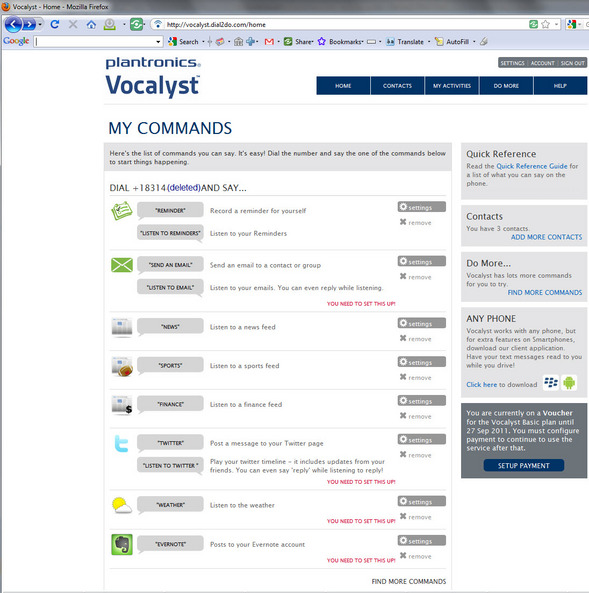
The voice recognition was pretty accurate. I was able to say "News" and then have the top news read to me (Yahoo News, Fox News, and other feeds) or say "Sports" to get the latest sports scores. I could also add my zip code to the portal and then say "Weather" to get the latest weather. I couldn't get the IMAP connection to work with TMC's Exchange Server, so I couldn't test the reading of email with Exchange Server. If I had to guess the autodiscovery process isn't working properly. The web portal should let you manually specify the IMAP settings. So instead I used my Gmail account and was able to listen to my Gmail messages. I was able to say "Next" or "Previous" to navigate. It worked fairly well. I did find myself having to repeat commands even though I was in my office in a quiet environment.
Sending emails works quite nicely. You can manually add contacts with email addresses and mobile numbers (for texting, though texting is not part of the 1 year free service). You can also import your contacts. Then you can simply say "Send an email" and when it prompts who to send the email to, you just say the person's name. Then it asks you to record your email which is then sent as a recording stored at a unique web URL sent to the recipient (alas, no transcription). I would have liked the 1-year free service to include 5 free text messages just so you could try it out, but that's a minor issue. The email capability certainly is nice to have, especially when driving. No more looking down at the mobile and typing an email, which is an accident waiting to happen.
Conclusion:
Like the Plantronics M1100, the Voyager PRO+ carries a MSRP of $99.00, which is under the psychological $100 price point. Users who hate the "achy ear" feeling from having an in-ear headset will like the ear-loop design of the PRO+. Like all Plantronics headsets, the sound quality is very good, so it's really more about comfort and features than sound quality. The Voyager PRO+ sports 6 hours of talk time while the M1100 sports 2 hours less (4 hrs. total talk time), so that could be a deciding factor. Though if you charge either headset during lunch, either headset should give you a full workday's worth of usage. All-in-all the Plantronics PRO+ is a nice evolution in features from the previous model and in particular the new voice command features. I wouldn't hesitate to recommend this headset. It is currently available on Amazon for around $68.













