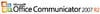Today, Microsoft announced a "private preview" of Microsoft Office Live Meeting 2007, which Microsoft deems a "complete event management solution" and they also announced the core feature-set for Microsoft Office Live Meeting 2007. This month, a "private preview" of Microsoft Office Live Meeting 2007 will be available to current customers (Microsoft Office Live Meeting 2005).
Today, Microsoft announced a "private preview" of Microsoft Office Live Meeting 2007, which Microsoft deems a "complete event management solution" and they also announced the core feature-set for Microsoft Office Live Meeting 2007. This month, a "private preview" of Microsoft Office Live Meeting 2007 will be available to current customers (Microsoft Office Live Meeting 2005).Microsoft is offering both a hosted model for Microsoft Office Live Meeting 2007 as well as a CPE (customer premise equipment) solution, namely Office Communications Server 2007. In addition to Microsoft directly hosting Microsoft Office Live Meeting 2007, hosting partners will also offer Microsoft Office Live Meeting 2007 as a fee-based service. Whether attendees use the Live Meeting service or the Office Communications Server 2007 (OCS 2007) to power their web conference, they will use the same client to deliver a seamless meeting experience. Microsoft espoused the benefits of this release when they stated, "Microsoft Office Live Meeting 2007 is a major release in development since 2005 with enhancements spanning every aspect of the service. Some of the most notable major investments include: a fully integrated media experience, deeper support for Training & Events, and a more streamlined user interface."
The new Live Meeting client integrates multiple communication channels for a unified experience. These channels include VoIP and PSTN audio, live and recorded video, screen and document sharing, chat, and audience feedback tools. As I have reported before, Microsoft has developed their own adaptive audio and video codec (RTAudio, RTVideo) for the VoIP and video to handle packet loss without losing quality. For whatever reason, Microsoft developing their own adaptive codec hasn't received nearly the media attention it should. I tried to point this out in my previous post on Office Communications Server 2007. I found it interesting that while Skype, GoogleTalk, and several other VoIP clients use GIPS, Microsoft evaluated GIPS and decided to develop their own.
In any event, check out this chart comparing Microsoft Office Live Meeting 2005 vs. Microsoft Office Live Meeting 2007:
|
Feature |
Live Meeting 2007 |
Live Meeting 2005 |
|
Integrated Media |
||
|
Rich media presentations (incl. Windows Media and Flash) |
NEW |
|
|
Live webcam video |
NEW |
|
|
Integrated Microsoft® Office PowerPoint viewer |
√ |
√ |
|
"Drag and drop upload" to view a wide range of document file types |
√ |
√ |
|
"Panoramic video" with Microsoft RoundTable |
NEW |
|
|
Multi-party two-way VoIP audio |
NEW |
|
|
PSTN and VoIP audio integration |
NEW |
|
|
Audio conference call controls |
√ |
√ |
|
Active speaker indicator |
NEW |
|
|
Training & Events |
||
|
Polling |
√ |
√ |
|
Shared recording |
√ |
√ |
|
Microsoft event services |
√ |
√ |
|
Event and class registration |
IMPROVED |
√ |
|
APIs for integration with e-Learning systems |
IMPROVED |
√ |
|
Public events page |
NEW |
|
|
Advanced testing and grading |
NEW |
|
|
High fidelity recordings |
NEW |
|
|
Personal recordings |
NEW |
|
|
Virtual Breakout Rooms |
NEW |
|
|
"Handout" distribution (File Transfer) |
NEW |
|
As for scalability you can have up to 1,250 participants for connecting to Microsoft's hosted Live Meeting 2007 service. For the enterprise the maximum meeting size is 250 per server for the enterprise-based solution (Office Communications Server 2007). It's worth mentioning that SIP is the base protocol for OCS 2007 and SIMPLE is used for the instant messaging.
One key feature in Microsoft Office Live Meeting 2007 is the ability to have rich media presentations -- letting you share Windows Media video files and Flash content. In some tests I was able to share an 8MB .wmv video file. It took awhile (2 min) for the content to download to the other participant test PC I setup. During my brief tests I determined that the content isn't sent to the participants until the moderator actually "views" this content. It would be nice if the participants download all the shared content in the background so it is available quickly on demand.
Update: Microsoft emailed me the following explanation on cached & background content. I will have to test the software further to confirm:
You (Tom) might have experienced the situation where the clip was being cached in your own presenter client. This is necessary because we have to setup your own local instance of the media player with the media clip – there is no immediate link between the upload action and caching of the file in presenter’s media player. This is to cover the cases where there are multiple presenters (who might choose to preload the clips before the meeting) when we have to ensure that the active presenter has the right piece of content cached in his client.
After uploading the clip to the meeting room the presenter should activate (“view”) the multimedia clip to initiate the download to all attendees. The download happens in the background, so the presenter can go back to the main Powerpoint deck (“view it”) while waiting for the clip to be downloaded. At the appropriate moment the presenter reselects the clip, presses play and everybody immediately sees the video.
Related to the rich media content, you can record this rich media for future playback. In fact, the recording functionality is probably the "secret sauce", which gives Microsoft a "key" advantage over their competitors. It records the entire multimedia interaction of the meeting, including the PowerPoint presentation, the instant messages, the videoconferencing, and any video files (Flash, .wmv files) that you share during the meeting.
I asked Microsoft whether the solution was unicast or multicast and they said it was unicast, however the server acts as an MCU to aggregate all the video streams, mux the video & audio, and send it out to each of the participants as a unicast stream. The server takes into account the bandwidth of each participant and compresses the data accordingly. If a participant has more bandwidth, it will reduce the compression and have higher fidelity audio quality.
In Microsoft Office Live Meeting 2007, they improved the registration functionality, including automatically notifying users of any scheduling changes. The previous version Microsoft Office Live Meeting 2005 also had online web registration, however Windows Live 2007 improved upon this with the addition of a public events page and improvements in the email notifications. Also, the survey feature is a major new feature in Microsoft Office Live Meeting 2007. You can query the participants and have the results automatically emailed. Internal reports are available on the survey questions but can also be exported into CSV for use in Microsoft Excel or other reporting packages.
In addition, LM 2007 features Virtual Breakout Rooms and Handout Distribution to increased flexibility and more organized training sessions. Another new feature is virus scanning using Microsoft Forefront technologies to automatically protect meeting documents before they are distributed to meeting attendees.
Live Meeting Web Access (MWA) was redesigned in this release to provide a user experience that is nearly identical to the new Windows-based Live Meeting client. One huge benefit is that Live Meeting Web Access is a Java applet and therefore is available on non-Windows operating systems such as Linux, Macs, etc.
Here's a sample screenshot of Microsoft Office Live Meeting 2007 in action:
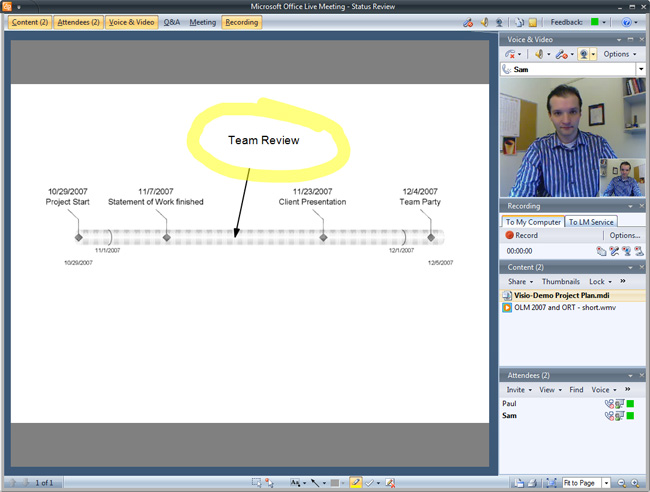
Although Office Live Meeting 2005 has recording, the new version (Office Live Meeting 2007) adds the ability for "local recordings". The moderator can choose whether to allow participants to select the recording function from their Microsoft Office Live Meeting 2007 client and have the meeting (audio, video, collaboration screen data) saved locally on their PC. The recordings include everything, including slide transitions, application sharing, images, and audio. Interestingly, even with compression of the of Office PowerPoint slides and other meeting content, the original fidelity/resolution is kept while keeping the size of the recording to a minimum. The frame of the recording is simple HTML and XML-based information. All of the video images are recorded in WMV format. If you use rich-media clips, such as Flash, it preserves the original format.
Importantly, you can also search the content in the presentations. I asked Microsoft, "So can you search the audio to perform word spotting?" and Microsoft responded, "Not yet. We have not yet enabled search in the audio track of a recording, but, who knows? Maybe the next release. Our group is working on a speech server, so who knows what will be coming next?" I could hear the "wink wink. hint hint" in his voice, so if it is in the next release, I guess you heard it here first. ;) He added, "I personally can see it as useful feature. I think at some point we will consider doing that."
 Microsoft also pointed out the Microsoft Roundtable product which is a 360 degree video camera optimized to work with Microsoft Office Live Meeting 2007. One nice feature is that the Microsoft Office Live Meeting client will automatically switch the larger video window to the actively speaking participant. This auto-switch feature isn't specific to the Microsoft Roundtable product - it will work with any USB-based camera. The main advantage of Roundtable is its 360 degree camera view, which is great for conference rooms with several participants. With specially designed microphones, Roundtable is able to determine the location of the active speaker and then tell Microsoft Office Live Meeting which camera angle to focus on.
Microsoft also pointed out the Microsoft Roundtable product which is a 360 degree video camera optimized to work with Microsoft Office Live Meeting 2007. One nice feature is that the Microsoft Office Live Meeting client will automatically switch the larger video window to the actively speaking participant. This auto-switch feature isn't specific to the Microsoft Roundtable product - it will work with any USB-based camera. The main advantage of Roundtable is its 360 degree camera view, which is great for conference rooms with several participants. With specially designed microphones, Roundtable is able to determine the location of the active speaker and then tell Microsoft Office Live Meeting which camera angle to focus on.
With comprehensive VoIP, video, and collaboration capabilities, Microsoft Office Live Meeting could dramatically shake up the online collaboration space which includes WebEx, Interwise, Raindance, and several other players. Although I did play with the software yesterday (Monday), I'd like to test it some more and do a full-fledged review. But hopefully this is a good overview. At first glance, I will say I'm pretty impressed with Office Live Meeting 2007.
Finally, the final release for general availability is expected in the Fall. When asked about pricing Microsoft stated that pricing information is not currently available, however they disclosed that they will support per-minute and per-client pricing models for the hosted Microsoft Office Live Meeting 2007.