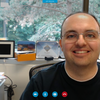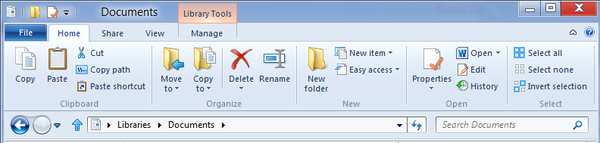
Microsoft has redesigned the venerable Windows Explorer based on opt-in data they collected. The new UI (image above) to be featured in Windows 8 will sport the "ribbon interface" made famous in Microsoft Office. The Microsoft ribbon is loved or hated with no luke warm fans, so it'll be interesting how Windows fan will react to this. The Windows 8 team explains the new Explorer:
This data is pretty interesting. First it shows that even though there are over 200 commands in Explorer, customers use a small number of them with any real frequency: the top 10 commands represent 81.8% of total usage. Additionally it shows us that people overwhelmingly use Explorer for core file management tasks - the top 7 commands (72.2% of usage) are all for managing/manipulating files.
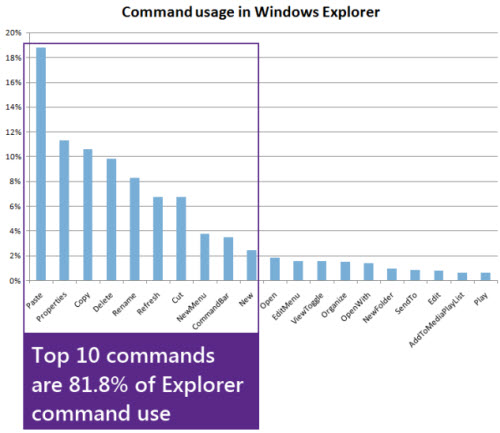
Image Courtesy: Building Windows 8
What? The SendTo function is less than 1% and 3rd least-used command? That's my favorite function to override Windows Explorer's default 'open' program. I often use it to send obscure or blank extensions to Notepad or Wordpad for viewing.
In any event, I'm glad Microsoft is using usage data to figure out what design elements to prioritize in the new UI. They also redesigned the UI based on data that shows users are using higher-resolution widescreen formats. On a related note, I've already expressed some displeasure over Windows 8 changing the UI to a more tablet-like feel. However, I'm having second thoughts on that. Still, I'm more of a power-user where "less is more", so this new Ribbon interface which uses more screen real estate will take some getting used to. I realize the goal is to make the utility easier to use for non-power users, so I commend Microsoft in that goal.
Further, they aren't neglecting power-users. The Windows 8 team writes:
The new Ribbon UI has a Home Tab, Share Tab, View Tab and Manage Tab, with the most commonly used functions like cut, copy, paste, select all, new, delete, and rename on the home tab itself. The Share tab is interesting. With one click you can email or share files with your Home Group. Too bad it doesn't feature Windows Live SkyDrive sharing - might help increase adoption, though I do like my Dropbox. Windows 8 looks to be a worthy successor to Windows 7, but there will no doubt be those who hate drastic UI changes, especially in the iconic Windows Explorer.We knew that using a ribbon for Explorer would likely be met with skepticism by a set of power-users (like me), but there are clear benefits in ways that the ribbon:
- Exposes hidden features that they already use but which require third party add-ons to use in the Explorer UI today.
- Provides keyboard shortcuts for every command in the ribbon, something many people have been asking for.
- Provides UI customization with the quick access toolbar, taking us back to a customization level that is basically equivalent to Windows XP.