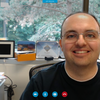1. Download the MetroSkype_1.0.0.128_x86.zip file from here. (Ironic Microsoft wants to kill the name Metro yet their Skype team is still using it for their filenames!
 )
)
2. Extract the ZIP file
3. Right click on the Add-AppDevPackage.ps1 file and click Run with PowerShell. (Note: You may need Visual Studio installed to run as PowerShell. Or you could try these PowerShell execution tips)
4. Follow the steps and if you haven't obtained a Windows 8 Developer key, it will ask you to sign into Windows Live to acquire one. I actually had a problem with his step. I was getting the error "We couldn’t get your developer license for Windows 8":
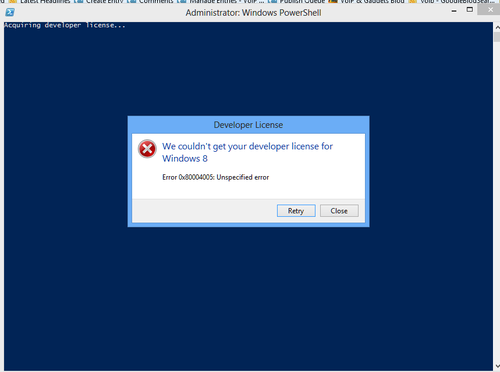
Some websites indicated this problem could occur if you upgrade from Windows 7 to Windows 8 and keep your application settings. I did indeed do an upgrade, so it could have been that. However I had just installed Visual Studio Ultimate 2012 and hadn't rebooted. So just in case I rebooted and then the license acquisition worked fine. A Skype tile will now appear on your Start screen.
Ok, so now how does it look? Here's a Skype call within the Windows 8 Modern UI (full-screen). The screenshot is a 1920x1080px image scaled down (click for full-size) to 600x338px:

Note the 'Tom Keating' white text at the top left with a left arrow icon to navigate between the various Skype screens. The main Skype Modern UI screen is shown here:
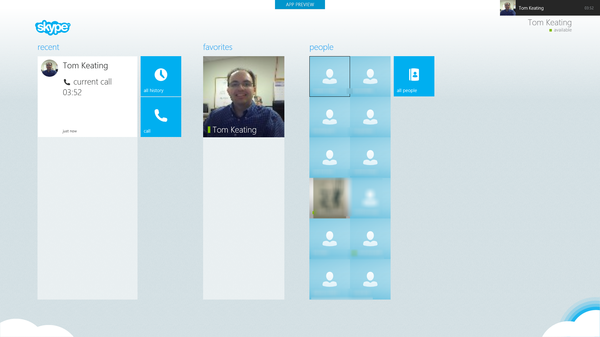
They designed the emoticons to be super-sized tablet finger-friendly so you can easily pick the emoticons you want:
You can swipe left-to-right (or use mouse scroll-wheel) to view additional emoticons.
Here's what your contact/buddy list looks like. I blurred out my contacts for privacy:
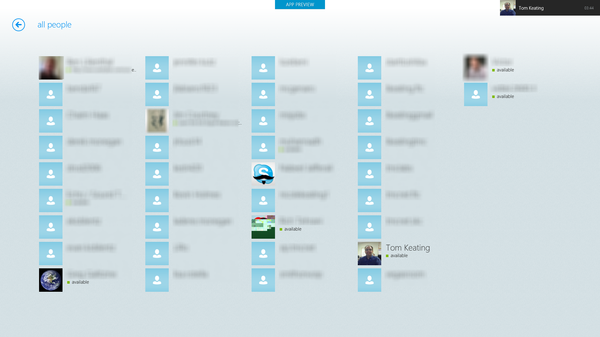
In the top right corner you can see my "test" Tom Keating Skype user (black background) that I am currently in a video call with. I can click this to return back to the call or I can initiate a call to another Skype user. You can share screen from your PC-version of Skype but alas not within the Skype Modern UI app. So desktop sharing only works from PC-to-Skype Modern and not Skype Modern-to-PC.

I do like how you can dock the Skype Modern app. Here's a screenshot of Skype docked to the right with the Bing weather app running on the left:

All-in-all the Microsoft / Skype team has done a pretty good job with this not even officially released Windows 8 Skype app. They do need to add desktop sharing since that's a huge feature missing. Still, I like it and can't wait to try this on a Windows 8 tablet!