 The Logitech BCC950 ConferenceCam is an innovative product marking a trend away from high-end in-room video conferencing systems toward smaller, inexpensive video systems that leverage desktop PCs or laptops, along with inexpensive USB cameras. These USB cameras often have the same if not better optics than higher-end video conferencing camera models but at a fraction of the cost.
The Logitech BCC950 ConferenceCam is an innovative product marking a trend away from high-end in-room video conferencing systems toward smaller, inexpensive video systems that leverage desktop PCs or laptops, along with inexpensive USB cameras. These USB cameras often have the same if not better optics than higher-end video conferencing camera models but at a fraction of the cost.
The Logitech BCC950 ConferenceCam actually fills a niche between large room conferencing systems and computer webcams, offering a plug-and-play videoconferencing system that sports a Carl Zeiss lens, 1080p HD video, 30 fps, high-quality omni-directional microphone/speakerphone with a range of 8 feet, and the ability to pan, tilt, and zoom from the unit itself or the included remote control. It uses UVC H.264 so no driver installation is needed on PCs or Macs to get up and running.
I tested the BCC950 ConferenceCam on a Windows 8 x64 desktop PC with an Intel i7 3.07Ghz processor and 16GB RAM. I was very impressed with the feature-set and performance. The BCC950 appears to be the offspring of the Logitech Quickcam Orbit AF, which I reviewed way back in 2007. Both the Orbit AF and the BCC950 sport Carl Zeiss optics, but the real similarity is the usage of a long 9" stem that lets you mount the camera up high even if placed on a table, so the video feed is at eye/face-level. Compare the two for yourself:

Logitech Quickcam Orbit AF Logitech BCC950 ConferenceCam
The long 9" stem is essentially a mini USB extender. You can connect the camera head onto the long stem or you can ditch the stem and connect the camera head directly onto the base unit, but you do lose the benefit of the camera point at eye level. You could of course tilt the lens upwards when the camera head is stationed directly in the base unit, but then the video gives the appearance of looking upwards at people in the video conference, which would be awkward. To give some idea of scale, I took a photo of my desktop IP phone (CloudTC), the BCC950, and a large Five Guys Burger & Fries cup (best burgers bar none!  ):
):
The base unit features 11 slightly rubberized buttons, including 4 directional arrows to move (pan/tilt) the camera, zoom in & out, answer, hangup, mute, and increase or decrease speaker volume, as shown here:
I liked the layout of the buttons as well as the slight-rubberized feel to them which I prefer over hard plastic buttons. The buttons are slightly raised off of the base unit, and not recessed, which is important since if they were recessed, users with large fingers might have trouble pressing the buttons.
I made some test calls using Skype and the video quality was excellent - as was the audio quality from the speakerphone. I also did a Google Hangout and the quality was also very good. The full-duplex speakerphone performed very well and the remote party said I sounded excellent. Also, even with the speaker phone volume set to maximum, I asked the remote party if they were hearing their own voice (echo) and they said no. Thus, the echo cancellation is superb.
I did notice that the microphone level default was set a bit low, resulting in the voice audio being a bit low for the remote side, so I cranked it up to 100% in the device's Properties settings. While checking out the Properties for the audio device in Windows 8 I saw a check box for "AGC" or automatic gain control which was unchecked. I checked the box and did some more tests using Audacity, a recording software application. While speaking in a normal voice 8 feet away from the BCC950 the initial waveform was very small (low audio), but as I continued to speak, the waveform was amplified by the BCC950 and got much larger (green arrows below show progression of waveforms getting larger and larger). This did increase the volume of the recording, but it also introduced some noise into the recording (red arrow) when I wasn't speaking as shown here (it should be almost a flat line due to no sound):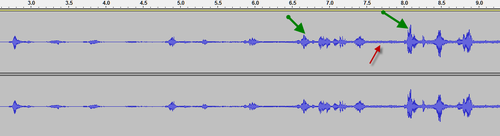
[click for larger view]
While the AGC was useful when I was standing far away to amplify my voice, it introduced too much noise to be useful and so I went back to AGC off, but microphone levels set to maximum. This resulted in optimal audio performance.
The video quality during my tests were excellent and barely caused a blip on my PC's processor. It's worth mentioning that I found the auto-focus to be very fast. Moving the camera using the remote control (10 foot range) or the unit's buttons uses a step-motor that is a little bit jerky if you press the button one time or multiple times in succession. However, if you simply press and hold a button it's smooth, but also very fast. You have to release very quickly and then use one-off button presses to adjust.
Logitech claims the BCC950 works with Adobe Connect, Avaya, Cisco WebEx & other Cisco video capps, Citrix GoToMeeting, LifeSize Connections, FaceTime, Google Hangouts, Microsoft Lync, Vidyo, and Skype. I tested the camera with Skype and Google Hangouts and have no doubt the camera will work with any video application. My only question is whether or not the answer or hang-up buttons will work with a particular video conferencing application. But I can tell you that the answer and hang-up buttons worked just fine in Skype. The BCC950 uses standard USB HID classes. It's just a matter of whether these other video conferencing apps support USB HID and the hang-up/answer classes, which most should support at this point.
Room for Improvement
Inaccurate, see Update below this outdated block quote:
The base unit uses an AC adapter plus a USB cable. I would have liked to have seen the USB cable power the device instead of requiring an AC adapter. In all likelihood, the single USB cable cannot provide enough power for the speakerphone and the video camera, so perhaps two USB cables using two USB ports would do the job. Then just ship a USB-to-AC adapter if a user doesn't want to take up 2 USB ports to power the unit. I just find AC adapters less portable when travelling and are more easily lost and expensive to replace, while USB cables are much more prevalent. This is a minor complaint for sure, especially, since the unit aims to be placed in a conferencing room. On the other hand, I've been in conferencing rooms where AC power is not nearby, but usually a laptop or desktop with USB power is readily available.
Update:
I misplaced an additional cable when unboxing the BCC950. This cable is indeed a USB-to-power port plug that allows you to use two USB cable to power the unit. Looks like the designers shared my thoughts - great minds think alike. 
Automatic speaker detection that moves the camera to the active speaker might be a nice feature, but not entirely accurate unless you have several microphone pods positioned far enough apart to provide accurate acoustic spatial dimensions in determine the active speaker. So instead, I'd like to see 3-4 programmable presets on the remote control and/or the base unit, which automatically moves the camera left/right, up/down, and the amount of zoom level you want. You could for instance program one present to the whiteboard (zoomed way in), one to the head of the table where the most active speaker usually sits, etc. This feature could even be done with the existing hardware without adding specialized preset buttons. Simply cause a rapid triple-tap of any of the 4 directional arrows on the remote or the base unit to go to a preset. For programming them, it could be as simple as moving camera where you want it, then holding down the green answer button + one of the 4 directional arrows.
One final suggestion would be to offer a 3.5mm audio jack for connecting a microphone pod, which could be used when deployed in larger rooms. Though I did find that even at 10' distance it picked up my voice fairly well. Though it's worth noting there is a 3.5mm jack for connecting a headset. I tried my iPhone headset with a built-in mic, but the jack is audio output only, so I could hear the remote caller, but the unit used the built-in microphone and not the iPhone headset mic. Nevertheless, the ability to plug in a headset is a nice feature for privacy when you don't want others around to hear the remote caller.
Specifications
- Motorized pan, tilt and zoom
- Integrated full duplex omni-directional speakerphone with 8-foot range
- On-board H.264 encoding
- USB video class (UVC) supported applications
- Full HD 1080p30fps video calling
- Logitech RightLight 2
- Camera and speakerphone controls, speakerphone and remote control
- 10-foot range remote control
- Pan, tilt and zoom, Volume, Audio mute, Answer/Hang up
- Carl Zeiss Optics with 9 point auto focus
- 78-degree field of view
- 180-degree pan, 55-degree tilt
- 3.5mm analog headset jack
- USB 2.0 compliant
- 8-foot USB cable
- 8-foot universal power adapter
- 9-inch extender stem for elevation / eye level camera angle
- Compatibility: USB video class (camera and H.264), Microsoft Lync, Skype
- Windows 7, XP, and Mac OS X 10.6 and higher
|
Conclusion
Although I had some feature suggestions for this product it still is a very impressive product with excellent features, superb video quality, and an attractive price-point ($186 on Amazon). The 1080p video, fast auto-focus, excellent quality speakerphone, and decent value make this an excellent choice for budget-conscious businesses looking to add advanced video conferencing capabilities without breaking the bank.













