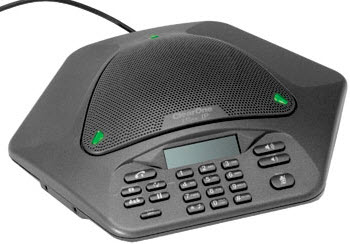
The ClearOne MAX IP SIP-based VoIP conference phones are one of my favorite conference phones. One of the reasons (besides the excellent echo cancellation) is that it you can daisy-chain multiple MAX IP phones together, up to a total of four. This provides multiple speakers, multiple microphones, and multiple dial pads distributed throughout the room. Unfortunately, the ClearOne MAX IP conference phones don't work on the Asterisk-based trixbox Pro - or at least they didn't work until I figured out a "hack" to get around the problem.
First, let me tell you the highlighted features of the Max IP:
- Full-duplex audio
- Distributed echo cancellation™
- Noise cancellation
- First microphone priority
- Automatic gain and level controls
- 3-way calling - allows for ad-hoc conferences without need for a conference bridge
- VLAN tagging - allows users to manage bandwidth usage on the network
- TLS & SRTP encryption-ready (with future release of firmware upgrade) - secures voice communications over the network
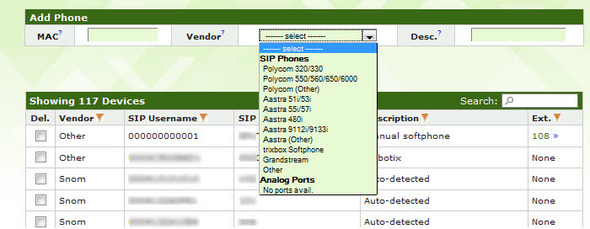
Trixbox pro takes your valid MAC address and assigns it as the SIP username, which contains a string with 0-9 and A-F digits (base-16 hexadecimal). Unfortunately, on the MAX IP, the "localnum" parameter is used as the SIP username and this parameter accepts only 0-9 digits. Thus, you cannot get the MAX IP to register on a trixbox Pro system. I verified this was the case on ClearOne's support forums. The ClearOne tech support's answer was simply, "Because of the requirements of TrixBox Pro to use the MAC address the Max IP is not compatible".
Not so fast, young grasshopper!
What if instead of putting the valid MAX IP's MAC address into trixbox Pro I instead put an invalid MAC address that is simply a 12-digit long number with no A-F letters? Technically, that is still a valid MAC address which means trixbox Pro should allow it. So in trixbox Pro I put "100000000001" as the MAC address when adding a phone device. Next, trixbox Pro auto-assigns a SIP password. I copy/pasted this password into the MAX IP web browser's SIP settings screen. Lastly, I put "100000000001" as the localnum parameter in the MAX IP's General Settings, as seen here:
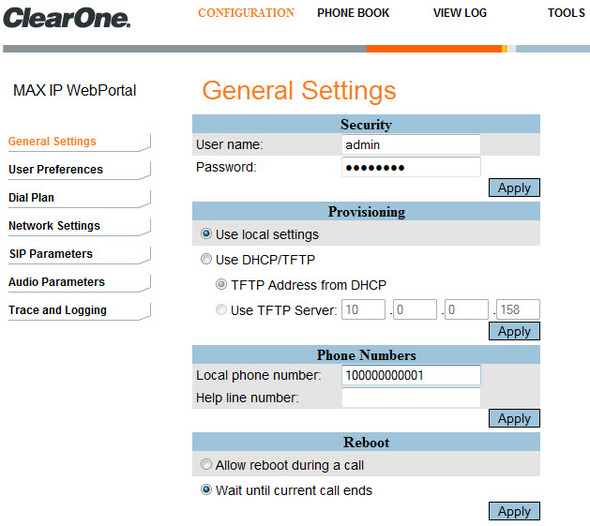
Next, I add a new extension in the trixbox Pro browser and assign this new phone device. I then attempt to make a call to this extension and SUCCESS! I also made an outbound call from the ClearOne device and it worked as well. I guess sometimes you just have to think "out of the box" and don't blindly follow directions. "You want a valid MAC? I'll give you a valid MAC!"














Excellent hack Tom. I am actually curious about the daisy-chain feature of the phones. Does each one of the phones need to be registered as a separate device / extension? And can they all be controlled from a single phone (ie. only one of the phone needs to call into the conference and the rest will join)?
Thanks!
Clement
Hmmm. I'm not sure. Although I have 2 units, I'm not daisy-chaining them. I have them in different conference rooms. I just know it has that capability. I'll see if I can find out and post a comment here.