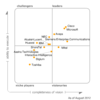A couple months ago, Jabra sent me a Jabra SPEAK 410 to review. It got lost in the shuffle of other things I was reviewing. The Jabra SPEAK 410 is a pretty cool USB-based speakerphone device that directly integrates with Skype, Microsoft Lync/OCS, Avaya, Cisco, and IBM Sametime, enabling you to simply press the green handset icon on the device to answer a call or press the red handset icon to hang up the call. This is especially useful if you want to deploy this in a conference room setting. You can stick the SPEAK 410 in the center of the table and answer or hang-up a call without using a mouse or keyboard.

This brings up my main pet peeve of this product - the short 28" USB cable, which means your PC or laptop has to be in close proximity to this device. I'm sure they were trying to keep the cable short so you can wrap the cable around the grooved base without the cable sticking out. However, I'm sure they could have added at least a couple more inches to it. Sure, you can pick up a USB extension cable, but it would be nice if you didn't have the extra expense, plus another cable to remember to pack if traveling with this device.
The SPEAK 410 comes with a nice black circular case with zipper for storage when traveling. The round speaker is just short of 5 inches in diameter and weighs 6.5 ounces. It features a large speaker and omni-directional microphone, as well as a touch sensitive ring used for controlling volume (+/-), mute on/off, and answer/hangup.
The LEDs go red when on mute, yellow for adjusting the ringer volume setting and white for call volume and incoming calls. You press the + or - key to adjust the volume of the speaker while on a call or off a call. As you press the + or - buttons, the number of LEDs illuminated adjusts accordingly, giving you a visual cue to the current volume setting. To adjust the ringer volume (yellow), you either have to press the Jabra logo for 2s until the device rings and the LEDs turn yellow or on an incoming call, the LEDs turn yellow and you can adjust the ringer volume then before answering the call. When on a call, you see 3 green LEDs.
Softphones currently supported by the SPEAK 410:
- Avaya IP Softphone/Agent
- Avaya one-X communicator/Agent
- Cisco UC Client
- IBM Lotus Sametime 8.0 / 8.5
- Skype
- Wideband sound
- Easy to transport - Compact design, integrated cable management and travel case
- One variant optimized for Microsoft® Lync™
- One variant compatible with leading Unified Communications solutions and VoIP clients
- Intuitive on-device call controls and external ringer
- Headset port for private calls

I made a few more test calls and the remote parties said the call quality was excellent. I really was very impressed that this little device had such a hyper-sensitive microphone and the speaker quality was pretty good as well.
The Jabra Control Center software lets you configure the softphone setting, as well as update the firmware. Although the device is officially supported with specific softphones, you can obviously use this device as a regular audio and microphone device, since Microsoft Windows detects it as a sound device. The specific softphone support merely gives you the ability to answer/hang-up phone calls using the buttons.
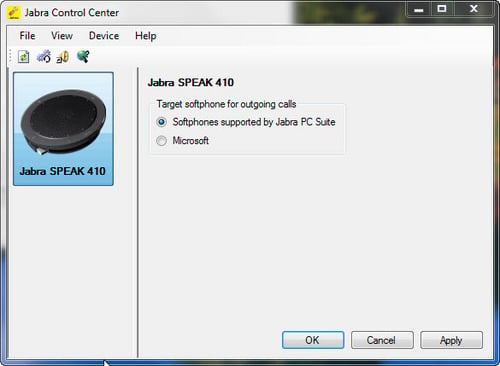
Conclusion:
I really liked the portability of the device. I can stick this in my laptop bag while traveling and use it as my primary Skype audio device. Further, when on the road with co-workers I can use a SIP softphone to register to our corporate IP-PBX and then my co-workers and I can share this speakerphone in a room for conference calls back to the main headquarters or call other clients. As previously mentioned, the microphone and sound quality were excellent. The Jabra SPEAK 410 is available online for around $100.