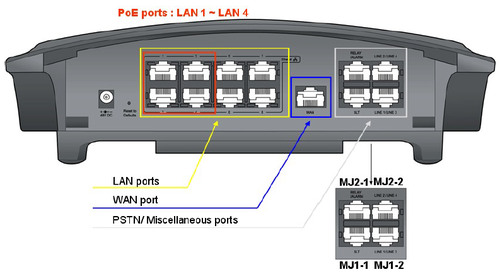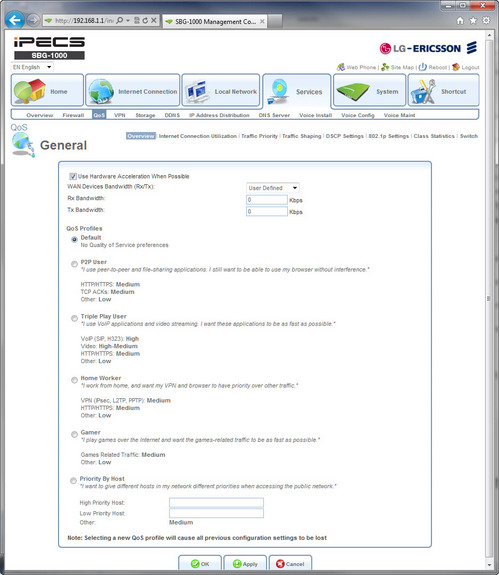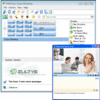When you think unified communications (UC) you’re most likely to think voice, video, and IM/chat. The LG-Ericsson SBC-1000 takes a slightly different and quite unique approach unifying voice, video, and IM/chat but also data, security, and IT services. The LG-Ericsson SBG-1000 is an all-in-one phone and IT system that sports both phone features as well as IT infrastructure features, such as a print server, file server, PoE switch, router, SPI firewall, QoS, bandwidth allocator, VPN concentrator, Wi-Fi access point, and DECT base station. It truly is an “office in a box” offering all your typical voice and IT infrastructure needs. The SBG-1000 targets service providers and resellers who want to offer an integrated and complete voice and data solution.
By default it supports 12 extensions x 3 SIP trunks and 1 or two PSTN FXO ports. A license key upgrade lets you go up to 23 IP phone extensions (+1 FXS extension) x 6 SIP trunks. If using DECT it uses 2 of the ports, so you can have a maximum of 4 SIP trunks. The DECT feature supports 3 simultaneous calls with up to 16 registered DECT phones. Obviously, with only 1 or two FXO trunk ports, LG-Ericsson is betting on SMBs adopting SIP trunks with the product’s support for up to 6 SIP trunks.
Larger enterprises will like that this platform supports multiple SBG-1000s located in various branch offices with the ability for remote management either by internal IT staff or a reseller. Resellers can offer a complete managed solution of both voice, data (disk sharing capabilities), printers, authentication, and wireless.
Importantly, the hardware is multi-core with one core fully dedicated to the voice communications and all the other services run through the other core. This ensures that the critical “voice” capabilities are not affected by the other less-critical services. Also important requirement for the SMB market is support for on-demand call recording, without needed a separate 3rd party product. So I liked that the SBG-1000 supports on-demand recording using the voicemail system to store the recordings.
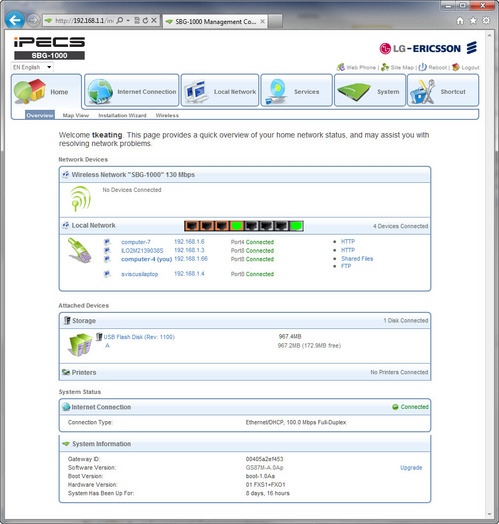
Web interface showing port status, Storage, and System Status
Other LG-Ericsson phone systems I’ve tested did the programming used esoteric keycode combinations on the phone itself, which was a bit difficult. Unless you’re a LG-Ericsson reseller who sets these up often you’re not likely to do any sort of self-service phone changes, thus affecting the TCO for SMBs. Fortunately, on the SBG-1000 all of the system programming is done via the web interface making it easier for simple changes to be done by internal IT staff, but also easier for resellers to offer remote support. The web interface sports a useful wizard for getting the unit up and running pretty quickly.

Web interface with easy-to-read icon shortcuts to various functions
When configuring the auto-attendant and prompts via the web interface there was no ability to click-a button and have it call my extension to-record prompts. A minor feature for sure and you can upload a .wav file via the web interface. The voicemail system supports 50 voice messages per user with up to 8 hours of total storage.
The unit itself is wall mountable and supports a PSTN failover option via an optional daughter card. The SBG-1000’s embedded Wi-Fi access point supports multiple SSIDs and supports 2.4Ghz 2x2 MIMO 802.11 b/g/n. It also supports WPS (Wi-Fi Protected Set-up) button for easier Wi-Fi configuration. The back of the unit has several connectivity ports including a 8 port switch (4 standard + 4 PoE, 10/100M), one 10/100/1000M WAN, FXO (1 or 2 ports) or BRI (1 port), one analog (FXS) port for analog phone or fax connection, and a miscellaneous port for a door phone, external page or relay/alarm sensor. The USB port allows you to connect USB storage devices for serving files. For wireless it includes a 802.11n access point as well as a DECT base station for DECT 6.0 phone handsets.
 On the VoIP side it supports 802.3af PoE (4 ports powered), G.711, G.729 and they use the GIPS engine for their IP softphone called Phonetage, which supports softphone features, video conferencing and Instant Messaging. It supports QoS and VLANs using 802.1p/Q and DiffServ. Various LG-Ericsson phones and end user devices are supported, including LG-Ericsson’s LIP-8000 Series and two wireless DECT phones, the GDC-450H DECT phone (image right) with back-lit, color screen and rugged design and the DECT-based LWS-WK wireless desktop phone. Third party SIP phones and applications (IETF RFC3261-compliant) can also be used, including SIP-enabled Apple and Android-based devices.
On the VoIP side it supports 802.3af PoE (4 ports powered), G.711, G.729 and they use the GIPS engine for their IP softphone called Phonetage, which supports softphone features, video conferencing and Instant Messaging. It supports QoS and VLANs using 802.1p/Q and DiffServ. Various LG-Ericsson phones and end user devices are supported, including LG-Ericsson’s LIP-8000 Series and two wireless DECT phones, the GDC-450H DECT phone (image right) with back-lit, color screen and rugged design and the DECT-based LWS-WK wireless desktop phone. Third party SIP phones and applications (IETF RFC3261-compliant) can also be used, including SIP-enabled Apple and Android-based devices.
Registering an IP phone extension is usually an easier affair when you’ve setup dozens of different models of SIP-based IP-PBXs. So I was initially confused how to add a LG-Ericsson IP phone. I kept looking for a place to put in the SIP URI, username, and password, when actually all the web interface form field wanted/needed was the MAC address of the LG-Ericsson IP phone and it did all the rest. So I guess it's even easier than I thought.
While that’s great that it did all the work of authentication and such, I prefer web interfaces that don’t require you to refer to the manual, especially considering the main manual is 500+ pages! A simple tool tip or explanation of what was needed to register an IP phone would have been helpful within the web interface. I don't expect resellers to have any trouble navigating this since they are trained and install these on a daily basis. However, for any enterprise looking to deploy this themselves with their own internal IT staff they will be in for a bit of a learning curve. The 500+ page documentation was certainly extensive - perhaps too extensive, since no one is going to read the entire think. There is a 28 page Quick Start guide, which does indeed get the system up and running pretty quickly, but it doesn't cover adding IP phone extensions either. A little more documentation / tips within the web interface would go a long way to easing administration for newbies.
I installed a 2GB USB stick into the SBG-1000's USB port and was able to immediately connect to this SMB share simply by going to \\192.168.1.1\a from Windows Explorer. With DNS configured you can use more a more descriptive name rather than the direct IP address. You can hook up a USB hub and connect multiple USB memory sticks or USB-based hard drives. Similarly, you make the SBG-1000 your print server. Thus, the SBG-1000 can replace dedicated Windows or Linux file and printer servers, which not only uses additional electricity, but in the case of Windows you have to pay for the operating system.
Feature Highlights:
- Call forward, call park, call pick-up, call transfer, Call waiting
- Dial-by-name
- DND
- Intercom
- Hunt groups
- T.38 fax support
- DDNS
- VPN
- TR-069 – remote provisioning for service providers.
- Failover to PSTN
- Permissions/roles
- USB port – can hub it and then connect printers, file storage, or backup USB stick. Can also backup to PC/laptop.
- Wi-Fi
- Firewall
- Print server
- SNMP
Room for Improvement
It only does 3-way conferencing and there are not built-in audio bridges, so will have to use an external conference bridge for >3 people, though there are free hosted solutions to address this need.
The SBG-1000 supports 3rd party SIP phones via licenses, however I think they should include one free SIP phone license to allow customers to try other vendor's SIP phones without committing to pay for licenses. I can see why LG-Ericsson does this. They want their customers to use their phones for the profits they make on their IP phones and to be fair, I raved about LG-Ericsson's high-quality echo cancellation speakerphone on their phones when I reviewed the LG-Ericsson ipLDK-60. Most of their customers would likely use LG-Ericcson phones anyway.
However, many enterprises use Polycom or ClearOne conference room phones in board rooms due to the multi-microphone support. I'm sure Polycom or ClearOne phones would work just fine with the SBG-1000, but granting a single free license would allow customers to try SIP devices to ensure compatibility before committing to purchasing several SIP licenses. This is especially true if upgrading/migrating from a non-LG-Ericsson phone system and wanting to leverage an existing IP phone investment.
My last suggestion is regarding Phontage which currently doesn't run on Android or iPhone. With mobile VoIP and mobile video conferencing becoming increasingly important, I'd like to see Phontage available for mobile devices with support for video. You can use 3rd party SIP softphones like CounterPath's Bria on Apple or Android, but these will be voice only and won't support video calls to Phontage users.
|
Pricing (MSRP):
SBG-1000 (base) - $2022.78
SBG-1000 Upgrade license - $759.49
Conclusion
I may have been a little harsh on my assessments of the ease-of-use when initially configuring phone extensions and getting a bit lost in the 500+ page documentation. The SBG-1000 has a lot of features rolled into one compact device so lengthy documentation is to be expected.
The SBG-1000 is likely to be compared with the Cisco UC320W (see my review) or the Cisco UC500 series due to very similar features, though the SGB-1000 adds additional non-telephony features not found in Cisco, such as file & print sharing and only the SBG-1000 offers PoE ports in its embedded switch. Cost-conscious small businesses with limited or no internal IT staff will really love the SBG-1000s all-in-one features. Combining several different functions into a single box not only lowers initial cost outlay, but it also lowers the TCO over the long haul due to a centralized management interface. Overall, the SBG-1000 represents a good value for SMBs looking for a feature-packed office-in-a-box and is certainly worth a look.