
Back in 2007 I wrote an article "Ooma goes Booma" because Ooma's claim-to-fame feature was that it worked by 'sharing' your PSTN analog phone line with other Ooma users. I was right that this PSTN sharing feature and business model wouldn't work, so certainly that did go "Booma". However, 5 years later after dropping the PSTN sharing and moving to a VoIP-centric business model Ooma has redeemed themselves with some really cool features. Ooma is a low-cost phone service provider similar to magicJack, netTALK, and Vonage in many ways, but with some key differentiating features.
The first big difference of note is that unlike the other three aforementioned phone providers, rather than charge a monthly flat rate for service and per-minute costs for calls, Ooma only charges for the initial hardware - $199 Ooma Telo, +$50.99 for Wireless adapter, +$29.99 for Bluetooth adapter and then they only charge you the taxes and local fees for calls in the United States. They have an online calculator that tells you what those local fees/taxes will be.
Sample fees for my CT zipcode:
| Regulatory Compliance Fee (what's this?) | $1.78 |
| 911 Service Fee (what's this?) | $1.59 |
| Federal Universal Service Charge (what's this?) | $0.39 |
| State and local taxes, fees and surcharges (what's this?) | $0.50 |
| Total: $4.26/month | |
The $4.26/month x 12 months works out to $51.12/year. This is more than netTALK or magicJack, but less than Vonage. Cost is only one factor in a purchasing decision - features is another, and Ooma has features a plenty. Many of these features you won't find in their competitors. One of the sexy features is the base Telo unit is like the old traditional answering machines - you can screen / listen to callers as they are leaving a message and then answer or ignore the call.
The Telo hardware includes a dual-core processor, 1GB of flash memory, and wideband HD audio engine. From the base unit you can press a button to play messages over the Telo speakerphone, skip, rewind, delete, or change the brightness (low, medium, high, off) of the blue buttons. Turning off the cool looking blue buttons is great if placing this unit in a bedroom and you like complete darkness. The base unit also acts as a DECT base station but you'll have to purchase the Telo DECT handsets separately. Using the DECT handset is the only way of leveraging the HD wideband audio feature.
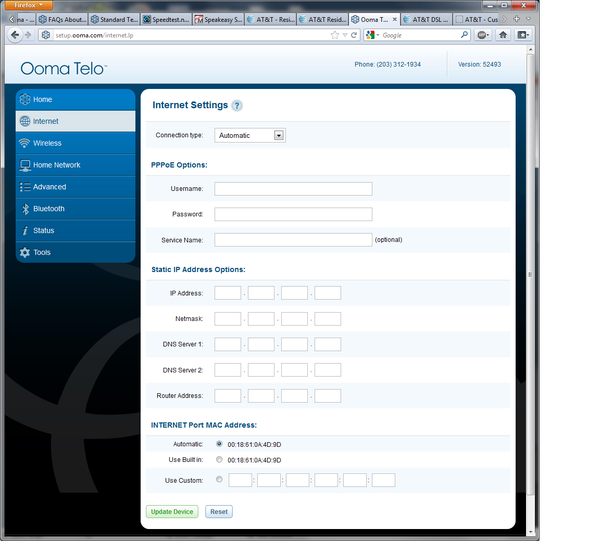
Oomo Internet Settings. Note the PPoE support.
 I didn't test the Ooma Telo DECT 6.0 PureVoice HD handset and it is currently out of stock on Ooma's website. I checked other retailers and it lists for
I didn't test the Ooma Telo DECT 6.0 PureVoice HD handset and it is currently out of stock on Ooma's website. I checked other retailers and it lists for The main Ooma Telo base unit can support up to 4 handsets. The main advantage of the Telo Handset is the instant second line feature, which grabs the 2nd line automatically when another person is on line 1. It also lets you screen the caller from the handset, which is useful if the base unit (Telo) is far away and you cannot hear the caller via the base unit's speakerphone. I will say that the Telo's speakerphone is pretty loud and I was able to hear the caller from upstairs with the Telo unit located downstairs. That negates the need for handset call screening in most instances, unless you live in a mansion.
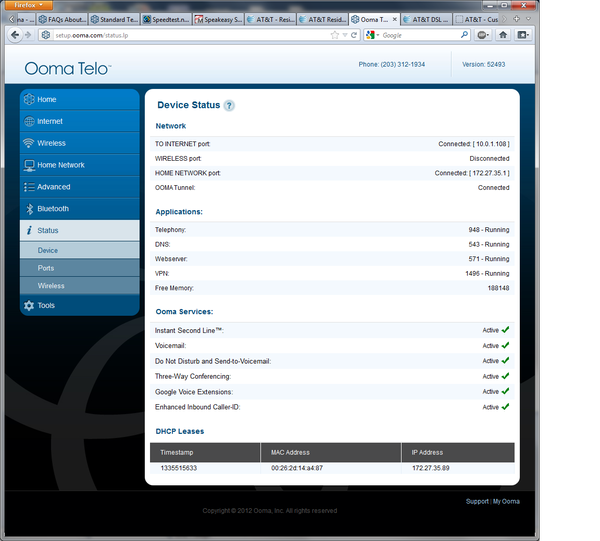
Oomo Device Status
Another nice feature is you can add contacts via the web portal and sync the contacts down to your Telo Handset(s). One final advantage of the Telo handset is the ability to send a caller directly to voicemail with the push of a button, but that's a minor feature.
Voice Quality / Latency
To combat packet loss the system leverages adaptive redundancy. The Ooma Telo system detects packet loss and sends duplicate packets to cover the gap. I made several test calls and the voice quality was pretty good. I performed some latency benchmarks and came up with an average of 0.39s/390ms. It was pretty consistent and didn't vary from this 390ms latency average at all, which was tested across three calls each lasting a 1-2 minutes long. I then tested on another day and came up with a latency average of 238ms (Ooma VoIP to landline) and an average of 258ms (landline to Ooma VoIP), so in addition to the next day having better latency, "landline to Ooma VoIP" consistently had about 20ms more latency than "Ooma VoIP to landline". This is consistent with other VoIP products I've tested where the outbound leg has slightly better latency than the inbound leg. A few more days testing and it seemed the 238/258ms (outbound/inbound) figures were the most accurate average latency.
Latency Comparison with netTALK and magicJack
For comparison, the latency of the netTALK DUO across two separate calls had a lowest latency figure of 421ms and the highest latency figure of 449ms, with an overall average of 436ms. This appears to be much slower than Ooma, though to be fair I didn't make latency tests across multiple days. I didn't test the latency for magicJack plus when I reviewed it, so I tested it today and my first latency test came up with an amazingly low 0.123s (123ms). I thought that couldn't be right, so I tested it again and got 0.139s (139ms). I tested it a few more times to come up with an average of 0.137s (137ms). Wow. magicJack clearly was the latency winner.
Back To The Features...
One interesting feature is Ooma supports what they call Google Voice Extensions, which essentially lets you use your Google Voice number for your outbound Caller-ID. It also enables you to access Google Voice's Voicemail, Call Presentation, Listen In, and Caller-ID features - all with the press of a button. It's worth mentioning that some people port their Oomo, magicJACK, or netTALK phone number to Google Voice to get access to Google Voice's powerful voicemail features, which includes their cool free voicemail-to-email with transcription. Unfortunately, not even the Premiere service offers free voicemail-to-text email transcription. You have to pay Ooma an additional $9.99/month for voicemail-to-email transcription.
 That's a bit pricey and should be an included feature in Premiere in my humble opinion.
That's a bit pricey and should be an included feature in Premiere in my humble opinion.Annoyed with telemarketers or your stalking ex-? No problem. From the web-based call logs you can easily add someone to the blacklist. The Premiere version also sports "Community Blacklist" to automatically block known annoying callers.
They offers different levels of Privacy settings, with the default being Medium. This will divert known telemarketers and telespammers directly to voicemail. It also will completely block all anonymous calls. The High setting differs in that it will completely block all known telemarketers and telespammers rather than sending them to voicemail like the Medium setting does.
Mobile Features
Oomo Telo has a few mobile features. First, they support simul-ring, which will simultaneously ring your Ooma connected phones as well as an outside phone number (cellphone, landline), which is nifty feature to have. Second, they support mobile apps on both Android and Apple via their Ooma Mobile HD app. The price for the Apple version is $9.99, which seems a bit pricey to me if you're already a paying Ooma customer. What they should do is offer the app for $3.99 for current Telo users and then offer it for $9.99 to non-Telo users who can then sign-up for ala carte voice minutes. This opens up Ooma to having mobile-only paying customers and another revenue source.
One really cool mobile feature is the Bluetooth module ($29.99). I hooked it up to the Ooma Telo's USB port. Unfortunately, there is only 1 USB port available so I had to disconnect the Wi-Fi module I was using, which allows the Telo unit to be located anywhere in your house and not need a wired Ethernet connection. A second USB port would be nice. In any event, after connecting the BT module and pairing it with my iPhone 4S, I made a test call to my Oomo phone number. Both my analog phone and my iPhone rang. I answered the call using my iPhone. Success!
Room for Improvement
One of my suggestions is to have another model unit with a FXO PSTN analog port for connecting another provider's phone service. I currently have traditional PSTN phone service from AT&T which is connected to a multi-handset cordless system. If I connect the cordless system to the Ooma Telo's current FXS port then I can no longer receive calls from AT&T on the cordless handsets. A FXO port would allow me to connect my AT&T service to the Ooma Telo and it could route calls from either Ooma or AT&T to my cordless handsets.
Is this a common need? Probably not. In the past, many homes, especially those with teenagers have two phone lines, but with the proliferation of mobile phones, and many home eliminating landlines altogether, perhaps having multiple landlines (whether VoIP or PSTN) is not that common. Of course, Oomo Telo offers a second line option. In my case, I originally couldn't get naked DSL, so I was forced to get an AT&T landline. There may be other parts of the country where customers can't get naked DSL and are forced to keep their landline but would like to buy Ooma Telo as an inexpensive two line system. What's odd is that the web interface Status screen shows a WALL (PSTN) port and says "No landline detected" when there is no PSTN port on the Telo. See screenshot:
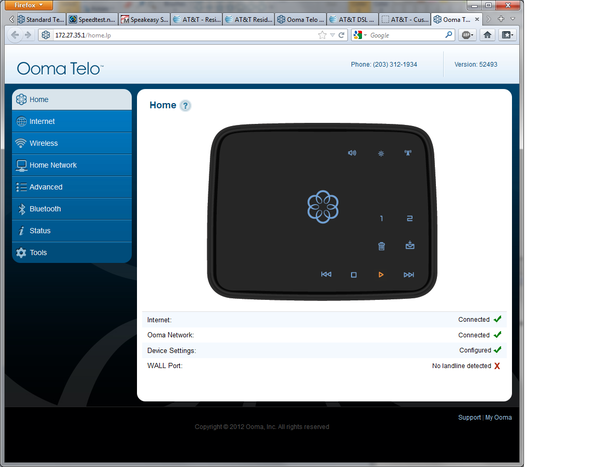
Perhaps this WALL Port is part of their legacy "PSTN sharing" feature that they removed and just never removed it from the web interface.
Features
- Free U.S. calling: Pay only applicable taxes & fees
- Caller-ID
- Call Waiting
- Voicemail
- One-touch voicemail access
- DECT 6.0 Ooma Telo Handset (optional / additional cost)
- Make international calls starting at 1.4 cents per minute.
- Number porting ($39.99 one-time fee)
- 911 service
- Web portal - hear messages, check call logs, control preferences
- Forward voicemails to e-mail account (audio file attached)
- Send a SMS text message to my mobile phone
- Free in-network calling to any Ooma user located anywhere in the world
- Firewall router, with QoS support so high-bandwidth apps (Bittorrent, downloads) don't affect VoIP quality
- Link your mobile phone to your Ooma Telo using the Ooma Bluetooth adapter ($29.99)
- 911 Notifications
- Google Voice extensions - access Google Voice's Voicemail, Call Presentation, Listen In, and Caller-ID features
- Voicemail-to-Text - Read your voicemail instead of listening to it. Get your messages wherever there's email access - on a mobile phone, portable device or computer. Ooma Voicemail-to-Text service is available to Ooma Premier subscribers only for $9.99 per month. This plan includes 40 messages; additional messages are $0.25 each.
- Voicemail notification - email address or SMS
- voicemail forwarding - email address
- Send to Voicemail by pressing Send to Voicemail button
- Do Not Disturb
- Instant second line - simply pick up Telo DECT handset even if another person is on a call and you'll get 2nd dialtone
- Personal blacklist
- Community blacklist
- Anonymous call blocking
- Call forwarding
- Multi-ring Telo connected phone and another number (mobile, landline)
- Call Screening - listen to caller as they leave a message and answer the call if desired
- Canadian calls free
You do pay a large up-front cost to purchase Ooma Telo and you do pay ongoing taxes and fees, which amount to around $48/year that competitors netTALK and magicJack do not charge. Ooma sits below Vonage price-wise, but above magicJACK and netTALK. However, Ooma isn't racing to the bottom trying to offer the cheapest option. They are trying to offer an inexpensive solution that also has some sexy features you just don't get with magicJack or netTALK, such as the Bluetooth mobile phone integration, screen callers leaving a message, local voicemail playback over Telo speakerphone, voicemail transcription, and a community blacklist. I think Ooma has done a great job balancing costs and features and wouldn't hesitate to recommend it.
Available on Amazon for $199 for base unit + $49.99 wireless + $29.99 Bluetooth module.














