
Recently, I installed the FREETALK Connect Skype-enabled IP-PBX for my sister Kellie Steeve's salon and hair academy businesses (Body Shoppe & Oxford Hair Academy) located at the renowned and purportedly haunted Carousel Gardens. Carousel Gardens was a mansion that was originally built in the late 1800's by William Wooster and later was converted into a restaurant in the mid 60's. Ruth Wooster was the last surviving Wooster to live in the mansion and is said to haunt the location still to this day. Many harmless paranormal activities are said to happen within this mansion that my sister purchased and renamed. Supposedly, this video captures a ghost in the basement (I'm not seeing it). Well, I can tell you I was in the basement hooking up the phone system and I lived to tell the tale!
Anyway, I cannot think of a greater endorsement than to actually deploy a product I've reviewed in the past for myself, a friend, or family member. For the small to medium business, FREETALK Connect is a fantastic choice. It sports four analog trunks, but also gives you room for growth by supporting SIP trunks, Skype Connect (SIP), and even Skype for Asterisk, since FREETALK Connect is Asterisk-based.

Of course, if you're going to deploy a critical phone system for a family member, you better choice wisely. My sister is pretty technically savvy, so she had already done some research and was considering the Talkswitch 484 (now defunct) or the 488. Talkswitch is not a bad SMB phone system and has a relatively rich feature-set and they've been around since 1990.

Oxford Hair Academy cafe with hair stylists/students in the background
I explained to my sister 5 reasons why I preferred FREETALK Connect over Talkswitch. I told her I liked Talkswitch a few years ago, but they’ve been surpassed in many aspects by competitors. Talkswitch supports ring groups and voicemail-to-email, which is good, and it’s easy to maintain. However, I see 5 considerations with Talkswitch that may give you pause:
1) Limited to 8 extensions. No room for growth if want to add more phones. If you ever “grow” to multiple sites, FREETALK Connect would be better since more scalable.
Update:
TalkSwitch reached out to me regarding some inaccuracies. They stated they support 16 IP extensions.
This first reason above was based on TalkSwitch's website which said something to the effect of "4 telephone lines, 4 VoIP trunks, 8 local extensions, 10 remote extensions" for the 484 system. In reading this, it seems as though it is saying you can have 8 local IP extensions and 10 remote IP extensions.
The 484 product was discontinued and the web link is no longer available for me to determine what their website said as far as maximum IP extensions. However, this website still says it was limited to 8 local extensions. Perhaps this statistic refers to the number of analog extensions and not local IP extensions? If so, that's a confusing choice of words on their part. I knew their model naming convention referred to number of analog trunks and VoIP trunks, so I assumed the middle number (8) must have been the max number of IP extensions. In my mind that confirmed their website info of "8 local extensions". I found a PDF specification document on the 484 and it clearly says "Capacity: 8 analog or IP local extensions". So now my theory about "local extensions" meaning analog extensions isn't true. This PDF document confirms that I did indeed read that the 484 supported only 8 IP extensions. I'm glad TalkSwitch expanded from 8 to 16 IP extensions but apparently their website and resellers didn't update their information. In any event, when you now dig further into the specifications page you do see that they support 16 extensions on the 484 and 24 extensions on the 488.
So let the record show TalkSwitch does indeed support >8 IP extensions.
2) Review Says “no "page all" function with IP phones “ Source: http://www.talkswitch.com/us/en/Products/reviews/?groupingKey=voipSystems&productCode=CTTS001148401&backLink=../phoneSystems/484vs.aspx
You need that paging feature for their business, especially since the mansion has multiple floors and you need to page geographically disperse areas.
Update:
TalkSwitch says they have a page function to both individual extensions and ring groups (page all). The information on their website was inaccurate at the time of this review.
3) Talkswitch sells their own IP phones, but their lowest-end IP phone is $117 vs. $94.99 for the Aastra phone I like. Source: http://www.talkswitch.com/us/en/products/phones/ts9112i.aspx
However, Talkswitch is a SIP IP-PBX, so in theory, it should work with any SIP IP phone. I dug deeper and saw this link: http://www.talkswitch.com/ca/en/products/features/ip_extensions.aspx They only list 2 IP phone manufacturers and one softphone:
Polycom Series - 301,320,321,330,331,430,501,550,601,650
Grandstream - GXP2000,GXP2020
Counterpath - Eyebeam soft client (softphone)
I'm also not too crazy about Talkswitch only supporting Polycom and Grandstream phones when there are several IP phone manufacturers out there. I like having more choice.
4) However, I did determine they do support some older Aastra phones. In fact, looks like Talkswitch OEMs it (rebrands it). Talkswitch uses almost identical model numbers.
Look here: http://www.talkswitch.com/ca/en/support/documentation/phones/#ipphones
And compare these two Talkswitch phones that are actually Aastra phones:
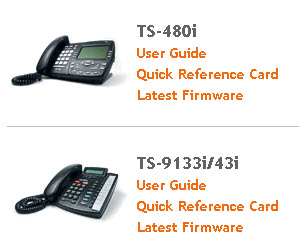
vs:
http://www.aastratelecom.com/cps/rde/xchg/SID-0A781896-5D87CB97/03/hs.xsl/21808.htm
and
http://www.aastratelecom.com/cps/rde/xchg/03/hs.xsl/18233.htm
Notice the same model numbers? OEMing isn’t necessarily a bad thing, but these models are fairly old Aastra phones. I would have liked to have seen Talkswitch support newer Aastra phones. Makes me wonder if Talkswitch is trying to “push” their own more expensive IP phones. Also, I looked up the price of the TS-480i and it’s $227! That’s ridiculously high. A non-OEM’ed Aastra 480i costs $159. That's a $68 markup.
5) I explained to Kellie that she would need Aastra phones to use the built-in intercom/paging speakerphone feature, however, as far as I can tell Talkswitch can only intercom/page one extension. Doesn’t look like they support paging a group of extensions or a global page to all phones. Thus, if you want to use a global page, you have to use the Talkswitch PA (public address) input jack and then wire up some speakers around the mansion. Then you could do a true intercom page across the entire building using mounted speakers. That’s expensive though.
So with those 5 reasons I convinced my sister to go with FREETALK Connect. Her setup includes the FREETALK Connect, 5 Aastra 6731i IP phones, 2 Siemens Gigaset A580 IP DECT wireless SIP phones (mobility), and a Netgear FS108PNA 8 port PoE switch (4 PoE ports). Hooking it up should have been fairly straightforward, however, not all the network drops were crimped.Fortunately, I brought my crimping tools and some RJ45 modular plugs to finish the job. My next problem was that one of the analog lines was very staticy and another line was completely dead. The telecom guy didn't test the line on the punch down block. The staticy problem was due to no DSL splitter and the dead line was simply a wire not making good contact with the RJ11 jack connected to the punch down block. Her telecom guy and I solved these issues relatively quickly.
So far, Kellie is pretty pleased with the phone system. Her initial complaint was echo on the phones. I initially thought it was the sidetone signal from the Aastra handset microphone to the handset speaker. After all, most TDM hardware these days has echo cancellation built-in and turned on, so didn't think it was an echo problem. Basically, we could hear our own voice in the handset receiver, which was a bit annoying. I knew how to fix this via the 'headset sidetone gain' parameter in the aastra.cfg file but FREETALK Connect doesn't give customers root access to the Asterisk shell. So off to contact the FREETALK Connect support team to see if they can make the change.
The FREETALK Connect technician made the change I asked him to, but that didn't solve the problem.
 After some more troubleshooting we determined it was indeed an echo problem causes by having the TX/RX gain settings set to high on the analog/TDM hardware. Once that was fixed, my sister was pretty happy with the phone system.
After some more troubleshooting we determined it was indeed an echo problem causes by having the TX/RX gain settings set to high on the analog/TDM hardware. Once that was fixed, my sister was pretty happy with the phone system.Room For Improvement
I understand why root access isn’t given. Customers would break things and cause more support issues for FREETALK if they gave full root access. Still, it would be nice if access to the /tftproot folder was given (where phone configs are stored) or if the Web UI let you edit the phone configurations. Customers would also need access to zapata.conf or whatever TDM config file is used as well, since that determines TX/RX gain and echo settings. Even if this was a ‘hidden’ web UI setting just for resellers to access and not the customers themselves I think that would make life a bit easier.
Conclusion:
I've already reviewed the FREETALK Connect in detail, so check out my full review with ratings there. Like I said before, I'm pretty impressed with the FREETALK Connect system and wouldn't deploy it for a family member if I didn't trust that it couldn't do the job well. I'll just reiterate that one of the biggest benefits of FREETALK Connect is the ability to receive calls to your physical phone extension using Skype. Since my sister is pregnant and will be working from home, this is a huge benefit. She will be able to receive business calls at home using Skype as a softphone. Well, I guess if I ever decide to go into the VoIP reseller business, I'll have at least one customer reference!













