//////////////////////////////////
pbxnsip
1600 Osgood St
Bldg 20 Suite 223
North Andover, MA 01845
Web site: http://www.pbxnsip.com
Various flavors are available, including but not limited to:
General Enterprise:
- Office 10 - $690
- Office 25 - $1,490.00
- Office 200 - $8,950.00
Call center functionality:
- Center 25 - $2990.00
- Center 50 - 4,950.00
//////////////////////////////////
| RATINGS (0–5) Installation: 5 Documentation: 4 Features: 4.25 GUI: 4 Overall: A- |
Introduction
Powerful VoIP phone systems can be had a much lower cost than 5 years ago. Part of the reason is inexpensive open source solutions, such as Asterisk, which runs on Linux. While Asterisk is a very popular IP-PBX solution, it runs on the Linux operating system, which may intimidate smaller businesses with limited or no Linux expertise. While there are ways of getting Asterisk to run on Windows, it doesn't have professional support. So what options are available to a small business to have an inexpensive VoIP phone system that runs on Microsoft Windows? Well, one interesting option comes from pbxnsip, whose core roots came out of snom, manufacturers of inexpensive SIP phones. Indeed, snom is well-known for their SIP expertise and superb SIP interoperability, so it was no surprise to TMC Labs that pbxnsip is a 100% SIP-based IP-PBX
.

pbxnsip offers a virtually plug-and-play multi-tenant IP-PBX, which can be installed in just minutes using your typical Windows installer. TMC Labs installed pbxnsip in a Windows 2003 Server very quickly with no installation issues. All we had to do after installing was launch our browser and go to the local logon URL http://localhost The pbxnsip program has its own built in web server to serve the pages so make sure IIS is not running on the machine to avoid port conflicts on port 80 and 443. The system offers three levels of login so you can login as the system administrator, a domain administrator or a user. After creating the accounts, SIP phones may retrieve their configuration information directly from the PBX once you bind the MAC address to the extension via the GUI. Unlike competing solutions, you don't have to set up a separate tftp server and create the configuration files. pbxnsip comes with a built-in tftp server that generates the necessary configuration files on the fly for popular SIP phones including Polycom, Cisco and snom. The pbxnsip system can also configure itself by using a configuration wizard. The installer goes to a web screen, answers some questions, and then copies the URL over and input it in the configuration screen. Then it will download the xml created from the wizard and automatically configure itself. http://www.pbxnsip.com/configurator/wizard is an example of what can be done.
Once we were logged on, we were able to quickly setup extensions, hunt groups, autoattendants, and TDM trunks, as well as SIP trunks. The interface was pretty easy to navigate, though in some ways the GUI was too basic and we did find some things a bit confusing. There was no "tool tips" or help options next to field names to describe the fields and give sample values. Since the target audience for this product is small-to-medium businesses, we feel a little more work on the administrator GUI to make things easier would be a nice touch.
pbxnsip comes with your basic telephony features such as parking, transfer, conferencing, hunt groups, voicemail and auto-attendant, but they also have some pretty nifty advanced features such as call forwarding, hot-desking, and even the ability to email the current call record (CallerID) to yourself. For example, suppose you are on the phone with a client and you need to call them back. If you configured your extension with your email address, instead of asking the person on the phone to give you their phone number and write it down you can direct the PBX to send you an email with the call details by simply pressing *63 after the call. The system will send you an email with the Caller-ID, the duration of the call and the time of the call. Another advanced feature useful in the call center space is the ability to barge-in to an agent's call, as well as teach or simply listen.
The pbxnsip PBX uses https, SIPS, SRTP and SDES to make the communication to your PBX secure. Simply by using SDES-capable devices, your voice calls will stay as secure as your https traffic. For the anally security-conscious (government offices), the professional version allows you to enforce end-to-end security. The professional version will only allow calls only if the other side of the call also supports secure calls and if that is not the case it will tear down the call. For trunks, the administrator can specify which trunks are treated as secure and which trunks really need to communicate via secure protocols. Even the management interface can be secured since the system supports https!
On the trunk side, since pbxnsip is 100% SIP-based it easily communicates with any SIP-based ITSP. It can also communicate with the PSTN network using any standard PSTN gateway, such as Audicodes, Mediatrix, Vegastream, Quintum, etc. It's also worth mentioning that pbxnsip comes with built-in mini-session border controller (SBC) that allows your remote users to register even if they are behind NAT. On a related note, pbxnsip supports ENUM which will allow for direct SIP-to-SIP URI dialing.
One productivity enhancer is the auto attendant's "anonymous screening" feature which can intercept anonymous CallerID calls and ask them for their name before putting the call through to an extension. Then you have the option of accepting or rejecting the call. Similarly, the PBX users can tell the auto attendant that they do not want to be disturbed or that incoming calls should be redirected to internal or external numbers. Users can register several phones with the same number (home and office) and the auto attendant will ring them simultaneously (find me/follow-me). Hunt groups are supported and can call extensions by parallel or sequential forking. For each stage, you may specify which extension should be called and how long the PBX should stay on the stage. If all stages should fail, you can send the call to an automatic extension, such as an auto attendant or a park orbit, or to an external number.
pbxnsip fully supports message waiting indicators (MWI). In addition, if configured, you can have the PBX email you when a voicemail has arrived (unified messaging). The mailbox supports the usual functions like urgent message marking, moving messages to other extensions, personal greeting and PIN code access from outside. The system can also call you your cell phone if someone leaves you a voice mail.
pbxnsip supports intercom paging - what they call "Push2Talk", which enables you to call a Push2Talk extension number, and all associated extensions will receive a one-way audio call and play back your announcement - for instance "Sales personnel please comes to my office" or "Chinese food is here". Also, SIP phones that support the IETF draft dialog-state will be able to show you which lines are ringing and in use. You will be able to pick up calls in your hunt group and from your colleagues before your phone starts to ring by just pushing the key next to the LED.
pbxnsip does support call recording, simply by pushing a record button on your phone. However this feature currently works only with snom phones since it has a special record key that sends any INFO with record on/off when pressed . In the 1.5 release one could use a * and a # key to trigger recording on non snom phones but that would sometimes wreak havoc when one checked remote voice mails so they enhanced it in 2.0. Now one can have all the calls recorded coming in from a say an agent group or hunt group or all outgoing calls. Now it is more granular and the .wav files are in the extension directory to be played back later. This is an optional feature in 2.0 and is part of the call center edition. Finally, the PBX includes support for multiple conference bridges which you can pre-configure. You simply call into the conference room or blind transfer external participants into the conference number, which you may password protect with a PIN.
Also new in the 2.0 release is the user portal so the users can login to the system and listen to their voicemails, view their call detail records, and set up the forwarding and cell phone numbers. The cell phone feature is real nice since now when someone calls your extension it will automatically ring your cell phone at the same time or with a configurable delay. This is nice if you are on the road or even in the office away from your desk so you can run back and pick it up there or remotely. Another new feature in 2.0 is the integration with Exchange Server 2007 so now there can be an integrated email/vmail box. In this mode all the voicemail prompts and dialogue are served and stored from the Exchange 2007 Server.
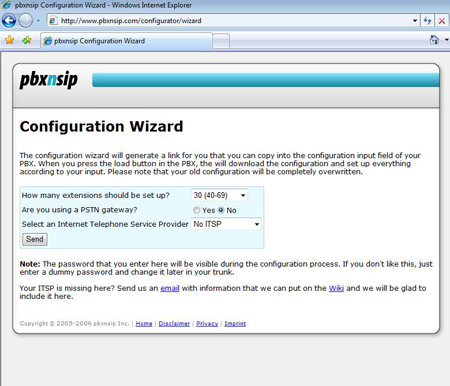
Important in the SMB market is the ability to simply plug in your SIP phones and automatically get the next available extension without having to jump through hoops. pbxnsip supports this ability to auto-assign extensions You may define that extension numbers are assigned on a first-come-first-serve basis, that extensions are assigned only if no one else is registered or explicitly specify the MAC address to a specific extension.
Other features:
- Queues with on-hold music (support for CD/MP3 players)
- IVR support with database lookup using SOAP XML (professional version only)
- View active calls, call history, and generate CDRs
Trunks:
- Calls to the outside of the PBX are handled by trunks. Calls to trunks are handled by the B2BUA of the PBX, so that advanced features like transfer and not visible on the trunk side. This is an important feature for many ITSP providers that are not able to provide you this feature. You can connect trunks to a local or remote PSTN gateway.
- Dial Plans with ability to use regular expressions for powerful digit matching
- SNMP - You can measure the busy hour call attempts and the busy hour calls, see how many registrations the PBX keeps and how many internal calls the PBX has open.
CONCLUSION
Miercom, a partner labs for TMC's publications, tested pbxnsip and ran overnight benchmark/performance tests using a 3.4 Ghz Pentium D machine running Windows 2003 server. They were able to blast 60 simultaneous calls using WinSIP and encountered no errors. Considering the average 4 to 1 (busy-to-idle) call ratio, that would equate to a 250 seat IP-PBX system, which is pretty impressive. We should mention that while pbxnsip runs on Windows, since it is written in C++, it is also available on Linux and NetBSD. Overall, we liked the easy to use web-based administration tool which made configuring and maintaining pbxnsip a snap. The fact that it easily installs on a Microsoft Windows 2003 Server will make Microsoft shops happy. It also runs on XP PRO and even Vista. As previously mentioned, it could use some more context-sensitive help, but overall, the admin GUI was pretty good. Most impressive of all is the advanced features you get for a rock-bottom price. The SMB market looking for a feature-rich IP-PBX that won't break the bank would do well to consider pbxnsip. Demo licenses can be attained from their web site at www.pbxnsip.com












