
trixbox appliance
|
trixbox Pro CCE is based on Asterisk and includes an easy web-based user interface, web-based voice mail, exportable reporting, click-to-call, mouse-driven operator panel, Outlook integration, real-time resource graphs, system alerts, auto-card configuring, seamless VoIP trunking, and more. trixbox Pro CCE is designed for companies with 2 - 200 agents and includes ACD and IVR capabilities with unlimited queues, skills-based routing, real-time queue statistics, graphical reports, and web-based recording access.
One of the most powerful features included in trixbox Pro CCE is HUD Pro, a communications software application which features enhanced presence, on-the-fly recording, call barge, call monitor, CRM integration, and one-touch agent login. Each extension has up to 6 icons at the bottom. Depending on your permissions, you can click on one of these icons to call their voicemail, record, barge, email, call their alternate number (mobile phone), or chat.
Here's a screenshot of HUD during an internal extension call.

You'll notice there are different colors to indicate presence and color coding of calls.
Green - Inbound/outbound call
Orange - Queue call
Purple - Intraoffice extension call
Grey - Unregistered
HUD also features drag-and-drop call control, which not only lets you drag calls to someone's extension, but if that person is out of the office, you can drag the call to the mobile phone icon which will transfer the call to their mobile phone. One neat feature is that HUD can launch a Web browser to a custom URL when your extension rings. This can be used to look up inbound callers in your Web-based CRM software or even direct the search query to Google, AnyWho reverse number lookup, etc. HUD Pro also features secure chat for intraoffice instant messaging.
For users that use Outlook Contacts, there is a TAPI plugin that lets you simply right-click on a Contact and initiate a call. They have also extended TAPI so that you can call directly from your Inbox or any other Outlook email folder. What's even cooler is that trixbox Pro takes care of dialing the "9" and it automatically takes your phone off-hook (speakerphone mode) so you don't have to even touch the phone. The off-hook speakerphone mode actually works throughout HUD. So you can also double-click an internal extension from within HUD and your phone will go off-hook automatically. Similarly, you can highlight a phone number anywhere on your computer, and then "drag" that number into HUD and HUD will dial the number. I should mention that currently trixbox Pro supports this off-hook feature on Polycom and Aastra phones.
trixbox Pro has some other interesting tricks up its sleeve. For instance, it has a Firefox plugin called FONcall which automatically highlights a phone number on a web-page. You simply click it and it initiates the call - once again automatically taking your phone off-hook.
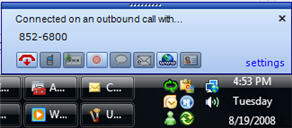 Similar to an Outlook toast popup on an incoming email, HUD also displays a toast alert in the lower right of your screen on an inbound or outbound call. This allows you to direct callers to voicemail, record, or other functions without having to open the main HUD interface. The feature-rich HUD Pro client is certainly a competitive advantage Fonality has over many other Asterisk-based solutions. Though, Fonality does offer a free version HUD Lite which has a slimmed down feature-set and which works on most Asterisk flavors. HUD Lite for instance, doesn't have on-the-fly recording, recording of others, log in & out of queues, call barging, call monitoring, and some other features. Thus, the powerful functionality in HUD Pro is a compelling reason for prospective buyers evaluating various flavors of Asterisk.
Similar to an Outlook toast popup on an incoming email, HUD also displays a toast alert in the lower right of your screen on an inbound or outbound call. This allows you to direct callers to voicemail, record, or other functions without having to open the main HUD interface. The feature-rich HUD Pro client is certainly a competitive advantage Fonality has over many other Asterisk-based solutions. Though, Fonality does offer a free version HUD Lite which has a slimmed down feature-set and which works on most Asterisk flavors. HUD Lite for instance, doesn't have on-the-fly recording, recording of others, log in & out of queues, call barging, call monitoring, and some other features. Thus, the powerful functionality in HUD Pro is a compelling reason for prospective buyers evaluating various flavors of Asterisk.trixbox Pro supports your traditional telephony features such as auto-attendant, IVR, and voicemail. Similarly, from your desktop phone you get your traditional features such as call parking, call transfer (after a flash hook), and call conferencing. All of these work as expected. trixbox Pro also supports Ring-All (Blast Group) and similarly the ability to intercom page an extension or a group.
For trunk support, trixbox Pro supports analog, T1/E1, and now BRI. The user-friendly web-based administrator supports plug-and-play detection of your telephony hardware, which is typically Sangoma hardware in trixbox Pro. I liked the ease at which I was able to detect and configure the T1/E1 card and the two analog cards in the machine.
 Faxing is also supported on trixbox Pro. While faxing on Asterisk-based platforms often gets a bad rap, (due to timing/clock syncing issues) Sangoma has recently built some very good analog hardware to solve this problem. Actually, the developed a simple bridging cable that connects from the T1/E1 card to the analog hardware to keep the timing in sync. Presto, bango! - reliable faxing on an Asterisk-based platform!
Faxing is also supported on trixbox Pro. While faxing on Asterisk-based platforms often gets a bad rap, (due to timing/clock syncing issues) Sangoma has recently built some very good analog hardware to solve this problem. Actually, the developed a simple bridging cable that connects from the T1/E1 card to the analog hardware to keep the timing in sync. Presto, bango! - reliable faxing on an Asterisk-based platform! 
trixbox Pro has extensive BLF support, although only for Aastra phones. You can easily drag-and-drop users into your BLF area on any Aastra model with BLF support. Fonality also added automatic detection and support for the Aastra 536M and 560M sidecars to extend the number of BLF keys available on your Aastra phone.
Another key feature is the built-in conference bridges. The 5 built-in conference bridges each support an unlimited number of internal participants and as many external participants as you have inbound phone lines.
Mobility features are very strong in trixbox Pro. Each user can logon to their own personal web control panel and specify rules for how/when/where they are contacted as part of their FindMe feature (see screenshot below). FindMe supports presence detection (via HUD) to know when you have walked away from your desk and thereby ring your cell phone. Further, it features a "white list" to only allow specific people to access "findme", as well as a VIP list (spouse, important contacts) that can reach you regardless of the schedule or your HUD presence status. Very useful feature to help stay in touch with your important contacts while respecting the times you don't wish to be contacted.
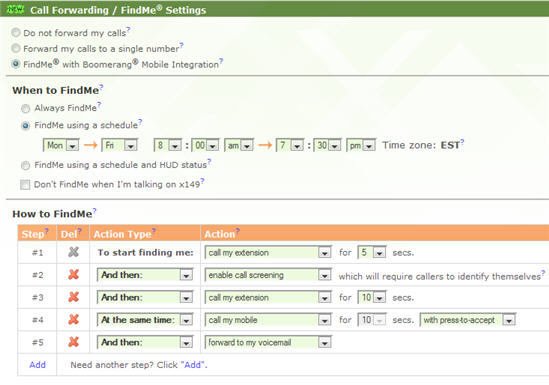
Part of FindMe, the Boomerang feature allows you to send a call that has been forwarded to your cell phone right back to any extension on your PBX. Simply press some touch-tones on your cell and the call can be redirected to your assistant or back to your own desk. You can also record calls on your mobile using Boomerang - a powerful feature. Call screening is included and one of my favorite features. The caller is prompted for their name and once again you have the choice to accept or reject the call.
Telecommuters/Home workers Support
Telecommuting support in trixbox Pro is very good. trixbox Pro's hybrid-hosted approach means no more pesky VoIP over NAT firewall issues. I was able to take an Aastra phone I auto-provisioned in the office home with me, connect to my home broadband connection, and simply change the DNS setting on the phone to the external DNS entry of the trixbox server and voilà, I was able to make & receive calls to my extension. No need to poke any holes in the corporate firewall or my home firewall. Nice and simple.
Features:
- Outlook Integration
- Voicemail
- Voicemail-to-Email
- Hot Desk
- Music-on-Hold
- Scheduler
- Night Mode New!
- Custom CTI (AGI)
- Analog & IP Phones
- Call Forwarding
- Name Directory
- DIDs
- Unlimited VoIP Accounts
- PSTN Fallback
- Branch Office Support
- Web-based Control Panel
- Powerful Reporting
- Hands Free Auto Phone Provisioning
- FAX Support
- BLF Support
- BRI Detection
- E1 Support
- Live Backup Server
- Multiple Deployment Management
- Conference Bridges
- Routing by DIDs
- Paging / Zone Paging
- Intercom / Zone Intercom
- Voicemail Groups
- Advanced Call Forwarding
- Call Return
- Call Out
- Custom Caller IDs
- SMS/Pager Voicemail Notify
- Alerts & Notifications
- Trunks Status Pages
- Real-Time System Graphs
- FindMe
- Boomerang Mobile Integration
- Call Screening
- Music-On-Hold (Unlimited)
- Historical System Graphs
- Unlimited Call Queues
- Full Featured A.C.D.
- Skills-Based Routing
- Graphical Queue Reports
- Barge Report
- Agent Call Recording
- Agent Variable Log-off
- Agents on Cell Phones
- Agents Shared across Sites
- Real-Time Queue Stats
- Operator Panel (w/ BLF)
- Call Parking Area
- Drag & Drop Call Control
- Color-Coded Call Status
- Drag & Drop to Voicemail
- Extension Sorting
- Enterprise Instant Messaging
- Outlook Integration
- Presence Management
- Click-to-Call Mobile Phones
- Click-to-Email
- Desktop Alerts
- Interactive Desktop Alerts
- Group & User Permissions
- Extension Grouping
- Extension Search
- Extension SearchQuickMenu
- Shortcuts (Hotkeys)
- On-the-Fly Recording
- Queue Status
- Agent Login/Logout
- Call Barging (active)
- Call Monitoring (passive)
- Web Access to Recordings
- Advanced CRM Integration
First, calendar-based scheduling has been added allowing you to have your call menu do something specific, such as special holiday greetings. trixbox Pro has had very good auto-provisioning already, but they've improved it in 2.0. I was able to connect several Aastra and Polycom phones on our network and trixbox Pro auto-detected them and auto-assigned them an extension in sequential order. Hands free phone auto-provisioning is supported on all supported Aastra models and Polycom models with firmware 2.2 and above.
Resellers will especially like the single-screen management for all of their customers. From one Admin web interface you can switch between installations with two clicks of the mouse in the lower-right corner of the Admin Panel.
Room for Improvement:
The call recordings (screenshot of interface below) within the web-based interface should have a memo text field to allow users to add recording details, such as caller's name, topic discussed, etc. If you keep a lot of recordings, this will make it easier to reference them in the future.
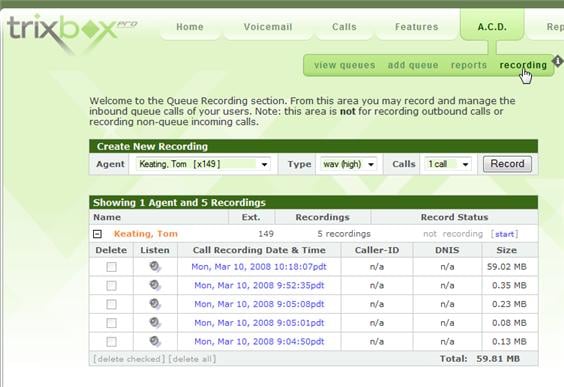
I'd like to see standard-based videoconferencing support in HUD Pro. If Counterpath can offer a slick videoconferencing app (eyeBeam softphone) based on SIP and other industry standards, then surely so can Fonality. In addition to video, perhaps collaboration capabilities (WebEx, Microsoft Live Meeting) would be a nice addition. This would negate the need for a separate collaboration platform, the associated licensing fees, and duplication of the same employee information which must also be maintained due to employee turnover.
One last suggestion would be to email the call recordings automatically, similar to the voicemail-to-email feature. You can of course access the recordings via the web and download & save to your local PC, but an automatic email option would be nice.
Conclusion
I was very impressed with the ease-of-use of the admin interface, and I especially liked the strong mobility features. Users will like the web-based visual voicemail and voicemail-to-email features. The web-based GUI is one of the best you'll see on any Asterisk-based platform and it makes extensive use of AJAX and tool-tips. Lastly, HUD's motley of features, including desktop call control, presence, and on-the-fly recording make trixbox Pro a compelling choice when deciding which IP-PBX to purchase.
Perhaps the only caveat with trixbox Pro as compared with other Asterisk-based solutions is the trixbox pricing. Many Asterisk-based solutions are extremely inexpensive, some under $1000. trixbox Pro does offer a relatively inexpensive monthly option. For instance, for trixbox Pro Call Center Edition (CCE) that I tested, it's $11.39/month per extension for 26-50 extensions. However, the lifetime fee is $159.99/month per extension which works out to be $14,259.50 for a 50 extension IP-PBX. That's not 'terribly' expensive, but it is more than some competing Asterisk-based solutions, though still much less expensive than many Nortel, Avaya, or Cisco systems.
I'm sure Fonality would argue their main competitors are not other Asterisk solutions but the "Big 3" (Avaya, Nortel, Cisco). Further, in my past discussions with Fonality, they've told me that they believe they add a lot of value to the "core" Asterisk that gives it a much stronger feature-set than other Asterisk-based systems. In testing trixbox Pro I would agree that it has many features I have not seen in many other Asterisk-based systems, including HUD Pro, call screening, call recording (some others do have this), strong call center functionality (queues), easy-to-use web-based admin, etc.
I recently saw a demo of Digium's latest version of Switchvox down at Digium's headquarters and did notice there are features in Switchvox that trixbox Pro doesn't have, like Web 2.0 features. I plan on doing a review on Switchvox in the near future. It'll be interesting to compare the two. Overall, I think trixbox Pro is one of the most feature-rich IP-PBXs I've reviewed and I would not hesitate to recommend it to companies looking for an easy-to-use and easy to maintain IP-PBX.













