iotum today announced some improvements to its Calliflower conferencing service, the biggest of which is a new WebRTC-enabled native SIP client – Calliflower Connect. Previously, Calliflower required you either call in via PSTN or use Skype, but now WebRTC adds yet another dial-in method - a frictionless one at that since you don't need to install anything. PCs or other devices that don't have Skype installed can now take advantage of WebRTC, which is enabled on Google Chrome and Firefox.
I did a quick test and was able to connect to the meeting using WebRTC VoIP technology from my PC and I was also able to dial-in to the Calliflower provided PSTN number and enter a PIN to join the meeting. The audio quality was pretty good, with slight latency. All-in-all an easy conferencing experience and I like the moderator controls in the nice clean interface as shown here: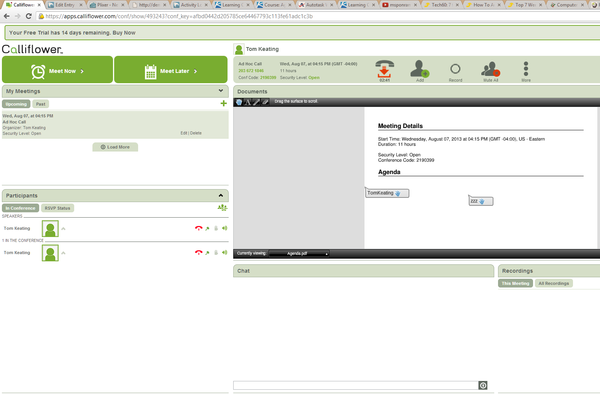
In the meeting you can enter full screen mode, record the call, mute all, mute an individual, raise/lower your hand, and more. In theory, due to the WebRTC support, video conferencing could be something easily added to their offering, but as of now it doesn't support video. Web conferencing products are becoming somewhat of a commodity with so many competitors - some even free - so adding WebRTC is a nice differentiator for Calliflower.













