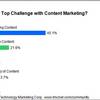Since the media focus in the past week has been all about hurricanes, I’d thought I’d take a few moments to discuss some common online community hazards, and how to avoid a complete marketing disaster.
In a recent article, every Online Community has a dark side, I outlined some general best practices to employ, with some tips on what to avoid when managing an online community. In addition to these fundamental online community-building principles, there are some design fundamentals that companies can easily implement to prevent their site from looking like a disaster-zone. Because let’s face it, content is great, but appearance is probably equally- if not more- important to site visitors.
1) What a Mess!
First of all, go to your online community and take a good, long look at it. Be honest. Is it a mess? Are there dead links, blank pages, off-centered ads or a hodge-podge of color, content and callouts?
Making sure your site is clean and easy to navigate is a critical and sometimes overlooked aspect of your online community. Why? Because while companies spend a great deal of time and effort making their corporate websites rock, online communities can sometimes be overlooked due to lack of resources or time.
But the fact is, your online community is a more powerful lead nurturing and thought leadership tool than your company website (if built correctly) and deserves your time and attention. If your audience comes to your site and it looks like a war zone, they’ll likely turn away and never look back. My advice? Take time every week to scan your site. Test links, look at the ads that are running, and lists of conversations and articles being shared. If something looks “off”, fix it immediately. These small kinks, if gone un-tended to, will turn into huge cracks in the foundation of your site overtime – and will be much more expensive and time consuming to fix in the future.
2) Do You Have a Billboard Complex?
The most successful online communities are industry-related, because they position your company as a though leader without scaring away prospects with overly-promotional messages. Again, if people want to learn about you, they’ll visit your company website. Audiences flock to online communities to learn about a topic; content you’re fortunate to host on your site. Many companies use sign-ups, promotions and calls to action on online communities to generate leads from the site, which is a great idea. But, do so in a balanced way. If your community looks like a branded micro-site, people will turn away pretty quickly. If you subtly inject your thought leadership and offer opportunities for your audience to learn more in a non-promotional way, you’ll establish trust in them much faster, eventually leading to sales. Remember, the site isn’t a billboard. Billboards are ugly.
3) Information Overload, Anyone?
Your company probably creates some great content: Articles, product demos, white papers, and more. Chances are, it all lives on your company website, so naturally it should all go on your online community –right?
Using your online community as a resource, content and ad repository for everything that’s on your company site isn’t a great idea- though the online community should be an extension of your company website, it shouldn’t be a replica. Think strategically about what you want your online community to achieve, and give your audience, and build your site around that specific purpose (for most companies, it’s education). This is what makes your online community different than your company website. If people wanted to read all your white papers, they’d go to your website. If they wanted to learn about the latest industry news, or discuss how certain products and services work with others in their industry, they’ll go to your online community (and tell their friends to, as well).
4) Poisonous Conversations
Online communities need a social element to avoid being “all about you” but beware the discussions that can do your company more damage than good. A disgruntled customer, or misinformed visitor who’s able to “run free” on your site and comment all over the place will result in your site appearing unprofessional, unmanaged and in a state of disarray.
Though your content shouldn’t be “all about you” it should be very clear that you DO manage all site activity to keep it a professional, “safe” place for visitors. Set clear community guidelines from the get-go, and consider having visitors register before they’re able to leave comments. Then, enable alerts on your site so that each time a comment or discussion is posted, you’re the first to know.
This doesn’t mean you should remove all negative comments on your site. You can’t and shouldn’t control that. But what you can do is start conversations that prompt constructive feedback. Start a post like “What is 1 thing you would improve about X” (related to your products or services) and be sure to immediately follow-up directly with customers who express dissatisfaction.
Just like boarding up your house to avoid being pummeled by hurricanes is a great preventive measure, there are certain actions, like the ones listed above, that can help you avoid an online community disaster. What are some of your warning signs or things to avoid on an online community?