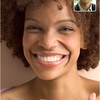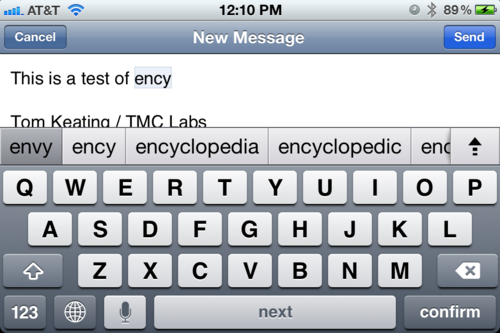
There's a cool hidden feature in iOS 5, which hides an Android-like autocorrect keyboard bar. Android fans everywhere are crying foul! You can enable it even without jailbreaking.
Here's the tutorial (via Sony Dickson)
1. Download iBackupBot
2. Backup your iPhone/iPod in iTunes
3. Launch iBackupBot, find the latest backup, and click on it.
4. Find Library/Preferences/com.apple.keyboard.plist and open the file. (if your software isn't registered you’ll have to press cancel and then it will open)
5. Add in the following code: <key>KeyboardAutocorrectionLists</key><string>YES</string>
6. Save your modifications, and then restore from backup from within iBackupbot.
For instance, as shown in my screenshot above, as I started typing this:
ency
It displays suggested words: envy, ency, encyclopedia, etc.
Thus, if you are trying to type a long word like 'encyclopedia' you only need to type 4 letters, then press it in the suggested word list.
You can swipe across the toolbar to view additional suggested words. If I press the up arrow it would crash the app, which explains why this was probably not enabled yet. The only problem with this hack is that the space bar is replaced with 'Next' to iterate through all the suggested words, making it a less productive experience. I kept hitting the location for the space bar, but it would perform the 'Next' function to highlight the next word. Instead you have to click to the right of the space bar which has a 'confirm' button. Once you do that, then the 'Next' button reverts back to a space bar which you can then press to add a space and proceed with the next word. This extra step made the auto-correct suggestions much less useful. What Apple should do is keep the space bar the way it is and simply display the suggested words and allow you to press one of them. Don't force confirmation via the 'confirm' button.
It's even worse when typing someone's name into the email To: field. I typed my own name (Tom) and pre-hack I would see the list of contacts whose name starts with 'Tom'. Now, however, I have to 'confirm' the word 'Tom' and THEN it displays the list of contacts that begin with 'Tom'. So again, the auto-correct should simply offer suggested words in the toolbar and not force confirmation. It is believe iOS 5.1 will have this feature enabled. If so, I hope they take my suggestion and I would certainly enjoy the feature.