 We all have come to love our stereo headsets featuring separate audio channels for both the left and right ear, but what about dual or stereo microphones? If stereo speakers makes 'sounds' better for you, why can't stereo microphones make 'sounds' better for the remote party on Skype or a 3rd party called via your mobile phone?
We all have come to love our stereo headsets featuring separate audio channels for both the left and right ear, but what about dual or stereo microphones? If stereo speakers makes 'sounds' better for you, why can't stereo microphones make 'sounds' better for the remote party on Skype or a 3rd party called via your mobile phone?Well, Andrea believe their SuperBeam Buds answers that question. Featuring a unique boom-less design, each of the two earbuds has a microphone built-in enabling true binaural surround sound recordings. These two mics (one at each ear) leverage Andrea's patented Adaptive Beam Forming to cancel unwanted background noise without the need for a clunky boom mic stretching across your cheek to your lips.
The SuperBeam buds also somes with a HD USB-based sound card, which bypasses a computer's lower-grade sound card for better fidelity and gain. You simply plug the USB device into an available USB slot and then connect the microphone jack from the earbuds to the USB device. Similarly, you connect the headset jack to the other port on the USB device. Both ends are clearly marked (mic icon & headset icon) so you know exactly how to connect it. You can skip the USB device and connect the mic and headset jacks into your PC's sound card. I tested this method as well and it worked, though I had to jack up increase the microphone gain a little bit. The USB device seemed to have a higher gain and better recording fidelity than my PC's sound card.
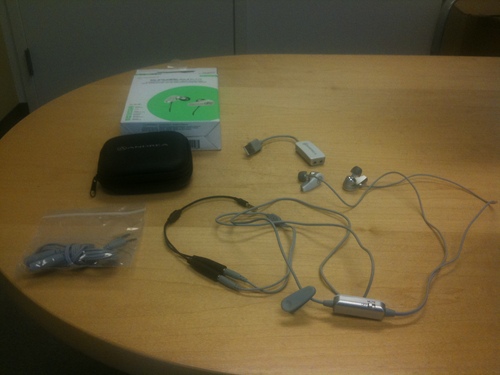
When I put on the earbuds they seemed a bit too large so it wasn't comfortable. Fortunately, they include two other pairs of removable buds, one larger and one pair smaller (default pair is medium). I put on the smaller size and the problem was solved.
Next, I launched Audacity to confirm there was indeed separate audio recording separation. I removed the buds from my ears holding the buds far apart from each other. I started recording and spoke into the left mic. I could see the waveform in Audacity's Left channel go up indicating it was picking up sound, while the Right channel did go up much less, it still was sensitive enough to pick up the sound emanating 10 inches away. I repeated the procedure for the Right channel and the waveform went up accordingly. I then put the earbuds back on and started recording to see if the microphone recordings were roughly level. Sure enough the waveforms recorded for both left and the right channels were pretty even.
In addition to connecting the Andrea earbuds to your PC, it also works with your mobile phone by using the optional Andrea Mobile Adapter cable ($9.95). It's basically a Y-connector that takes both the microphone jack and the headset jack and converts it into a single jack that you can plug into any mobile phone. I tested this on my iPhone and it worked flawlessly.
How do they sound?
SuperBeam headsets use neodymium magnets in the speakers, providing a wide frequency response of 20Hz - 20KHz. According to Andrea, "The earphone housings also feature a unique bass-reflex ported acoustic design for producing deep rich bass, complementing transducer output efficiency of clear midrange and sparking highs." With the earbuds on I played some music on my iPhone and the sound was pretty rich, though not as much bass as my stock iPhone earbuds. To confirm my assessment was correct, I played the identical song with my iPhone's stock earbuds and the iPhone ear buds had slightly more bass. When using the earbuds with a PC the equalizer in their AudioCommander software let me tweak the bass so I was able to improve it a little bit.
Next I made a few test calls using my mobile phone and the remote party said it sounded great, though that is a bit subjective. I then tested their AudioCommander software which is required if you want the noise cancellation and light beam forming features. Here's a screenshot of the software as I was making a recording from within the AudioCommander software:

These setting are applied system-wide, so if you turn on noise cancellation or light beam forming, it will take effect in other apps, including VoIP apps like Skype or popular recording apps like Audacity. Interestingly, when AudioCommander is running and if I have noise cancellation turned off there is a background white noise as if the microphone gain was at maximum causing this issue. Checking the box to turn on noise cancellation makes it go away. But what I found odd was that if I close the AudioCommander application and make a recording in Audacity there is no background white noise. It's almost as if Audiocommander introduces white noise with noise cancellation turned off just so you can hear a huge difference with you turn it on.
In any event, I did notice when the noise cancellation was turned on that there was virtually no background noise, which I tested by being silent, recording the audio and seeing what got picked up. It was very quiet and even looking at waveform it barely moved. Then when I did speak it was very crisp audio and my voice was very clear. The noise cancellation feature definitely seemed to be doing its job. Lastly, I made a Skype call and it sounded pretty good.
Features:
- Patented adaptive beam forming - The Digital Super Directional Array (DSDA) signal processing algorithm powers Andrea’s SuperBeam array microphones, enabling “Boom Free” performance. The stereo array audio processing forms an audio pickup beam towards the users mouth and eliminates background noises that come from outside of the beam.
- Digital noise reduction algorithms optimize VoIP intelligibility by reducing repetitive background noise from noisy communications audio.
- 3D recording and playback
- USB digital audio adapter - Provides stereo microphone input to enable SuperBeam headsets and powerful low noise amplified output.
- No boom mic in front of your face
- Good stereo pickup of sound
- In-line volume control
- In-line mute control
- Super loud volume - nearly blasted my eardrums at full volume
- 3 Sets of earbuds sizes
- Comes with nice carry case
- ~4.5' extender cable included
Cons:
- Mobile adapter a bit expensive
- Earbuds themselves expensive
- Could use more bass
- Adaptive beam forming feature and noise cancellation only works with AudioCommander software, so these features aren't available with mobile phones
Conclusion
The Andrea SuperBeam Buds headset is a pretty good headset for usage in VoIP applications. I probably wouldn't use it as my every day music headphones on my iPhone because I prefer more bass, but nevertheless the sound quality was very good. The product comes in white and black and retails for a premium price of $129.95. Due to the premium pricing, I expect this product to better suited to call centers using VoIP softphone applications or executives that want to be able to listen to music on their PC "boom free" and then take a VoIP call with HD audio quality.













