 I tested and reviewed IceWarp Unified Communications Server for TMC's Unified Communications Magazine, which will be published very soon. I was very impressed with the product and thought I'd share my test results here. Check it out...
I tested and reviewed IceWarp Unified Communications Server for TMC's Unified Communications Magazine, which will be published very soon. I was very impressed with the product and thought I'd share my test results here. Check it out...IceWarp Unified Communications Server 10
www.icewarp.com
Pricing: 10 users=$549.54; 50 users=$2041.25; 100 users = $3821.04
30-day fully-functional trial available
|
The buzzword "unified communications" gets thrown around pretty easily these days. Companies with solutions that cover just two or three model methods of communications often consider their products as part of the "unified communications" spectrum. It is true they are unifying at least two disparate communications, so technically they are within the UC realm. However, I have discovered perhaps the one and only "true" unified communications solution that covers just about every communications method you can think of and most people probably never heard of them. Imagine a product that combines email, instant messaging, VoIP, FTP server, Web server with PHP support, Groupware, SMS, ActiveSync, SyncML, WebDAV, antivirus, and anti-spam along with a feature-rich AJAX-based Web-based UC client. That's exactly what you get with IceWarp Unified Communications Server 10. The feature-set is no slouch either. It's not like they stuck bare-bones functionality into each of the core communication methods. For instance, their mail server features many of the advanced features you see in Microsoft Exchange, including storage quotas, IMAP support, powerful filters, ActiveSync, and more. IceWarp sent TMC Labs their software to check out and review and let's just say we were very impressed.
Installing IceWarp was a snap. Amazingly - no shockingly, the installer for all of this functionality was only 85 MB! To compare, the installer for just Microsoft Exchange 2007 alone with only one piece of the UC puzzle is 840MB! Or compare with Microsoft's UC solution - OCS 2007 R2 and you're looking at 872MB. IceWarp definitely has some very tight code. We should mention that the installer automatically uses SQLite for the back-end, but you can also use MS SQL, MySQL, Oracle, Firebird, Interbase, and MS Access. After installation, we launched the Windows-based admin GUI application (See Screenshot 1).
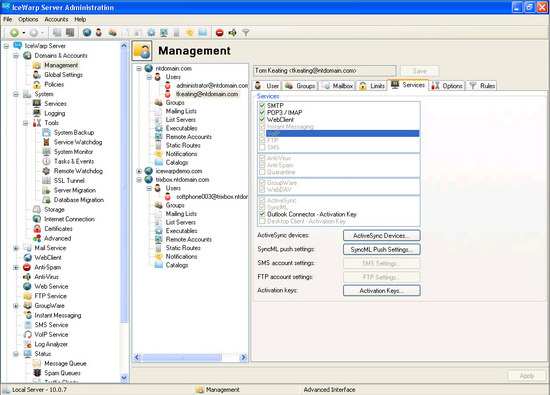
Main GUI for administering IceWarp
The admin GUI was very clean and simple to navigate. We were able to setup a new domain and add/configure new users very quickly. Importantly, you can also use the Web-based admin which is functionality identical to the Windows app and nearly looks identical as well.
The anti-spam capabilities are quite extensive. They support greylisting, real-time IP reputation (via Commtouch service), intelligent SMTP intrusion prevention capabilities, Bayesian, and both black & whitelisting. In fact, the whitelisting feature is pretty useful since it will auto-whitelist anyone you send an email to. The integrated antivirus capabilities leverage either avast! or Kaspersky antivirus engines, both well-known antivirus companies.
Once we added some users we logged into the Web-based portal called IceWarp WebClient. From here we were able to test sending and receiving email, add new Contacts, schedule Calendar items, create Tasks, Journal entries, and more. It also sports a built-in RSS reader for viewing your favorite RSS feeds. The Web-based portal has everything a user would need to manage the various communications mediums.
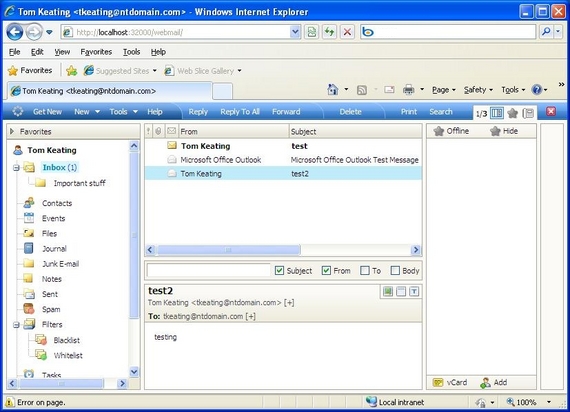
WebClient, which is the user's main interface
The email interface within the web-based IceWarp WebClient was very good. If you've ever used Outlook Web Access (OWA), then you'll be right at home with IceWarp's web-based client. You can draft plain-text or HTML emails within the Web-based client, multi-select contacts (Shift-select range, Ctrl-select individuals), and even encrypt your email. Although there is email search feature, during our tests we noticed it only searches the folder you are currently viewing. We'd like to see an advanced search that lets you search all folders.
One of the most powerful and useful features in the email software is something called SmartAttach. It separates attachments from outbound email (storing the attachment on the IceWarp server) and then embeds a unique hyperlink within the email. This has a few implications. One, senders can delete email attachments even after the message has been sent. Two, recipients can receive unlimited-sized attachments, since it isn't being sent to their email server which usually has a size restriction. Three, only recipients who click the link to download the attachment will use bandwidth. This saves bandwidth and load on the mail server from having to serve up multiple outbound SMTP connections with an attachment which may or may not be viewed by the recipient. We asked IceWarp if they embed unique tracking IDs to each recipient so you can track if a user downloaded the attachment and they told us they are working on this feature for a future release.
Contact management within WebClient was very good and is pretty similar to Microsoft Outlook. Similarly, the calendar has a very Outlook-like experience. Adding new calendar items can be done by highlighting a section of time, you can invite attendees, set a location, configure a reminder, etc.
From the IceWarp WebClient you can view presence info for your buddies and then initiate instant messages or a phone call. In fact, the Web portal sports a built-in Java-based VoIP softphone so you can initiate a VoIP call. We were very impressed that the VoIP capabilities were entirely Web-based. For instance, IceWarp user A can initiate a call to IceWarp user B and User B will receive a popup window along with a ringing sound on an inbound call. User B can then accept the call which automatically spawns the Java-based softphone. Thus, there was no need to keep a separate browser window for the softphone or even a need for a dedicated softphone running in the background. Of course, a user can also call regular phone numbers as well using the dialpad, as seen here:
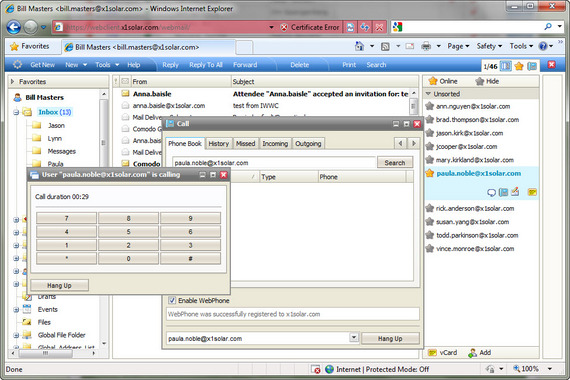
Making a VoIP call using just a web browser & Java
To make PSTN phones calls you simply need to configure the system to register with a VoIP gateway, IP-PBX, or a SIP trunk. We made some test VoIP calls and the voice quality for was excellent with minimal latency. It's worth mentioning the product supports ENUM/E164, a method that stores numbers within DNS, enabling you to place and receive telephone calls directly over the Internet without using your local telephone line. The Java-based softphone doesn't support video, however, IceWarp does work with Counterpath's X-Lite softphone and Bria, both of which support video conferencing. We're told they're looking to OEM / brand Counterpath's softphone in a future release of the product.
Chat capabilities are quite extensive. Through the IceWarp integrated Instant Messaging public gateway, users can chat with any other user on any other public network including AIM, ICQ, MSN, Google, Yahoo networks, Novell GroupWise, QQ, SIMPLE, Apple Bonjou, IRC, SILC,Sametime, Gadu-Gadu, XMPP, MySpaceIM, Facebook and more. Importantly, IceWarp IM automatically archives all private and public IM communication in a unified central archive on the server, thus meeting Sarbanes-Oxley compliance. The IceWarp WebClient also lets users search their IM communications. SMS capabilities are also built into the product enabling you to send SMS through over the Web or over a GSM SMS modem. Users can send and receive SMS messages as well as use SyncML SMS PUSH technology to instantly synchronize server data to mobile devices.
Two other important features are Active Directory integration and their Outlook Connector software. The Outlook Connector lets you use the popular Microsoft Outlook client should some users prefer to use that rather than the IceWarp WebClient. Although we didn't test this, there is also a desktop client currently in beta called IceWarp DeskClient which integrates email, GroupWare, and secure Instant Messaging. For mobile users, they'll love the integrated ActiveSync support. It also features CalDAV for synchronization to PIM applications and web based calendars. We should mention that we liked their AutoDiscover Service, which provides auto-configuration of email clients based upon email address and password making it very easy for users and administrators.
IceWarp has extensive GroupWare capabilities built-in, which means one less third-party app required to purchase and integrate. You can do multi-user scheduling, contact management capabilities and allow sharing and synchronization of all types of information among users, applications and devices, while respecting privacy and security (ACL permissions). Once again, these features are all built into the WebClient. It supports shared Address Books, Calendars, Tasks, Notes, Files, and Journals. It also lets you subscribe to a Public Folder, Group Account or friend's user account.
Web folders within IceWarp grant you remote, anywhere access to mapped drives. All you have to do is choose Map Network Drive (or Network - Add Network Place - Other Network Place) and enter: http://server/webdav/[email protected]. Then you enter your credentials to connect and you have full access to network resources from anywhere. This is a very powerful feature which can negate the need for setting up a VPN.
Conclusion
Let's rundown the features that IceWarp has. Email - check; Contact management - check; Calendar - check; VoIP - check; SMS & IM - check; Groupware - check; FTP - check. Add to that impressive feature list their powerful WebClient UC interface which can replace several desktop applications and you have a very comprehensive unified communications solution. TMC Labs loved how easy it was to administer using both the Windows app and the browser-based app. When we looked at the pricing, for instance 50 users for $2041.25, we were incredulous that such a feature-packed solution could cost just $41 per user. TMC Labs was very impressed with the product's ease of use and plethora of features. Enterprises looking for a comprehensive unified communications solution would do quite well in choosing IceWarp Unified Communications Server 10.













