 The Panasonic KX-UT670 IP Phone is an impressive and cool looking 7" touchscreen phone running the Android 2.2 operating system. It's interesting how long it has taken for a non-proprietary operating system to come to the IP phone market, especially when you consider Asterisk, the open source IP-PBX came out in 1999 - more than a decade ago, yet the phones from major IP phone vendors like Aastra, Cisco, Polycom, ShoreTel, snom, and others all use their own proprietary, relatively closed operating systems. So when I learned about the Panasonic KX-UT670 running Android I was very intrigued and had Panasonic send me a unit for a review.
The Panasonic KX-UT670 IP Phone is an impressive and cool looking 7" touchscreen phone running the Android 2.2 operating system. It's interesting how long it has taken for a non-proprietary operating system to come to the IP phone market, especially when you consider Asterisk, the open source IP-PBX came out in 1999 - more than a decade ago, yet the phones from major IP phone vendors like Aastra, Cisco, Polycom, ShoreTel, snom, and others all use their own proprietary, relatively closed operating systems. So when I learned about the Panasonic KX-UT670 running Android I was very intrigued and had Panasonic send me a unit for a review. The Panasonic KX-UT670 is one step removed (not portable) from my prediction that a tablet running Apple iOS or Android could replace the desktop phone. I'll amend that prediction by stating that Microsoft Surface could also potentially become your desktop phone. Imagine Microsoft Surface running Lync, Skype, and a SIP client - this would cover all the major enterprise and consumer communications tools and would double as your primary computing device. But putting the future aside and looking at products that exist today, the Panasonic KX-UT670 is very impressive. Let's take a look...
The KX-UT670 sports a 7" resistive screen (not capacitive), which means you can use inanimate objects like a pen cap or a stylus on the touchscreen as well as your fingers. I found using the tip of a pen cap more accurate than my finger since my finger was a bit wider then the buttons on the onscreen keyboard resulting in incorrect key presses. Screen response was pretty good but it's not multi-touch so no pinch to zoom. Browsing via the Android browser worked pretty well, especially when I connected a USB keyboard to the USB port on the side of the phone. This made typing URLs much easier, though it did seem odd to have a keyboard attached to my desktop phone.

The processor on the KX-UT670 shows up as ARMv6-compatible processor rev 7 (v6l) and although I didn't benchmark the clock speed, I'm guessing its between 600-800Mhz based on online research. The phone supports 6 SIP accounts, HD quality video (720p) and HD audio (G.722), with storage for up to 100 contacts. You can add additional storage via the SD slot.
In fact, you need a SD memory card if you want to install Android applications. The ability to install Android apps is a huge advantage for this phone. For instance, although the phone's built-in Email app supports POP3 and IMAP, it doesn't support Exchange. However, there is a 3rd party Android app called TouchDown from NitroDesk that adds Exchange support. I installed the free 30-day trial and it works quite well, syncing my Exchange contacts, email, and calendar. Sweet!
 This app alone makes this desktop phone an executive's dream phone.
This app alone makes this desktop phone an executive's dream phone.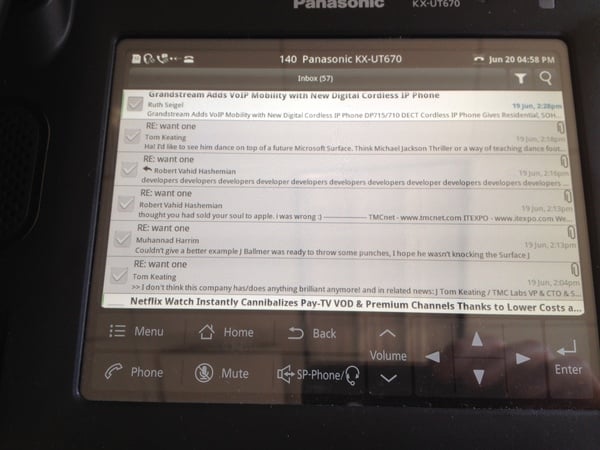
NitroDesk TouchDown Inbox
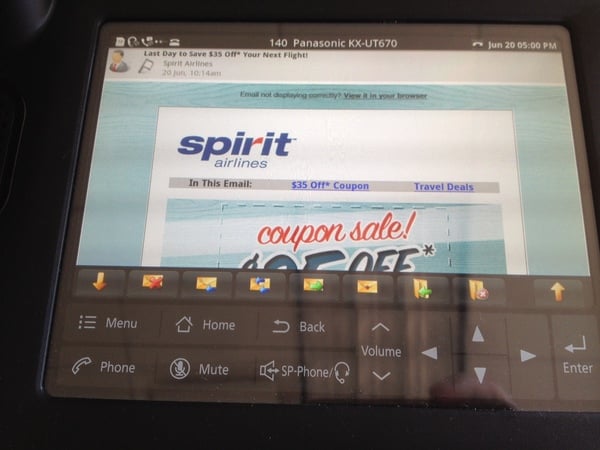
NitroDesk TouchDown with an Email Opened/Viewed
Alas, although I was able to view my Exchange Contacts from the KX-UT670 (very cool) I was not able to click-to-dial my Contacts. Nitrodesk no doubt passes the phone number to be dialed to the Android dialer APK as a parameter, but Panasonic replaced that with their own dialer so it doesn’t work.
 Integration with Nitrodesk would require Nitrodesk modifying their application to provide support for 3rd-party dial applications.
Integration with Nitrodesk would require Nitrodesk modifying their application to provide support for 3rd-party dial applications.Speaking of 3rd party dial applications, there is very cool one called LightTouch Reception developed by Andrew Parisio that I tested out. It replaces the built-in Panasonic dialer with one that "replaces the bulky, outdated attendant console sidecar of yester-year. Now the receptionist can easily see who is on the phone, route calls directly to employee voicemail boxes, extensions, and cellphones with just one light touch of the screen.".
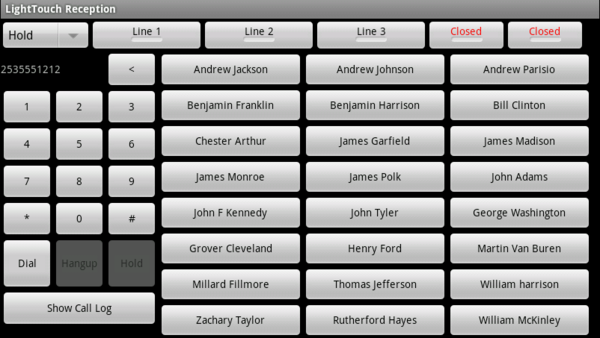
You can program the 2 buttons in the top right corner to do whatever you want, they are true/false toggle buttons and use the Asterisk AMI to control them. The app features easy provisioning. You can configure all of the application settings in the Panasonic provisioning files, and LightTouch Reception will read those values or you can do it manually from the phone.
Although the user data can be read from a CSV file on a web server, the coolest user provisioning is via the apps support for Active Directory / LDAP. I specified our Active Directory server, the login string & password, and the Base OU (Organizational Unit) for one of TMC's departments and it loaded their name, extension, and cell phone number automatically into the dialer's buttons as seen here:
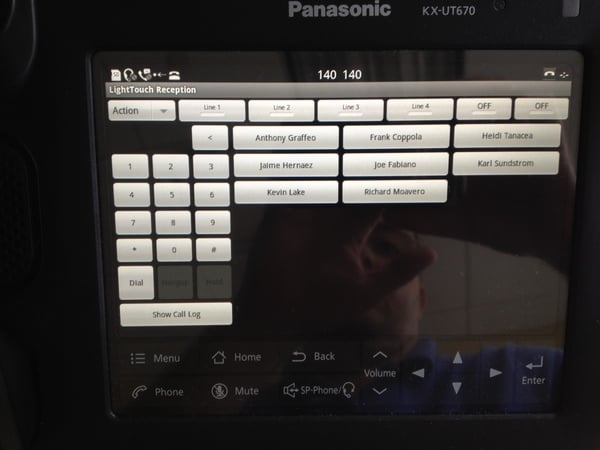
The receptionist can see who is on the phone (buttons change color) and can simply tap the name of the person desired and a menu pops up with a set of predefined actions, such as call, blind transfer to extension, voicemail, call cell, and blind transfer to cell phone. This app makes this phone a receptionist's dream! A very cool app worth a look if you are considering purchasing or have purchased a KX-UT670. Certainly this one app along with the TouchDown app demonstrate the power of this phone.
Although apps (.apk) can be side-loaded onto the KX-UT670 via SD Card it doesn't allow you to side-load apps via the USB port. So no USB memory sticks for this phone. No matter, I was using the USB port for a USB keyboard. There is no App Marketplace / Google Play, however, you can also install apps via a web URL. So as long as you know the URL to the .apk you can install it over the web.
The phone is running Android 2.2 (Froyo) and yes you can sideload Angry Birds if you want. I planned on testing this, but I left my SD card at home. I did test YouTube and it worked well - almost too well. The volume was cranked at full volume and the volume up/down button on the phone only adjusted the ringer volume and not the YouTube video, which was a little frustrating. I'm sure a simple firmware fix can solve this.
The phone is Bluetooth-enabled but it didn't have the Bluetooth dongle available at the time of this review. One of the coolest features is the ability to connect to networked PTZ cameras (up to 16) and use the touchscreen to move the camera, zoom in and out, etc. The video demo below demonstrates this cool camera control functionality and gives an overview of the phone itself:
Specifications
- 6 SIP accounts
- 7 inch, color touch screen
- Integration with IP Cameras (up to 16)
- HD Voice (G.722)
- 3-way conference call support
- 2 x GbE ports, PoE
- Full duplex speaker phone
- LCD Display: Color 262000
- LCD Size: 7 inch touch
- LCD Backlight: 15/Auto
- HD Video: 720p
- Desk Mount Tilt: Yes – 2 positions
- Wall Mount: KX-A434 (optional)
- Power Adaptor: KX-A422 (optional)
- Handset, Speaker, Headset Volume: 15 levels
- Ringtones: 32
- Ringer Volume: 7 levels + Off
- Headset Port: 2.5 mm
- Electronic Hook Switch Control Port: 3.5 mm Plantronics compatible
- Audio Codec: G.711a-law / G.711µ-law / G.722 (wideband) / G.729a
- Programmable Keys: 24 (4 pages of 6 keys)
- Phone Book (Entries): Depends on memory
- Call Log Entries: 100 in + 100 out
- Conferencing: 3 parties (within terminal – multi-party dependent on server)
- Music on Hold: Supplied by Host Service (PBX / SIP Server)
- SIP Accounts: 6
- SIP Compatibility: RFC 3261 Standard SIP Server, Asterisk, Broadsoft, Metaswitch
- IP Version: IPv4
- DHCP Client: Yes
- DNS: Yes
- HTTP: Yes
- HTTPS: Yes
- SNTP Client: Yes
- VLAN (802.1q): Yes
- QoS (DiffServ): Yes
- Plug & Play Configuration: Server based configuration, TR-069, Panasonic Redirect Server
- Manual Configuration: Internal web Configurator, Local (LCD based) network configuration
- Ethernet Ports: 2
- Ethernet Interface: 10/100/1000 Mbps
- Power over Ethernet (PoE): Yes
- USB: 1 (USB 2.0 Host)
- SD Card Slot: SDXC Memory Card / SDHC Memory Card / SD Memory Card
- Power Consumption: PoE: Standby: 5.2 W (Backlight OFF)
Talking: 7.0 W
AC Adaptor: Standby: 4.6 W (Backlight OFF)
Talking: 6.2 W
Max: PoE: 12.9 W
AC Adaptor: 11.5 W - Operating Environment: 0 °C - 40 °C (32 °F - 104 °F)
- (Width x Depth x Height; handset on cradle, stand attached): High Position: 270 mm x 180 mm x 220 mm
Low Position: 270 mm x 192 mm x 170 mm - Weight: 1300 g ((with handset, handset cord and stand))
Ratings:
|
Price: $414.99
Conclusion
The Panasonic KX-UT670 demonstrates how using an open platform like Android enables useful third party apps like TouchDown and LightTouch Reception. Besides the ability to customize and develop apps for the KX-UT670, the ability to control up to 16 PTZ cameras certainly gives this phone some niche applications such as a security desk or even an executive's home-based IP phone used when working from home. An executive or business owner can quickly keep an eye on their business from home using the KX-UT670 without having to boot up a PC to check cameras.
The phone is also well-suited to vertical markets, including hospitality, and hotels. Panasonic told me one application allows hotel guests to view a menu and order food directly from the phone, as well as search for surrounding restaurants.
Feature-wise the KX-UT670 has everything you need - from HD audio to a web browser. At $414.99 this phone this is truly a high-end phone, with everything from the lowly and un-sexy call transfer feature all the way up to playing a cool YouTube video in a browser. Though $414.99 certainly isn't an exorbitant price to pay for all these features. Executives who have the Panasonic KX-UT670 on their desk will certainly have bragging rights to claim the "coolest phone in the office". In fact, I swapped out my existing IP phone for the KX-UT670 since I love it so much!
 Well done Panasonic... Well done...
Well done Panasonic... Well done...Available on Amazon












