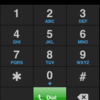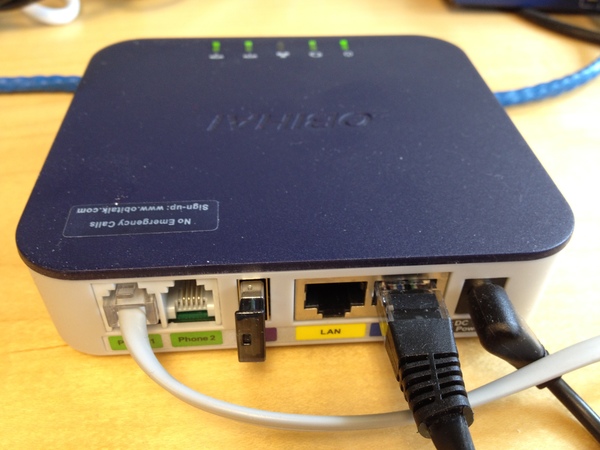
Obihai's line of VoIP products that allow users to BYOD (Bring Your Own Device) instead of being locked to specific VoIP hardware has made Obihai a hit with fans of BYOD. Further, Obihai's analog telephone adapter (ATA) products offer both SIP and Google Voice connectivity making it a very versatile device choice to host your various phone service providers. Obihai's products can even give you FREE unlimited phone minutes to anywhere in the U.S. by leveraging Google Voice's 100% free calling.
Obihai sent me the OBi202 and the new OBiBT Bluetooth adapter for a review and I have to say I was very impressed. The OBi202 sports 2-phone ports with up to 4 VoIP service providers including Google Voice, any SIP-based VoIP service provider plus OBiTALK calling. The two phone ports can be used simultaneously using any service configured on the OBi202. Importantly, it has a built-in router with VoIP packet prioritization (QoS) so you don't have to worry about an Internet bandwidth-intensive download (i.e. Bittorrent, YouTube video) making the voice choppy.
Not only can OBi202 work with Google Voice for free calling, but as previously mentioned, you can also register up to 4 SIP registrations on the device, including a corporate PBX. Thus, an important executive who often works at home can use their existing favorite home cordless multi-handset phone system (likely DECT) and not have to be pigeonholed into using a non-cordless traditional desktop IP phone, which is not mobile. Besides the lack of mobility with most desktop IP phones, a mid-range to high-end executive IP phone could run >$200, which is more than 2X the cost of the OBi202. So while the Obihai product line is aimed at consumers looking to save money on phone charges, it has some interesting features that also make it a nice fit for business users as well.
Installation
Installing the OBi202 is pretty straightforward. Connect phone to Phone 1, another phone to Phone 2 (optional), Ethernet cables to LAN and Internet ports, and attach the power cord. I also inserted the small Bluetooth dongle (OBi). Obihai also sports both a hosted web portal as well as a web portal on the OBi202 device itself. The hosted web portal is designed for less technically savvy folks with easy-to-use wizards and such to get you up and running, while the web management portal on the OBi202 itself lets you get more granular including control over codecs, QoS settings, star codes and more.
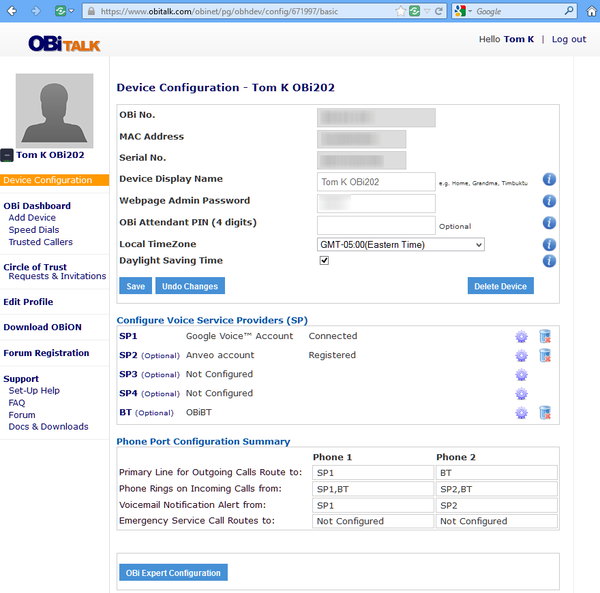
Hosted Web Management Portal
Most users will use the hosted web portal to configure their Obi device. Here's the main device configuration screen where it was very easy to configure settings such as SIP providers, Google Voice, Bluetooth, and how each of the two phone ports handled calls.:
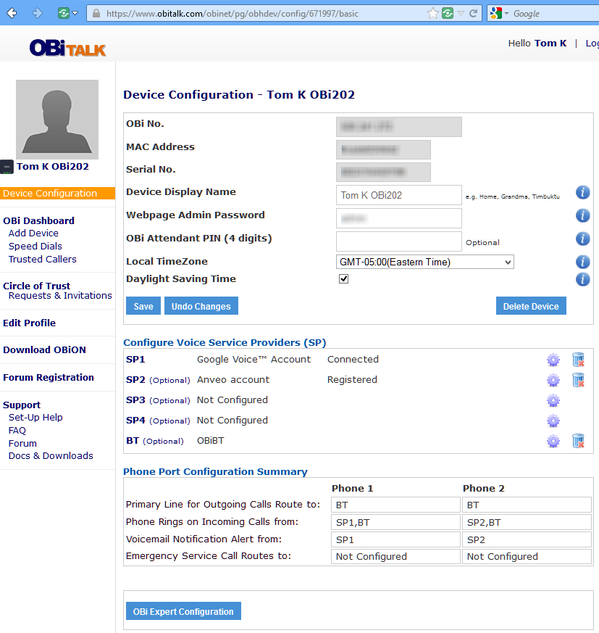
Advanced users might want to get their hands dirty to configure advanced settings such as single-stage dialing capability, which allows any OBi device or OBiON app (PC, Android, iOS) to initiate a call through any trunk of any OBi without going through the OBi's builtin auto-attendant (2nd stage dialing). The hosted web portal lets you configure a primary trunk to initiate an outbound call remotely but if you want the ability to select a specific trunk you have to configure single-stage dialing and modify some dialing patterns which needs to be done directly on the OBi202 device itself:
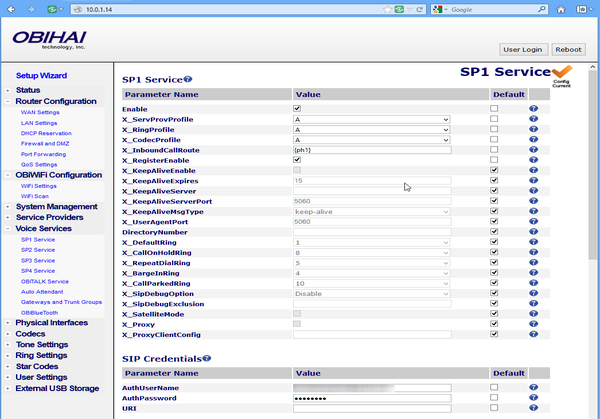
Obi202 devices' built-in Web Management Portal
The beauty of the OBi product line is its flexibility, but that also introduces some complexity - so at first I wasn't sure how to setup single-stage dialing. Fortunately, there is an active community forum discussing how to get the most out of your OBi and I found this thread on single-stage dialing.
What can single-stage dialing do for you?
With single-stage dialing you can not only initiate a call through a specific trunk, but if you have multiple OBis you can use a prefix to initiate a call through that specific OBi. This is especially useful if you have OBis locate in different countries where you are trying to get local dialtone from anywhere in the world. Essentially, your OBis are inexpensive VoIP gateways. Here's some sample single-stage dialing to get a feel for what it can do:
18005551212 -> Local PrimaryLine
**1 18005551212 -> Local SP1 Service
**2 18005551212 -> Local SP2 Service
**8 18005551212 -> Local LINE Port
**9 200123456 -> Local OBiTALK Service
2*18005551212 -> OBi #2 PrimaryLine
2 **1 18005551212 -> OBi #2 SP1 Service
2 **2 18005551212 -> OBi #2 SP2 Service
2 **8 18005551212 -> OBi #2 LINE Port
2 **9 200123456 -> OBi #2 OBiTALK Service
As you can see from the dialing patterns above you have the ability to dial normally (no prefixes), dial through a specific trunk (**#), and dial through a specific OBi (#*). You can also perform two-stage dialing where you dial into the Obi's auto-attendant and then initiate an outbound call.
Mobile VoIP Features
You will not find a product with more powerful mobile VoIP features than OBi, period! Obihai offers Apple iOS, Android, and PC softphone apps for mobile VoIP with some very cool features. I tested the iOS version app called OBiON on my iPhone 4S and was pretty happy with it. From my iPhone I was able to receive calls to my Google Voice number or my Anveo number using Wi-Fi or my 4G data connection within the OBiON app. My only complaint was Apple's Siri kept popping up and playing the Siri tone whenever I put my iPhone to my ear, forcing me to just use the speakerphone at times. I had to disable "Raise to Speak" setting on my iPhone, which I rarely use anyway. Nevertheless, the ability to make/receive calls using Google Voice, Anveo, or even my SIP-based corporate PBX -- all from my mobile phone makes OBi a very versatile mobile VoIP solution. It's worth noting that when you make an outbound call, depending on which trunk you dial out of, the remote caller will see that CallerID. That may seem obvious, but it shouldn't be understated how OBi lets you control your outbound identity. Don't want your business customers knowing your personal cell phone number? No problem just initiate a call through your corporate SIP trunk identify or your Google Voice trunk - it's your choice.
Bluetooth testing
The mobile VoIP features don't stop there though. With the new OBiBT Bluetooth Wireless Adapter you can pair your mobile phone and make/receive calls using your mobile phone. On an inbound call from an outside number to my cell phone number it rang both my cell phone and the analog phone I connected to the Obi device. I can choose to answer the call using either my cell phone or the analog phone.
Similarly, you can make an outbound call from your cell phone to any number and it initiates a call using cellular network, but you can then switch the audio device on the mobile phone to the Obi analog phone port. This is useful if your cell phone has weak signal in your house. You can leave your cell phone in the strongest signal area, switch the call to your home cordless analog phone system and roam about freely. This is also true for inbound calls to your cell number.
The third way of leveraging the BT adapter us to make an outbound call from the analog phone connected to the OBi202. Interestingly, when you initiate the call from an analog phone, instantly an audio source (Obi) pops up on my cellphone (iPhone). Then I just have to switch the audio source to iPhone or Speakerphone to take control of the audio away from the analog phone and instead use the iPhone's handset microphone & handset speaker or the speakerphone/mic.
Instead of connecting the Bluetooth adapter to the single USB port you could instead use the OBiWiFi Wireless Adapter enabling the OBi202 to be placed anywhere within range of an 802.11b/g/n access point. Also, the single USB port can be connected to a storage device to enable local and remote access of stored files over the Internet by authorized users. I didn't try connecting a USB hub, but in theory that should allow both the BT. WiFi adapter, and USB storage device to work simultaneously.
Voice Quality / Latency
I measured latency for both Google Voice and Anveo (SIP provider) and came up with 435ms and 365ms respectively. I also registered the OBi202 with our corporate IP-PBX on our internal LAN to get a more accurate measurement of latency since Internet conditions can vary. I measured 270ms from the OBiON iPhone app (connected via WiFi to LAN) to an IP-PBX IP phone on the same LAN. Interestingly, the analog phone connected directly to the OBi202 measured a slightly slower 330ms latency when communicating to the same IP-PBX IP phone. Obviously, the iPhone must have a faster audio transcoder than the analog card and transcoder inside the OBI202. Overall, voice quality was excellent and I had no complaints.
One interesting feature allows members to add people and associated OBi endpoints to “Circles of Trust” enabling functionality to be be shared amongst authorized users to ensure the lowest possible phone costs. Similarly, OBi's products feature something called Trusted CallerID, which allows incoming calls to one of the service provider services (SIP / Google Voice) from selected CallerIDs to be routed to the OBi's Auto Attendant instead of PHONE1 or PHONE2 Port. Once they are automatically recognized as a Trusted CallerID and routers to the auto-attendant they can initiate an outbound call.
I really liked how I didn't have to reboot the device after every little change and when I did have to reboot it from the web admin, the web admin came back in roughly 5-6 seconds! I didn't test the T.38 faxing capability, but it's worth mentioning that it supports G.711 passthrough which likely will give you 75-85% success rate when faxing.
Features / Specifications
- T.38 fax support
- 5 REN (Ringer Equivalency Number)
- Caller ID
- Caller ID Pass-Thru
- Call Waiting
- Message Waiting Indication - Visual and Tone Based
- Speed Dialing of 99 OBi Endpoints or Numbers
- Three Way Conference Calling with Local Mixing
- Aggregation / Bridging of Four (4) SIP and/or Google Voice Services and One (1) OBiTALK Service
- Automatic Attendant for Simplified Call Routing (AA)
- Call Back Service
- Automatic Call Back to Connect User to the AA to
- Hook Flash Event Signaling
- Call Forward - Unconditional
- Call Forward on Busy
- Call Forward on No Answer
- Call Transfer
- Anonymous Call
- Block Anonymous Call
- Do Not Disturb
- Call Return
- Repeat Dialing
- G.711, G.726, G.729, iLBC Algorithms
- Recursive Digit Maps & Associated Call Routing (Outbound, Inbound)
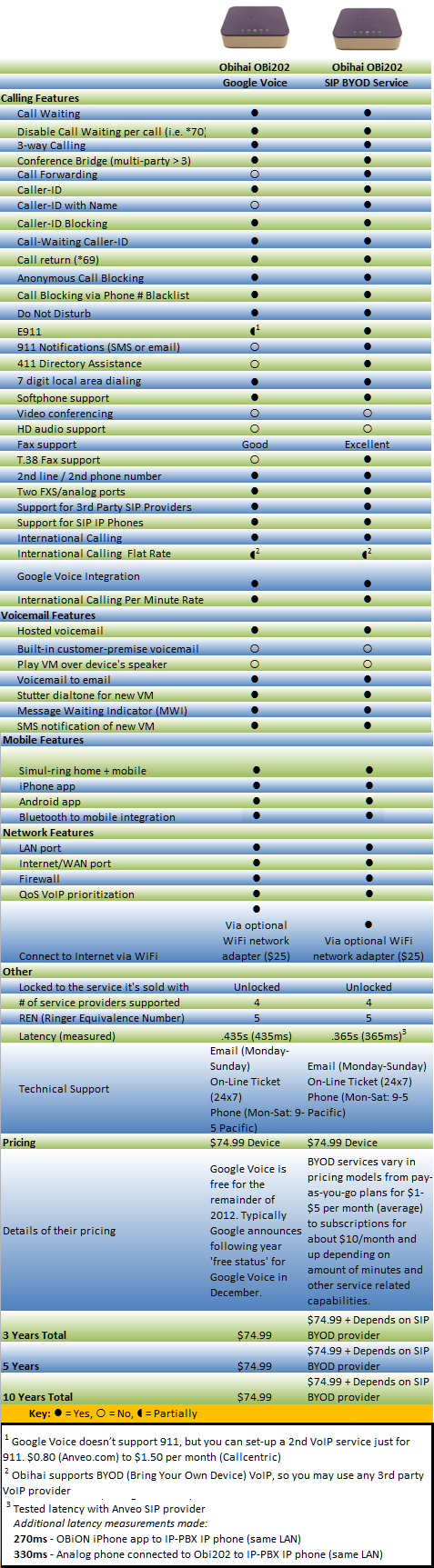
|
Conclusion:
I like that the OBi202 sports 5 REN (Ringer Equivalency Number), which is powerful enough to hardwire the OBi202 to your home's phone wiring and power several analog devices. Of course, most homes these days have a multi-handset cordless phone system with just a single base station requiring analog connectivity, but it's nice to know the OBi202 puts out plenty of ring voltage. One other nice feature is you can press # on a phone connected to one phone port which will automatically connect you to a call in progress on the other phone port.
I like to call Obihai's OBi202 the "Swiss Army knife of VoIP" due to such powerful features and versatility, including everything from free softphone mobile VoIP apps, to Bluetooth integration, to Google Voice support, as well as two analog ports and up to 4 SIP registrations. Combine all these features into a package costing just $74.99 and with the ability to have unlimited free calling and the OBi202 is a no-brainer. I highly recommend recommend the OBi202 to casual users looking to save money or to power users looking for advanced phone features.
Pricing: (8/31/12)
OBi202 VoIP Adapter - $74.99
OBiBT Bluetooth Adapter - $25.00 (optional)
OBiWiFi Wireless Adapter - $25.00 (optional)