Adding Voice and Video
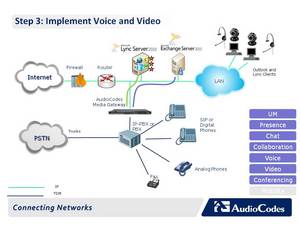 There’s no getting around it – this a big step. In our first step towards a true unified communications solution for your customer, we moved voicemail over to Exchange UM. In the second step, we made the significant change of bringing in Microsoft Lync, giving your customers access to great instant messaging, collaboration and presence, all under IT’s control.
There’s no getting around it – this a big step. In our first step towards a true unified communications solution for your customer, we moved voicemail over to Exchange UM. In the second step, we made the significant change of bringing in Microsoft Lync, giving your customers access to great instant messaging, collaboration and presence, all under IT’s control.
Now, we’re going to add a whole lot more value to Lync by getting voice and video flowing over the network. Some of your customers may have already thought through this step a bit and have a network with abundant bandwidth, lots of headroom and great Quality of Service. However, for the rest of your customers, there’s a big first step to be taken here. Many customers LANs are going to have to be upgraded and rearchitected for the increased traffic that voice and video will add. There are great tools available from Microsoft and others to help you figure out exactly how much of an upgrade your customer’s network may need.
Once the network is ready for the final integrated voice video and data traffic it will be seeing, it’s time to start choosing pilot users for your voice and video solution. Just like in the last step, consider the teachings of Metcalfe’s laws and choose teams that communicate amongst each other regularly. Migrate them all at the same time, and all will get the most out of the experience. This way you build up excitement and buzz and those who’ve yet to be moved will be clamoring for the new functionality to be available across the enterprise.
As part of this step, it’s time to integrate the old PBX phone lines with Microsoft Lync, allowing users to communicate across the two communications platforms. This is as simple as adding ports to your AudioCodes Mediant media gateway and tying them to the PBX.
Next, we recommend you move the trunk lines away from the PBX and onto the gateway. AudioCodes’ “drop and insert” architecture makes this easy, and it means you’ll be using the routing capabilities of the gateway to make sure calls to users who’ve been migrated to Lync will go directly to them, while other calls are routed to the PBX. Our partners tell us that using drop-and-insert takes away the headaches of adding ports to the PBX, adding TDM cards and having to reconfigure the PBX. It also helps you get ready for the next steps to come.
It’s also fully utilizing the capabilities of the Mediant media gateway, which at this point is creating links amongst the PBX, Exchange and Lync – a unique capability that only AudioCodes can bring you!
Some other things to think about at this step – the peripherals you need to work with. For mobile people, headsets are simply a must. They will be used often and really allow your staff to get the most out of the options available for them. Urge your customers to invest in good headsets. On the other hand, you may want to counsel them to hold off on video cameras. Our experience – and that of many of our customers – is that video does get used, but it gets used very opportunistically and only for those select few conversations that really need a face-to-face feel. Take the time to figure out how your customers are going to use video, both in policy and practice, before you spend a lot of money on top-of-the-line Webcams for everyone.
With that, you’re just about done getting voice and video running through the network and you’ve largely readies your customer’s network for what’s to come. In the next step, we’ll tackle the integration of SIP phones for your clients.Continue to Step 4 >>

-thumb-autox90-10361.jpg)






Leave a comment