 Netfllix did release a Netflix app for the iPad but not the iPhone. Fortunately, they used a universal binary that works on both the iPad and iPhone.
Netfllix did release a Netflix app for the iPad but not the iPhone. Fortunately, they used a universal binary that works on both the iPad and iPhone.1) Open iTunes on your PC / Mac.
2) Download Netflix for iPad from iTunes
3) In iTunes, right-click the Netflix for iPad application & click 'Show in Windows Explorer'
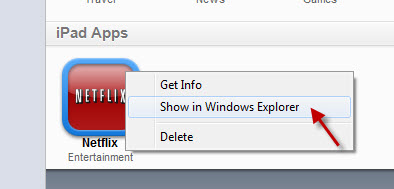
4) Rename Netflix.ipa to Netflix.zip. Note: current version is called Netflix 1.0.2.ipa, so technically you are renaming Netflix 1.0.2.app to Netflix 1.0.2.zip
5) Extract the entire ZIP file somewhere.
6) Go into the extracted folder, then the Payload folder.There you'll see the Netflix.app folder containing the entire app.
7) Copy Netflix.app folder to your iPhone using SSH. After you SSH into your phone (I use WinSCP), navigate to:
/private/var/stash/Applications/, which is where the Netflix.app goes.
Interestingly, my iPhone didn't have this exact folder name. Rather I had these two folders:
Applications.Q2Ki6d
Applications.X1WPLT
Both of them had apps in them. Even duplicate apps. However, one of them had a later date, so I dropped the Netflix.app in there. So if you don't see /private/var/stash/Applications/ just copy the Netflix.app to the latest Applications folder according to modified date. If you don't see the icon on your Home Screen after step 9, just move the folder to the other folder and respring again.
8) Change permissions on the Netflix.app folder to 755 using this command:
chmod -R 755 Netflix.app
Note: If you use the Terminal app on the iPhone to change permissions, make sure to run "su root" or else you will get this error: "Terminal problem. (operation not permitted)"
9) Respring (or restart) your phone.
The Netflix app should now appear on your home screen. If you attempt to launch the Netflix app directly, you'll probably see a 404 error on the top left corner with a white background. Don't worry though, you can get your glorious streaming Netflix. Continue reading!
10) Next install SBSettings and UAFaker via Cydia. If your iPhone is jailbroken you most likely already have SBSettings installed.
11) Time to fake the UserAgent so Netflix thinks your iPhone is an iPad.
12) Download my UAFaker.plist file and replace the one on your iPhone located at /private/var/mobile/Library/SBSettings/Toggles/UAFaker/
Alternatively, open your existing UAFaker.plist file, and replace the string that begins with "Mozilla/5.0 ...".
Replace the string with:
Mozilla/5.0 (iPad; U; CPU OS 3_2 like Mac OS X; en-us) AppleWebKit/531.21.10 (KHTML, like Gecko) version/4.0.4 Mobile/7B367 Safari/531.21.10
13) Respring (or reboot) to make sure UAFaker is using your modified useragent.
14) Access SBSettings by swiping the top of your iPhone and make sure UAFaker is enabled (green).

15) Stream your favorite Netflix movies and TV shows. Just launch MobileSafari and browse to www.netflix.com. Simply click the blue Play button underneath a movie / TV show which will open the Netflix app.
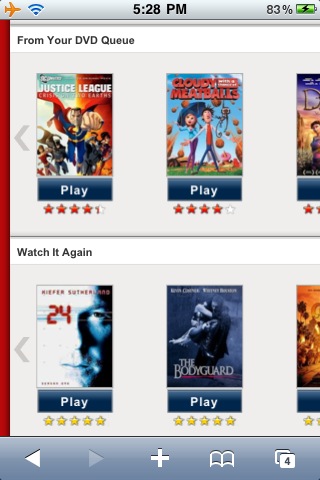
Next you will see your iPhone say "authorizing":
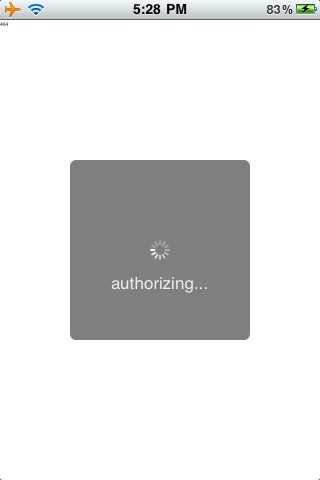
Then your iPhone will say "Preparing":

And finally it will play in the Quicktime player.
When the movie ends or you click Done you return you to MobileSafari where you can pick the next movie / TV show. This is one of the coolest hacked apps for the iPhone. Wish Netflix would announce an official version, but this version works just fine for me. Bit of a battery hog, but it's worth it!















THIS IS AWESOME WORKS PERFECTLY!
Tried this on 3GS and app crashes immediately after launch. same version of netflix. Resprung and rebooted.
thanks!
This is great! I've been waiting for something like this, just now noticed it on your site. Thanks!
For some reason I followed this tutorial to the (T)...
But when I load a Movie it goes all the way then crashes
at the Netflix program screen, then right back to the main
screen. This happens all the time now.
HELP!
Do you know if it works on iTouch?
I've never heard of it working on itouch. If you wanna try it, and see at your own discretion go for it.
Remember to backup your itouch.
Excellent, this worked great on iPhone 3G OS 3.1.2
On an iPhone 4 running on 4.0 Jail broken and this does not work.
Works great on my 3g.
Works fine on my 3G OS 3.1.2. Thank you for the information.
I got it to work on my iPhone 4! http://tinyurl.com/Netflix4i4 Had to use Perfect Browser because the UserAgent mod kept crashing and didn't work :-/
Got it to work using Perfect Browser instead of UserAgent since that doesn't seem to work on iPhone 4. http://tinyurl.com/Netflix4i4 Thanks for your guide!!
This worked on iPod Touch 2G with OS 4.0 as well. Haven't tried Perfect Browser yet as it has been working with UserAgentFaker but plan on giving it a try. Thanks for suggesting that.
Works perfect with Perfect Browser 4.5. No more random crashes and searching for movies is even quicker.
I did it. The problem is Netflix says i need a better safari and more memory on my "computer". Any way to fix this?
When I browse to Netflix.com, it would not accept the password to log on. Tried it in safari and perfect browser. with the UAFaker and without. any ideas?
I solved my crash issue by setting all the directories in the Netflix.app to 0755. In WinSCP, right click on Netflix.app, select "Properties", check the check box "Set group, owner and permissions recursively", click "OK" button.
Works great !!!!
Thanks!
Works nicely on 3GS running 4.0.1 & Perfect Browser. For some unknown reason could not make it work with Safari and tried all the tricks described on this thread.
the netflix app still crashes for me on iphone 4 with 4.0.1, I've doublechecked to make sure the permissions are set correctly. Any suggestions?
I just upgraded my 3GS from 3.1.2 to 4.0.1 and jailbroke it using www.jailbreakme.com.
Some slight changes to my instructions above if running 4.0+
First, the name of the Cydia user agent switcher is now called User Agent Faker. What's cool is that this new one shows up in the Settings screen to make modifications to the user agent string. You can select Google Chrome, Firefox 3.6, Safari 5, Opera 10, Internet Explorer 8, Apple iPad, and Custom. No need to download my UAFaker.plist file and SSH to the iPhone to put the file there.
Works perfectly! And unlike Perfect Browser, this is free.
Also install the SBSettings UAFaker - it works so you can toggle it off/on quickly.
Lastly, since I upgraded to 4.0.1 and tried Netflix, it seems to get in an endless buffering cycle. It buffers like 3s of video, shows the 3s of video, then says "Loading Movie" again. I tried this at work and home, so not my bandwidth. I had to pause the video for 30s for the iPhone to buffer enough video for it not to constantly rebuffer.
anyone else have this problem?