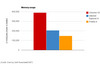I hate Firefox and here's why - the damn clipboard problem! Sometimes the Firefox clipboard works and sometimes it doesn't. I guess it depends what mood Firefox is in. Often times when I copy something and then paste nothing happens. It's really ticking me off when I'm trying to copy/paste something from a Firefox window into another window, whether it's the URL or some text on the web page itself, and nothing appears. This is really killing my productivity.
And don't give me the "Well, you're an idiot because everyone knows you need to change the security settings to get the Firefox clipboard to work." I know all about the prefs.js and user.js files. I've already added this bit of code to the files:
user_pref("capability.policy.allowclipboard.Clipboard.cutcopy", "allAccess");
user_pref("capability.policy.allowclipboard.Clipboard.paste", "allAccess");
user_pref("capability.policy.policynames", "allowclipboard");
user_pref("capability.policy.allowclipboard.sites", "http://blog.tmcnet,com");
When I first installed Firefox months ago, I got the Firefox security warning and it said:
"Unprivileged scripts cannot access Cut/Copy/Paste programatically for security reasons. Click OK to see a technical note at mozilla.org which shows you how to allow a script to access the clipboard.". as seen by this screenshot: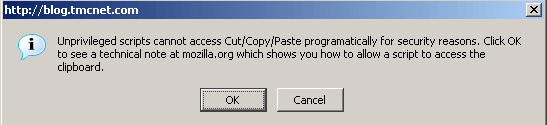
So I clicked OK and followed the clipboard directions at mozilla.org, which basically says the same as the above, but here it is for comparison:
- Quit Mozilla. If you have Quick Launch running (in Windows, an icon in the toolbar), quit that too.
- Find your Mozilla profile directory. On Windows, this is often located in c://WINNT/Profiles/<your Windows login>/Application Data/Mozilla. (See also editing configuration files for more info on locating your profile folder.)
- Open the
user.js file from that directory in a text editor. If there's nouser.js file, create one. - Add these lines to user.js:
user_pref("capability.policy.policynames", "allowclipboard");
user_pref("capability.policy.allowclipboard.sites", "http://www.mozilla.org");
user_pref("capability.policy.allowclipboard.Clipboard.cutcopy", "allAccess");
user_pref("capability.policy.allowclipboard.Clipboard.paste", "allAccess"); - Save the file, and restart Mozilla. The Clipboard buttons should now function.
In fact, I was happy as a clam for awhile, since I was now able to copy/paste at will - or so I thought. Then I noticed that every once in awhile when I copied something into the clipboard and then hit Ctrl-V (paste), nothing would appear. WTF? Am I getting senile? Did I not hit Ctrl-C (copy)? After the 2nd time it happened I knew it had to be Firefox.
I let it go since I was busy with other projects, but then one day I had a detailed blog article written and I wanted to Cut it from Firefox (the MovableType blog HTML editing window) and move it into Microsoft Word for easier editing. When I hit Ctrl-V in Word, nothing appeared. My article was gone. It was cut from the digital ether never to be seen again.
It was time to solve this clipboard problem once and for all. I did some testing and I tried to right-click and choose Copy from the Context menu and then pasting. Sometimes that would work and sometimes it wouldn't, so that wasn't a valid workaround. I gave up once again.
A few days later, I tried copying a long URL into the body of an email and it wouldn't copy. I tried 6 times and then out of frustration I hit Ctrl-C like a billion times really really fast and then pasted and it worked! I guess Firefox felt sorry for me. I tried this trick of pressing Ctrl-C really really fast and often times that trick would work. Don't ask me why, but it worked. Not sure if I was somehow bypassing the Firefox clipboard security or what. I should mention that if you trick this clipboard trick that it only seems to work immediately after doing a Right-click Copy. So do a Right-click, Copy first followed by hitting Ctrl-C about 12 times in rapid succession - as fast as you can. If that doesn't work, I've found that if I switch to another Firefox tab and then copy something into the Clipboard and then go back to the original Firefox tab I am trying to copy stuff from that sometimes solves the problem as well.
I still wasn't satisfied with Firefox's poor clipboard, so I Googled some more. I searched Google and several sites all said to edit the user.js file and add the previously mentioned lines of code. Grrrr! :@
However, this site, said to also add these two lines below to prefs.js.: Ok, so now I'm editing two files - user.js and prefs.js to get the Clipboard to work - now isn't that special?
pref("capability.policy.default.Clipboard.cutcopy", "noAccess");
pref("capability.policy.default.Clipboard.paste", "noAccess");
Then I discover yet another site that says to edit a THIRD file - all.js located here: C:\Program Files\Mozilla Firefox\greprefs\all.js. Ok, now this is just getting ridiculous. I have to edit THREE files just to have something as simple as the Clipboard? C'mon! Another site also said to edit the all.js and change to "allAccess", but it warned it was a major security risk. That's just great, so if I finally get this damn clipboard working I have to worry about someone seeing my clipboard contents? Geez. But I really really wanted to switch from Internet Explorer to Firefox, so I decided to try their suggested changes.
My C:\Program Files\Mozilla Firefox\greprefs\all.js file currently had this code in it with "noAccess" configured:
pref("capability.policy.default.Clipboard.cutcopy", "noAccess");
pref("capability.policy.default.Clipboard.paste", "noAccess");
I changed it to "allAccess" hoping beyond all reasonable hope at this point that this would solve my problem. Alas, I am still having clipboard issues.
By the way, this is not just my PC either. My co-worker uses Firefox and has the exact same issue. I installed Firefox at home and it too has the same problem. I am seriously considering switching back to Internet Explorer 7 when it comes out. If anyone knows the solution to my clipboard problem, please chime in.