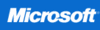Microsoft today launched some major updates to Windows Vista, which appears to be a pre-launch update to the highly anticipated and uber-secretive Windows Vista Service Pack 1 (SP1). Rumors and leaks about Vista SP1 and where you can download it have been going on for several weeks now. Some Vista users are getting impatient over getting the new updates. Microsoft reportedly responded by saying "Hold your horses will ya? Ok, ok, we'll give you "some" updates now, but only because we're good like that." Ok not really, but they must have heard their cries since today they released some major updates that were supposed to be rolled into Vista SP1.
Microsoft today launched some major updates to Windows Vista, which appears to be a pre-launch update to the highly anticipated and uber-secretive Windows Vista Service Pack 1 (SP1). Rumors and leaks about Vista SP1 and where you can download it have been going on for several weeks now. Some Vista users are getting impatient over getting the new updates. Microsoft reportedly responded by saying "Hold your horses will ya? Ok, ok, we'll give you "some" updates now, but only because we're good like that." Ok not really, but they must have heard their cries since today they released some major updates that were supposed to be rolled into Vista SP1.This update resolves issues that may affect some Windows Vista-based computers. These issues have been reported by customers who are using the Error Reporting service or Microsoft Customer Support Services.
According to Microsoft, by applying this update, you can achieve better performance and responsiveness in various scenarios. This update also improves the reliability of Windows Vista and that's always a good thing right? You can get the update here, or head on over to Windows Update. (2 min post-update: Looks like Windows Update doesn't have it yet. Least on my Vista PC. Maybe Microsoft is staggering who can see this new update so their servers aren't overloaded. You can always get it directly. I installed it just fine)
This update resolves the following issues on a Windows Vista-based computer:
• You experience a long delay when you try to exit the Photos screen saver.
• A memory leak occurs when you use the Windows Energy screen saver.
• If User Account Control is disabled on the computer, you cannot install a network printer successfully. This problem occurs if the network printer is hosted by a Windows XP-based or a Windows Server 2003-based computer.
• When you write data to an AVI file by using the AVIStreamWrite function, the file header of the AVI file is corrupted.
• When you copy or move a large file, the "estimated time remaining" takes a long time to be calculated and displayed.
• After you resume the computer from hibernation, it takes a long time to display the logon screen.
• When you synchronize an offline file to a server, the offline file is corrupted.
• If you edit an image file that uses the RAW image format, data loss occurs in the image file. This problem occurs if the RAW image is from any of the following digital SLR camera models:
• Canon EOS 1D
• Canon EOS 1DS
For more information, click the following article number to view the article in the Microsoft Knowledge Base:
932988 (http://support.microsoft.com/kb/932988/) Files from a Canon EOD 1D or 1DS camera may be corrupted after you use Windows Photo Gallery, Windows Live Photo Gallery, or Windows Explorer to edit the file metadata in Windows Vista or in Windows XP Service Pack 2
• After you resume the computer from hibernation, the computer loses its default gateway address.
• Poor memory management performance occurs.