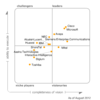Yesterday, I wrote about a utility that lets you find the versions for all your OCS/Lync clients in the enterprise. Today, I'm going to show you how you can easily add contacts en masse to your Lync clients. This is a great utility for IT administrators looking to deploy Lync without having to go to each workstation to add contacts. It's worth noting that the Office Communications Server 2007 Resource Kit Tools has a utility called LCSAddContacts, but alas this version doesn't work on Microsoft Lync.
Well, have no fear, Jeff Guillet over on the EXPTA {blog} has developed a utility to make your life a bit easier. The blog explains:
I'm surprised to find that there is no PowerShell cmdlet that allows you to add contact groups or contacts, and since there are no WMI classes for Lync Server anymore, I needed a way to do this -- so I wrote a tool myself. I leverage the DBIMPEXP utility from the Lync Server DVD to import and export contacts. The purpose of LyncAddContacts is to add the same contact groups and contacts to multiple users programmatically. For example, you may want to import a contact group called "Company Contacts" that contains contacts for everyone in the company.
First, you must export the source user's contact groups and contacts. This source user will be used as the 'template' to apply to other Lync contacts.
CScript LyncAddContacts.vbs [email protected]
Or if you're running on a Lync Enterprise Edition server you do this:
CScript LyncAddContacts.vbs [email protected] sql.domain.com
Then you import it to the target Lync user like so, where 'target' is the user's SIP address:
CScript LyncAddContacts.vbs /import [email protected]
But wait, it gets better. The above example only targets a single user. You want to target users en masse, which will involve an entire OU (Organizational Unit) or CN (Common Names) in Active Directory. All you have to do is something like this:
CScript LyncAddContacts.vbs /import CN=Users,DC=domain,DC=com
or
CScript LyncAddContacts.vbs /import OU=Lync Users,DC=domain,DC=com
Go download the utility and read how to use it in more detail here.