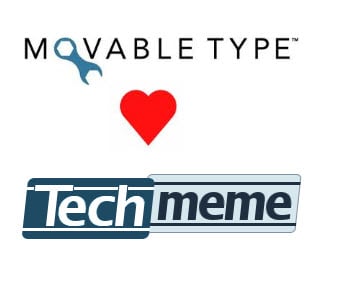
I came up with a cool recipe that takes the Movable Type Memo plugin, co-worker Vahid Hashemian's JavaScript RSS/ATOM Subscription Feed Web Widget, and Techmeme's RSS feed to display Techmeme's "Top Stories" of the day within the Movable Type CMS editor interface.
This has obvious benefits.
1) You can be blogging about something and then see a breaking news story or just an interesting story you will blog about next. I find just seeing hot stories from around the web and blogosphere within the Movable Type interface helps me keep the creative writing juices flowing.
2) You can drag-and-drop Techmeme links into the Movable Type editor. (see video demonstration below). Now I can quickly drag-and-drop a hyperlink to an important story right into Movable Type.
3) If you want to post Related Articles, you can easily just grab a few Techmeme related stories and drop them into the Movable Type editor.
4) I often get caught up during my day testing products, checking email, meetings, blogging here, phone briefings, etc., which then limits my ability to check out my Google Reader RSS feeds or visit Techmeme. At least if I'm blogging, I still see the important tech stories of the day, so there's a greater chance I'll see an interesting topic to blog about.
Recipe:
1) Download Memo, a plugin for Movable Type that will display a memo on the Edit Entry/Page screen. This memo supports any HTML code you can throw at it - images, JavaScript, plain HTML, etc.
2) Install Memo like any typical MT plugin.
3) Per each blog you want to configure, go to the Plugins screen & edit the Settings for the Memo plugin:
4) Type 'Techmeme' into the Memo Title field and into Memo Body copy/paste this HTML:
<div style="width 200px"><script type='text/javascript' charset='utf-8' src='http://scripts.hashemian.com/jss/feed.js?print=yes&numlinks=12&summarylen=50&seedate=yes&popwin=no&url=http:%2F%2Fwww.techmeme.com%2Ffeed.xml'></script></div>Should look like this:(I added a div style to mine. It's optional)
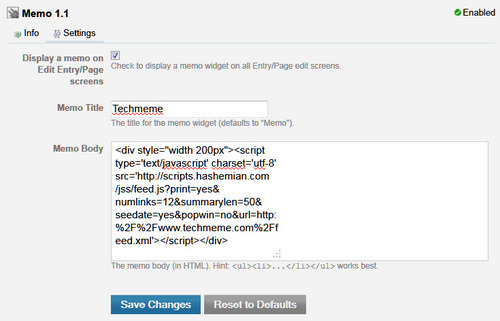
Alternatively:
If you want to customize the RSS feed (more items) or use a different source feed entirely, go to Vahid Hashemian's website, customize it, and then copy/paste that code in.
5) Save Changes and you're done!
Now when you create a new Entry or Page, you will see the Techmeme items in the top right-corner next to the Movable Type editor as seen here: (Note: More Techmeme items go further down, I just trimmed the image)
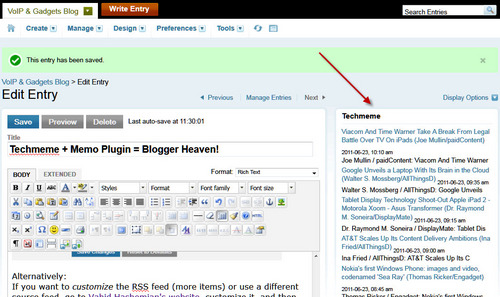
Lastly, here's a video demonstration of it in action:













