|
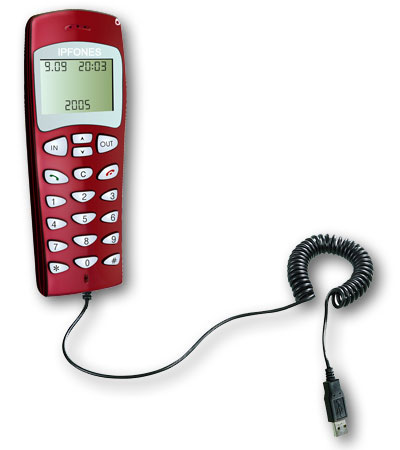
The product which very similar to a cellphone (though wired not wireless) features CallerID display on the LCD as well as multiple ring tones. One of the first things I noticed right off the bat is that it's small and light. You can fit it in your pants pocket even with the long cord.
Installation
Installing the IP-700m was a snap. Simply install the software from the CD and then plug in the device into an available USB port. You could of course not install the CD software and use the phone as a "dumb" USB audio device but then you'd miss out on all the cool Skype integration!
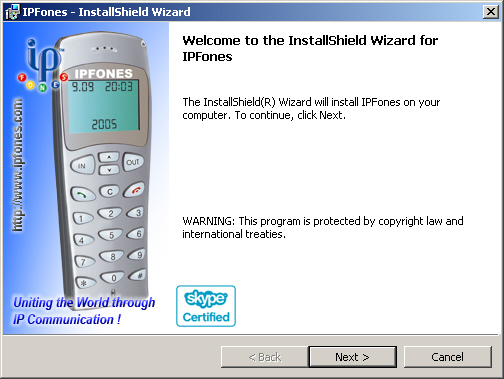
After installing the software and connecting the unit, I did some test Skype calls. One of my test calls involved speaking with some from Oman who just happened to call me just as I installed the product and launched Skype. Perfect timing for sure. By the way, does anyone know the distance from Connecticut to Oman? I don't. Can't even Mapquest it or even Google Map it or Microsoft Virtual Earth it. <sigh> I suppose some latitiudinal/longitudinal calculator could probably figure it out for me. Suffice to say, the distance was pretty far for the IP packets to travel. In any event, even with this great distance the Skype call sounded superb on the IP-700m. We spoke for about 20 minutes and with some minor exceptions the sound quality was better than PSTN. Obviously, where there was latency or chopped words, that wasn't the fault of the IP-700m.
I made some more test calls and again, the voice quality was great. I really like the ergonomics of the IP-700m. It looks and feels exactly like a cellphone, only much much lighter, since no heavy battery - powered via USB. Just to give you an idea of scale, I took a photo of the unit on my standard PC keyboard.
The unit displays the current date, the current time, and even the current day (Mon, Tues, etc.) One thing you'll notice about the time display on the unit is that it is in military time. I asked if it could be changed to standard time and IPFones responded, "Yes we can change the time to non-military time but since around the world everyone uses the 24 hour format we preferred to have make it so it's a universal time reading understood by everyone and does not confuse the end-user." I'm certainly comfortable converting military time in my head, but I know plenty of U.S. citizens that don't know how to do it. Of course, the U.S. isn't the end-all-be-all, so I understand the need to make this product with international countries in mind. Besides, it's just a clock - a very minor feature.
Speaking of featurs, let's look at some of the features. First, I should mention that the unit does voice sampling at 8Khz for better sound quality. Regular phones only sample 300Hz to 3Khz. The LCD is a three-line display for displaying your CallerID, and other info. Although I mentioned the LCD can display alphanumeric characters for the days of the week, the main display line uses numbers and not letters. If you can picture the old blocky number 8 on calculators which is comprised of 7 short lines connecting to form the number 8, then you know what kind of LCD screen this is. Or you can just click the thumbnail photo above and see for yourself. You can of course use these 7 lines to draw alphanumber characters, for instance the letter S would simply be the number 5 on the LCD. Thus, on an incoming call from a fellow Skype you will see there name displayed with a "best effort" representation. IPPhones told me that they are working on a high-res LCD screen.
The next feature I tested was using the buttons on the IP-700m to launch Skype and it navigate the Skype interface. Yep, you read that correctly - you can navigate the Skype interface using arrows on the IP-700m (technically the left & right arrows are the 'IN' and 'OUT' buttons on the phone, but the up and down arrows are indeed arrows).
You simply press the green handset icon
 and Skype will popup. Then using the up/down and left/right (IN/OUT) arrows you can scroll through the Skype interface to view your Call Log, Contacts, etc. To dial someone you can simply scroll down and highlight the contact (in your Contacts or the Call Log) and then press the green handset icon. Pretty spiffy! I didn't even need to touch the mouse or keyboard to Skype someone! Here's a auto-repeating video clip of me navigating through my Skype interface and then initiating a call. You'll see my screen video grab display my mouse cursor at the very end - that was just so I could stop the recording. All the other movements and actions are all done via the IP-700m. (For privacy sake I temporarily deleted some Contacts and hid my Skype name)
and Skype will popup. Then using the up/down and left/right (IN/OUT) arrows you can scroll through the Skype interface to view your Call Log, Contacts, etc. To dial someone you can simply scroll down and highlight the contact (in your Contacts or the Call Log) and then press the green handset icon. Pretty spiffy! I didn't even need to touch the mouse or keyboard to Skype someone! Here's a auto-repeating video clip of me navigating through my Skype interface and then initiating a call. You'll see my screen video grab display my mouse cursor at the very end - that was just so I could stop the recording. All the other movements and actions are all done via the IP-700m. (For privacy sake I temporarily deleted some Contacts and hid my Skype name)(Firefox may not display the video above) I noticed the LCD screen doesn't "pull down" from the PC whichever contact you are displaying on the monitor to the LCD. This would be helpful if your screensaver is on or your workstation is locked. You could simply dial contacts via the LCD. I asked IPFones why they don't sync the info and they responded, "We did have call logs on the phone itself, it actually was pulled off the call logs from the Skype screen but everyone complained because it was too much functionalities and made it difficult for navigating around with so many features and information that it defeated our original intended purpose of making a user-friendly device accessible to all ages and all computer knowledge background."
They also added, "The scroll up and down and left and right does operate very well and the customer did see everything through the LCD display but again many customers actually complained that it was too much information and made the phone complicated to use. Also this LCD resolution does not display well certain characters and so it confused the customers even more..So we deactivated the LCD scroll display in our recent versions of interfaces."
Ok, IPFones, I somewhat agree with you on the KISS (keep it simple stupid) method. But how bout offering a firmware download for us advanced Skypers that want that more complex functionality?
 Don't let the noobs ruin it for the rest of us!
Don't let the noobs ruin it for the rest of us!They did tell me some good news with regards to their LCD display, however. "We will certainly reactivate LCD scroll display when we will introduce our third generation handsets with a higher matrix LCD resolution that we are currently developing. The new LCD matrix will also be back-lit as requested by many."
Cool! -- backlit display? Now this device will truly look like a cell phone. Not only that, but you'll be able to dial fellow Skypers while computing in the dark. (C'mon admit it, you've used your computer in the dark before as not to wake up someone or for some other discreet reason)
IPPhones also informed me that they are getting ready to release soon their second generation IP-700M2 USB World Phone which has built-in 32 MB, 64 MB flash drives and possibly larger. The second generation model will have the whole Skype software and IPFONES Interface and any files the end-user wants to store and carry around built-in to the phone. According to IPPhones, "It will be a true plug-and-play phone without needing for any initial software installation." They're currently going through their final beta phase testing right now.
At the end of the year, IPFones will release their third generation design which IPFones claims "will have most everything that everyone has ever wanted". According to them it will have "Skype support, back-lit LCD, hands-free speakerphone, wireless Bluetooth 1.2, and standard AAA battery rechargeable through a USB/Universal AC Adapter cradle and even selectable polyphonic ringtones and maybe even silent vibrating mode and with possibly a functionality of Dictaphone and voice command integration through Microsoft built-in speech recognition software on Windows. It will be a true piece of work designed exclusively under IPFONES Specs and giving future users the true feel of IPFONES vision of IP Telephony at it's best"
I look forward to both the Gen II and the Gen III models. As for the Gen I IP-700m USB World Phone I have sitting on my desk, I whole heartedly recommend it to any avid Skypers. It retails for only 59 Euros or U.S.$70.














