So what's new in Skype 4.0 beta 3? New is this version, is an abuse reporting feature, which will give you the option to report any users you are blocking to Skype. According to Skype, "Under the hood we have also added a bandwidth manager which will enable better call quality."
They also have also brought back the Call Quality feedback area, Outlook Contacts and full History. They've added full History features, as promised when we launched Beta 2. You can browse and search past conversations by event type (instant messages, incoming calls, outgoing calls, and so on), making it easy to retrieve information about who was involved and what was said. You'll find the History button at the bottom of the Conversation tab. There's also a new download manager for file transfers and they customized Windows Chrome to give a spiffy new look.
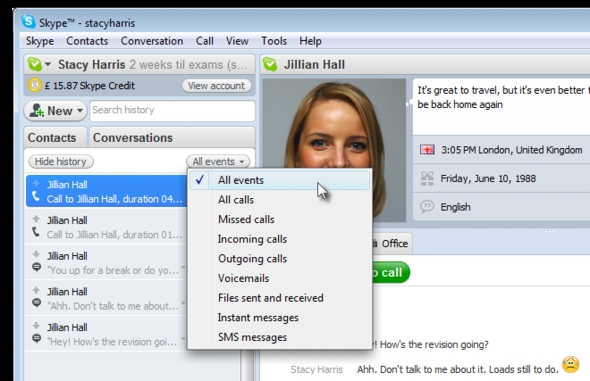
Full release notes for the build 4.0.0.176 are:
* feature: Abuse reporting - allow users to report unwanted contact requests and Spam
* feature: Call Quality Feedback button
* feature: Skype Prime payments support
* feature: Outlook Contacts
* feature: Custom Chrome
* feature: History
* feature: My Account in Client 2
* improvement: Options panel updated
* improvement: improved layout of profile area in group conversations
* improvement: Instant Messaging display
* improvement: Call Toolbar
* improvement: More visible button to switch between default and classic view
* improvement: Improved bandwidth allocation methods
* improvement: Changes to file sending design
* change: Getting Started Wizard improvements
* change: Extras Manager updated to version 2.0.0.65
* change: Removed AMR-WB audio codec
* bugfix: Skype occasionally crashed on login on Windows XP SP1
* bugfix: When entering the symbol & into your mood message then it changed to &
* bugfix: Call cost for calls to phones was not displayed
* bugfix: When resuming download wrong estimate was shown
* bugfix: The confirmation page for Adding a phone number contact showed html code
* bugfix: Light Installer did not show plugin installing options on re-install
* bugfix: Right hand blue canvas placement fixes
* bugfix: Instant message sound notifications did not always play
* bugfix: The duration of your voicemail recording was displayed incorrectly
* bugfix: Jpeg error was shown when viewing profile
* bugfix: First character in Cyrillic was displayed incorrectly in quickfilter
* bugfix: Instant message windows in compact view were not always in focus
* bugfix: High Quality Video call logo overlapped some call controls
* bugfix: Webcam not available message not displayed
* bugfix: Links to webpages which contained @ were not clickable
* bugfix: Incoming message notifications did not always clear
* bugfix: In compact view, instant message windows sometimes popped up when they shouldn't
* bugfix: In compact view, new incoming instant messages did not pop up
* bugfix: Local network contacts online status showed incorrectly on occasion
* bugfix: Japanese language input was problematic
* bugfix: Web links caused "unable to launch web browser" error for people who have AOL broswer installed
* bugfix: Group conversations did not act consistently with contact categories
* bugfix: Occasionally Skype crashed on login
* All localizations updates
One has to wonder when the Skype 4.0 final version will be released. If I had to guess I would say mid-February.
Skype 4.0 Beta 3 Download
More from Skype:
http://share.skype.com/sites/en/2008/12/skype_40_beta_3_for_windows.html













