
Including in the box is a cardboard quick start guide, micro USB cable, micro USB power adapter [not shown above], Ethernet cable, and PSTN cable.
In my rush to get it installed, I didn't read through all the directions and only saw the step to install the USB drivers at www.nettalk.com/downloads. I assumed the DUO Wi-Fi Application I needed would also be available on this download page - it wasn't. I didn't notice until much later on that the DUO Wi-Fi Application, was available at a different URL - www.nettalk.com/wifiguide. I should RTFM?

After connecting the device using the micro USB cable to my PC and installing just the USB drivers, I noticed the new netTALK app in my Windows 7 System Tray had assigned the IP address 192.168.2.1 and 192.168.2.2. Curious if I could setup the Wi-Fi using my browser instead, I tried 192.168.2.1 but it didn't connect. I tried the other IP address (192.168.2.2) and voila! I was able to see a rudimentary Web interface that let me set my SSID, encryption (WEP, WPA2, etc.) and other Wi-Fi settings. Within a few seconds, the analog phone I had connected to the netTALK DUO Wi-Fi rang and the LED on the device went green indicating it was ready to make calls.
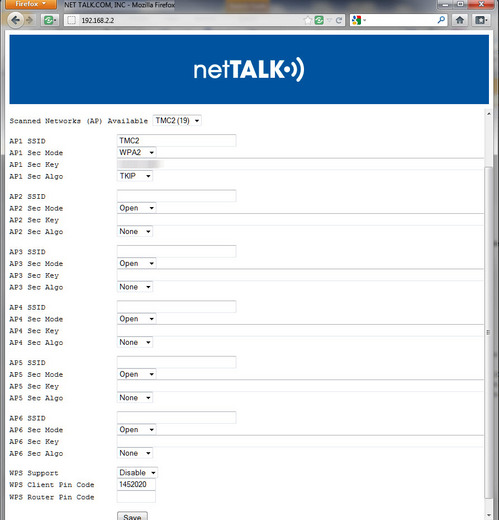
netTALK DUO Wi-Fi web admin screen
Thus, if you don't want the DUO Wi-Fi Application just to setup the Wi-Fi settings, you can install the USB drivers, connect the DUO Wi-Fi to your PC, and then browse to 192.168.2.2. Though, just to see how easy the DUO Wi-Fi Application was to use, I did install it (after finding correct URL). The software supports both Automatic and Manual mode. If your computer doesn't have Wi-Fi you can change to Manual mode and enter Wi-Fi settings manually. In Automatic mode it shows all the Wi-Fi hotspots in your area and you can select the appropriate network and enter the password. The info is then permanently saved on the DUO Wi-Fi.
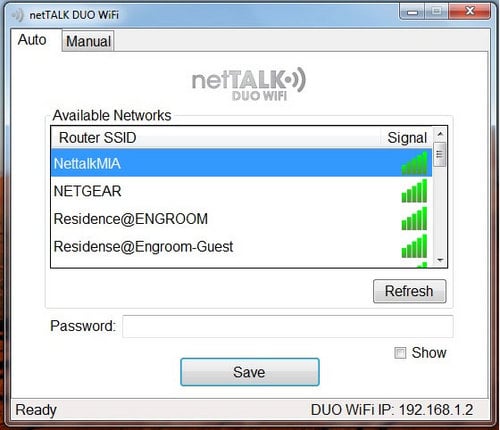
netTALK DUO Wi-Fi Management Tool
After configuring the device I made my first test call. The call quality was very good. I hadn't activated my device yet, so only outbound calling worked. To get an inbound number I needed to activate. The activation process has not been changed since the previous non-Wi-Fi DUO. It's a simple 3 steps to activate the DUO Wi-Fi, mostly consisting of asking for address info for E-911 requirements as well as asking your area code and then providing you a list of local exchanges from which you pick a phone number. I picked a phone number in my local area and then proceeded to test a few inbound calls. The phone connected to the DUO Wi-Fi rang and once again the call quality was excellent.
I made multiple calls and didn't hear any choppiness. Next, I proceeded to measure the latency of the netTALK DUO. I took several measurements across two separate calls and came up with a lowest latency figure of 421ms and the highest latency figure of 449ms, with an overall average of 436ms.
Features:
- Caller ID
- Three-Way Calling
- Call Forwarding
- Call Waiting
- Enhanced 911
- Visual Voicemail
- Free 411 Directory Assistance
- Digital phone service offers free local and long distance calls to U.S. and Canada
- Phone service supports Ethernet, Wi-Fi, or through a computer for added convenience
- No computer required saves money, energy and wear and tear on your computer
- No monthly fees; no contracts; low-cost international calling
- Competitive Local Exchange Carrier (CLEC) status offers users ultra low priced voice services and nationwide number availability
- Fax Friendly
The DUO Wi-Fi will work over an open Wi-Fi hotspot which requires no further configuration. Also, you can save up to 12 different wireless networks. Although I didn't test it, the DUO Wi-Fi is capable of sending faxes through all 3 connection types (Ethernet, USB, Wi-Fi). Number porting is available for the the U.S. DUO Wi-Fi only and not Canada.
Conclusion
Overall, I really liked my experience with the netTALK DUO Wi-Fi. I should mention that unlike some of their competitors netTALK actually has live person support, which is often a complaint of many other "low cost" VoIP offerings. Call quality was excellent, latency was very low, and I really like how I can take this unit anywhere and it'll just plain work - with or without my laptop on hand. Other solutions require an Ethernet connection or your PC/laptop. The flexibility of the netTALK DUO Wi-Fi to work over USB, Ethernet or Wi-Fi makes this a killer low-cost VoIP solution that will certainly give magicJack a run for their money.
Pricing:
The U.S. DUO Wi-Fi is priced at $64.95 and the Canadian DUO Wi-Fi is priced at $74.95 and includes 1 year of Basic Call Plan service. $29.95 for each additional year of Basic Call Plan service.
North America Add-On: Unlimited calling to the US, Canada, Mexico, and Puerto Rico as low as $5.99 per month
International Add-On: Calling to 60 countries, including China, India, Brazil, UK, France, and more for as low as $9.99 per month
Available on Amazon, Best Buy, and other retail outlets.













