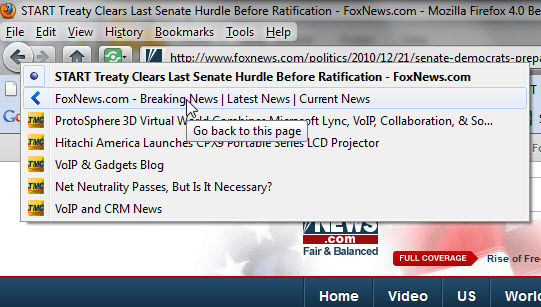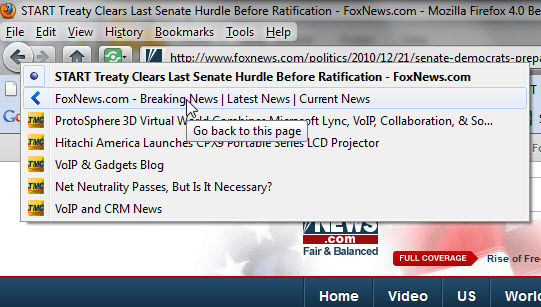I'm using Firefox 4 beta and one annoyance was that although I see the back and forward buttons, I don't see the little arrow that opens the drop-down menu allowing you to go back multiple pages in 1-click. Apparently, Firefox has gone with the minimalist approach and removed the drop-down arrow for viewing your back button "history". Same goes for the Forward button. I guess they thought it took up too much valuable screen real estate on the toolbar, but this is one of my favorite features! Fortunately, I figured out the new way. In order to go back or forward several web pages, you have two options:
1) Left-click mouse button down on Back or Forward arrow for 1s and wait for a drop-down list to appear. Then click the link you want.
2) Right-click mouse button on Back or Forward arrow and instantly a drop-down list appears. Then click the link you want.
Problem solved!
Here's what it looks like: