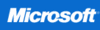One of the most annoying aspects of Windows is that when you update the software, drivers or parts of the operating system, you need to reboot. After you update something you get a message that says the system needs to restart in order to complete the update. Sometimes it will offer you the option of restarting now with a Yes/No option. The worst is the ones that don't even give you an option. It tells you it is going to restart Windows as soon as you click the single option OK dialog box - whether you like it or not. I usually move the window out of the way until I can save all my work and gracefully close my applications - or simply stay in Windows and reboot when I am good and ready. Well Microsoft Vista has a feature called the Vista Restart Manager which is supposed to allow updates without requiring a reboot. Jim Allchin, the co-president of Microsoft's platform products and services division, recently told eWEEK in this article:
"If a part of an application, or the operating system itself, needs to updated, the Installer will call the Restart Manager, which looks to see if it can clear that part of the system so that it can be updated. If it can do that, it does, and that happens without a reboot," he said. "If you have to reboot, then what happens is that the system, together with the applications, takes a snapshot of the state: the way things are on the screen at that very moment, and then it just updates and restarts the application, or in the case of an operating system update, it will bring the operating system back exactly where it was," Allchin said.
Microsoft's operating system is getting closer and closer to Linux's feature-set all the time! ;)