
The Aastra 57i is one of my favorite VoIP phones. The 57i and its sister, the 57i CT (cordless telephone adjunct), offers some unique features and is undoubtedly one of the most flexible IP phones you will find. The 57i and 57i CT sport a large 144 x 128 pixel graphical backlit LCD display and 6 dynamic context-sensitive softkeys. Although the resolution isn't designed for photos, it's a very large LCD, one of the largest I've seen making it very easy to read the number of voicemail messages, the CallerID of an inbound call, and the one touch feature keys you've programmed. The 57i is of course SIP-based making it fully interoperable with IP-PBX platforms such as Asterisk. The 57i and 57i CT offer advanced XML capability to access custom applications and support for up to 9 calls simultaneously.
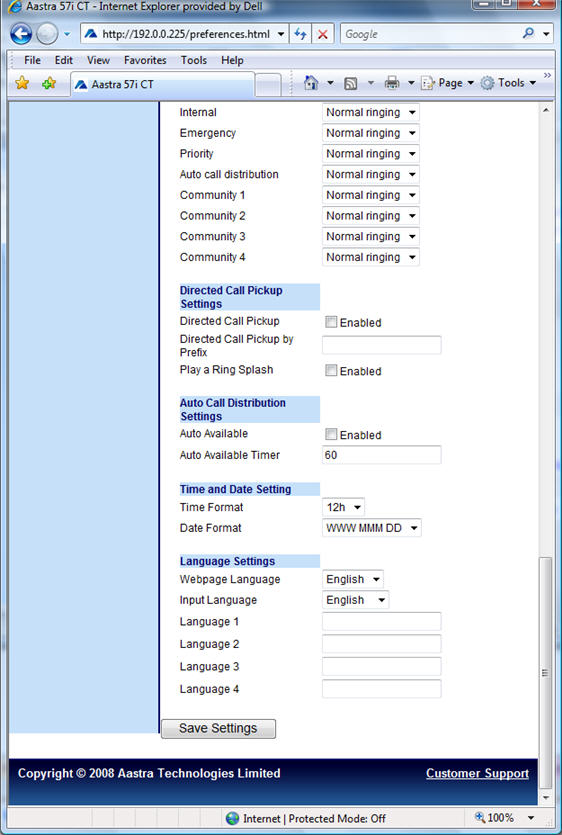
57i CT Web Interface Preferences
The 57i CT is exactly the same as the 57i except it has a built-in wireless transmitter in the base unit and it comes with an integrated WDCT cordless handset with a range of up to 300,000 sq ft. The cordless phone sports 10 previous number redials, a mute button, on hold, Callers List, transfer,4 ringtones, and more. My only complaint is that there isn't a dedicated transfer button. While on a call using the wireless handset, you have to press the F (Function) button, scroll to Xfer, and then enter the extension number. The mobility the cordless handset gives you is perfectly suited for executives, mobile warehouse personnel, as well as retail staff. Here's a photo of the 57i CT on my desk along with the cordless handset:

The Aastra 57i has excellent XML browser capabilities. You can for instance install an Aastra developed and freely available XML application that gives you Visual Voicemail on trixbox CE, an Asterisk-based IP-PBX. This allows you to scroll through your messages on the phone, see the CallerID, and pick the one you want to play. Here's a screenshot of visual voicemail in action:
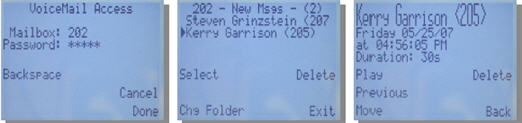
Another freely available app is meet-me conference with the ability to see attendees along with the ability to kick or mute participants from the LCD. Still another XML app lets you play .mp3 files using the LCD and buttons and it can even read the ID3 tags in the MP3 files to browse by album, artists, or entire song list, as seen here:
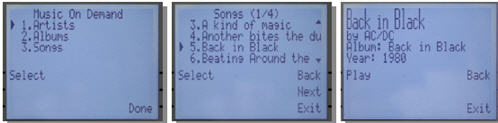
One useful business app is a SugarCRM XML app that lets you look up names and numbers in your SugarCRM database simply by typing the name into the LCD using the numeric keypad. After fining the proper record you can instantly dial the contact.
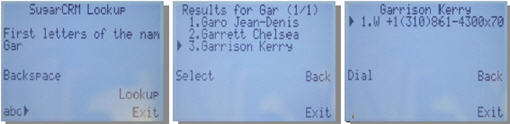
Other freely available apps include Area code lookup, Ask Google, CNN News, ESPN News, Horoscope, Local Weather, Netflix, Movies, Stock, World Clock, and Yahtzee. Here are some screenshots of many of these free XML applications.

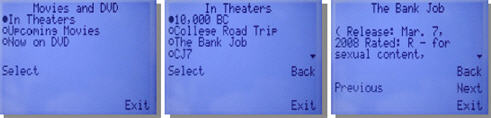
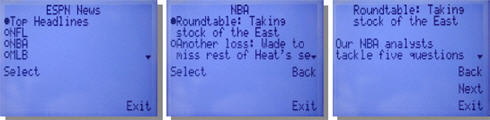
The 57i supports directories, including a shared corporate-wide directory, which is easily created simply by creating a CSV file called directory.csv file and uploading it to the TFTP server. Then you edit the aastra.cfg file on the TFTP server and add:
directory 1: directory.csv
When you next reboot the phone, the corporate directory is automaticly downloaded.
The phone also supports callers logs, a redial with up to the last 100 phone numbers, and 12 programmable keys located next to a large LCD. The 6 top keys are static softkeys with up to 10 programmable functions. The 6 bottom keys are state-based softkeys with up to 20 programmable functions. All top and bottom keys can be configured for specific functions, such as Intercom, Callers List, speed dials, etc. When you program one of the keys, it displays its function within the LCD. For instance, if you look at my phone you'll see I have China King set as one of my speed dials. One press and I can instantly call my favorite Chinese restaurant!
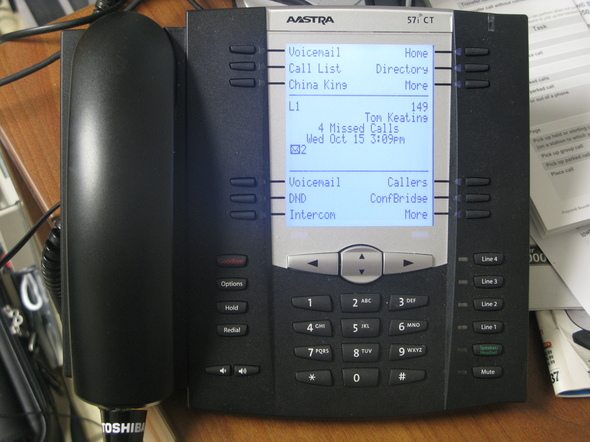
The 57i phones support shared call and bridged line appearances (SCA & BLA). In fact, Aastra's line of IP phones do a good job of emulating key system functionality. It fully supports BLF (busy lamp fields) allowing you to see when a person/extension is on the phone. From the web interface you simply pick BLF, enter the extension and the name of the person. When the monitored user is idle, there is a small telephone icon shown with the handset on-hook. When the monitored user is on an active call then a small telephone icon is shown with the handset off-hook.
The BLF also acts a one-click speed dial, allowing you to simply click a BLF and instantly ring that extension. Another BLF capability is the BLF List feature. The BLF List feature on the Aastra IP phones is specifically designed to support the BroadSoft Broadworks Rel 13 Busy Lamp Field feature simply by entering the BLF List URI. The BLF List URI is the name of the BLF list defined on the BroadSoft BroadWorks Busy Lamp field page for your particular user. For example, [email protected].
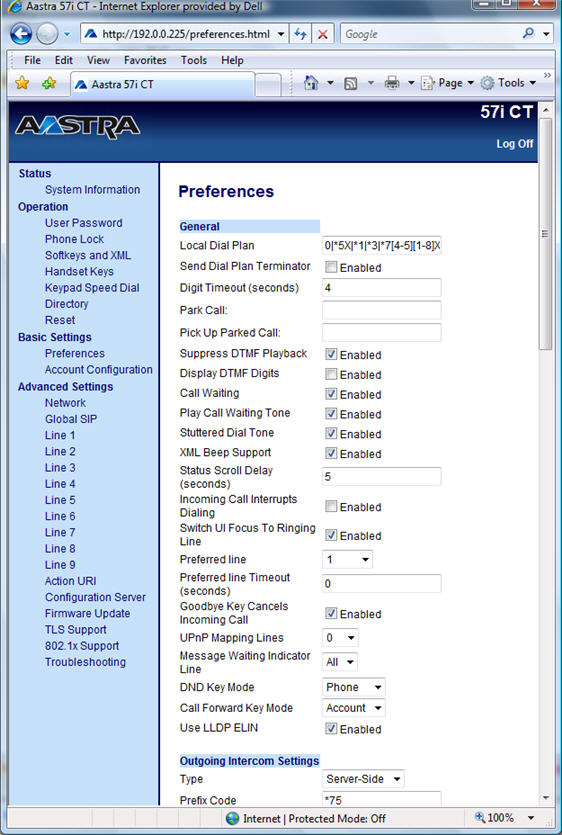
57i CT Web Interface Preferences
Some other features of note. First, in addition to shared call and bridged line appearances, typical features such as call forward, call transfer, call waiting, intercom and local 3-way conference are available. Second, the Aastra 57i and 57i CT support stuttered tone letting you know that you have new voicemail waiting. Third, the IP phones support several different languages. You can have the IP Phone UI and the Aastra Web UI display in English, French, Spanish, German, and Italian.
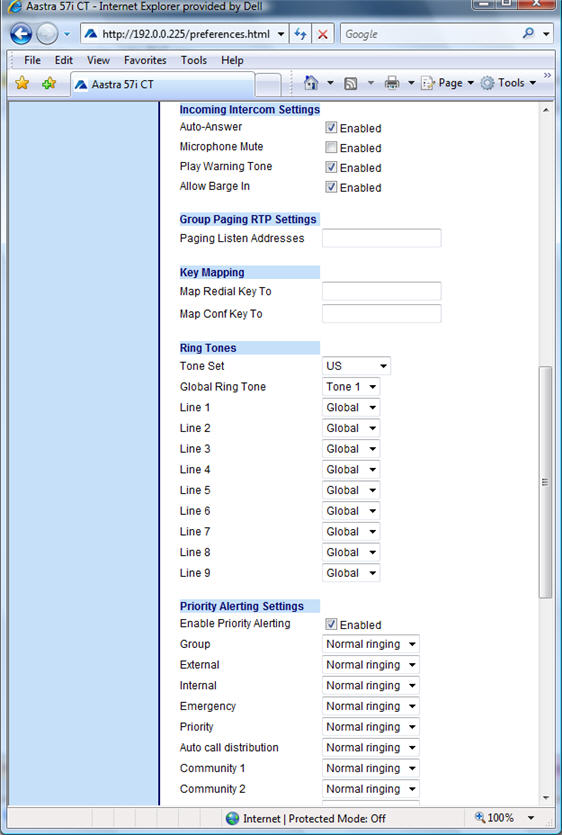
57i CT Web Interface Preferences

 It's also worth mentioning that the Aastra 57i offers two different module extension options (images to right). The 57i supports up to three Aastra 536M modules, each offering 36 keys with LED indicators to create a feature rich attendant console. Or, it will also support up to three of the advanced Aastra 560M modules, each offering 60 keys with a screen based LCD display and LED system.
It's also worth mentioning that the Aastra 57i offers two different module extension options (images to right). The 57i supports up to three Aastra 536M modules, each offering 36 keys with LED indicators to create a feature rich attendant console. Or, it will also support up to three of the advanced Aastra 560M modules, each offering 60 keys with a screen based LCD display and LED system.The 57i Aastra IP telephones have a full-duplex speaker phone with excellent voice quality. I've used an Aastra phone's speaker phone for a long time and have never had any complaints. The phones sport dual auto-sensing switched Ethernet ports along with integrated IEEE 802.3af Power-over-Ethernet.
Configuring Aastra phones are done via configuration files which can then be uploaded to a TFTP server. The syntax of Aastra config files are very straightforward. However, due to the flexibility of Aastra phones and the amount of features, it can get a bit complicated. In fact, Aastra phones are so flexible and configurable, that someone even built an Aastra Configuration Generator, leveraging Microsoft .NET to make it easer.
The stated goal is: "This utility will hopefully take some of the pain out of creating the configuration files for the Aastra range of IP phones." The website adds, "With it you can create the base config, the buttons (programmable, top softkey and softkey) config, the console button config, the IP phone directory and encrypt the file prior to uploading it. You can even link in with NMap to perform network browsing for Aastra MAC addresses. You should be able to quickly and easily create phone configurations without having a vast knowledge of the options required. I have tried, where possible, to display tooltips for options and restrict the choice of input to what the option expects."
Conclusion
The Aastra 57i and 57i CT are two of the most flexible VoIP phones you will find on the market today. The large LCD and plethora of configurable buttons make this phone a must have for executives and other enterprise users that require maximum flexibility for increased productivity. My only suggestion to Aastra would be to offer a color LCD version with a higher resolution for displaying Internet graphics pulled via RSS using an XML application. Perhaps the next series, most likely called the Aastra 67i series, will have color?
 I love the Aastra 57i and the Aastra 57i CT and in fact have a 57i CT as my primary desk phone. What more can I say? Two enthusiastic thumbs up!
I love the Aastra 57i and the Aastra 57i CT and in fact have a 57i CT as my primary desk phone. What more can I say? Two enthusiastic thumbs up!

Price: 57i: $219.95 57i CT: $319.95
57i and 57i CT Resources:
57i
Aastra XML Scripts for trixbox CE (PDF)
57i Installation Guide (PDF)
57i User Guide v2.1 (PDF)
Latest firmware downloads
57i CT
Aastra XML Scripts for trixbox CE (PDF)
57i CT Installation Guide (PDF)
57i CT User Guide v2.1 (PDF)
Latest firmware downloads













