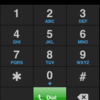Voxeet.com today launched their immersive 3D audio conferencing app for iPhone and Android. Voxeet's new apps enable participants to switch among devices without disrupting the conversational flow of Voxeet-based conference calls. I took the app for a spin using an iPhone 4S, iPhone 5, and Android-based Samsung Galaxy SIII.
After installing the app you have the option of connecting to Facebook so you can send invites as well as the option of importing your contacts as seen here: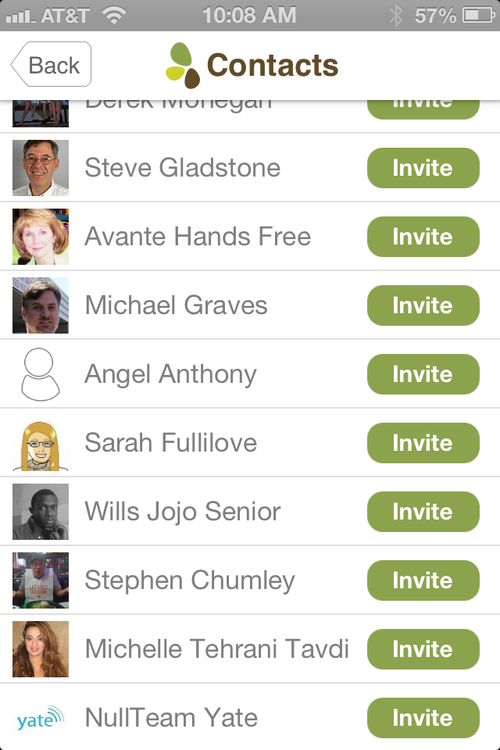
After installing the app, I had two co-workers test this with me - Rich Tehrani and Erik Linask. After launching the app I called Rich and when he accepted the call we were immediately put into conference. I then clicked the '+' icon and invited Erik. He accepted the invite and was joined into our ad-hoc conference. The conference user interface is touch-friendly so I was able to drag Rich to the left side and Erik to the right side to test the 3D feature (stereo separation) as shown here: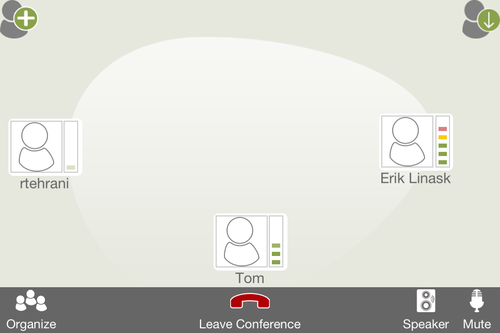
Wearing my stereo iPhone ear buds I was able to hear Rich in my left ear bud and Erik in my right ear bud. As I moved Rich's icon closer to the middle his voice started to play increasingly louder in my right ear. Very cool!  We also tested the whisper feature, which worked quite wll and is a nice feature to have in audio conferencing. The other nice benefit is if you are dropped from the conference due to poor 3G/4G/Wi-Fi connectivity, you can rejoin the conference in progress. It features high-definition (HD) audio and sound algorithms that reduce background noise and echo, eliminate over-talk and boosts audio quality. Overall, we were pretty pleased with the audio quality.
We also tested the whisper feature, which worked quite wll and is a nice feature to have in audio conferencing. The other nice benefit is if you are dropped from the conference due to poor 3G/4G/Wi-Fi connectivity, you can rejoin the conference in progress. It features high-definition (HD) audio and sound algorithms that reduce background noise and echo, eliminate over-talk and boosts audio quality. Overall, we were pretty pleased with the audio quality.
Although we got a 3-way conference to work, there were some bugs. My iPhone 4S's screen kept blanking and one time I heard the Siri beep. I have 'raise to speak' turned off, so not sure why this was kicking in. Erik's Samsung Galaxy SIII stopped working entirely after our test conference call. He rebooted his phone, but it still crashes right at the point where you join a conference. Rich's and my iPhones worked flawlessly except for the weird screen blanking on my iPhone and the single Siri beep I got.
Voxeet founder and CEO Stephane Giraudie had this to say, “Our new Android and iPhone apps provide the ultimate in conferencing freedom – you no longer have to hang up and redial when you’re on the go,” He added, “The whole idea of Natural Conferencing is to allow participants from multiple locations to forget about the call and focus on the conversation. Now you don’t even have to be at a fixed location to join the flow.”
Natural Conferencing benefits include:
● Crystal-clear sound reproduces the natural way the brain analyses sounds. People don’t cut out when they talk at the same time and background noise stays where it belongs.
● Immersive 3D sound and speaker recognition provides audio and visual cues that make it easy to follow who’s speaking.
● One-click transfer - Seamless mobility lets you transfer calls between smartphone and PC or tablet without interrupting the call and disrupting your colleagues.
● Facebook and phonebook integration make it easy to share and invite participants.
● Whispering mode allows you to conduct private one-on-one conversations without disrupting the conference.
Voxeet users will always know who’s talking – even when several people talk at the same time, due to the audio signal bars next to their name. Their are some kinks to work out, but this app shows promise. The other concern is patents. I know DiamondWare had some patents on 3D audio which is used in Second Life. DiamondWare was later acquired by Nortel, and then sold off to Avaya. So I wonder if Voxeet's 3D technology runs afoul of Avaya's patents?
Users can download Voxeet for Android from Google Play at http://play.google.com or Voxeet for iPhone from the App Store at http://www.itunes.com.