This blog entry was posted by Ed Margulies, Senior Director, Multichannel Platforms at Oracle. Margulies is a telecommunications architect, usability expert, inventor, and the author of 17 books on telecommunications, contact centers and service automation. The views expressed in this blog are Margulies' and do not necessarily reflect the views of Oracle.
Human Factors Meets Self Service
Communications as a Service offers not only an opportunity to leverage network infrastructure for your basic communications needs, but often provides an outlet customer self service. For example, you can find hosted billing platforms, knowledge bases and Interactive Voice Response (IVR) systems in CaaS. But hosted and more traditional on-premises solutions have something in common: Human beings are the biggest users of self service systems, not machines. All too often, applications offering automation are designed too logically - as if only machines had to understand the interface. Here are five best practices for making sure the human side of self service is front and center.
Give Humans a Way Out
A software routine has the capacity to tolerate being told it can only do one thing. That's because machines and software are not often imbued with human characteristics such as frustration or impatience. Humans, on the other hand, demand options. And one of those options is to bail out of the transaction if they don't like where it's going. This is true of web-based transactions and voice-based transactions.
On the web side, it is a best practice to offer web callback, web chat, or email options as an alternate means to bail out of a failed or frustrating self-service transaction. Web Callbacks offer a simple form into which the user plugs their phone number and a good time to call back. This is transferred to the contact center and an automated call is set up between an agent and the customer. Web chat offers a real time way to promote a conversation between the user and an agent. Most web chat programs allow agents to carry on more than one private chat simultaneously and have their own self-service routines such as automated FAQ screen pushes.
At the very least, a simple pop-up or URL redirect to a contact page with phone numbers is suggested. Of course this pushes the user to an expensive (ContactCenter) opt-out but this is better than "hiding" your number which only produces an angry caller when they finally do find the number.
On the phone side, IVR systems need to allow for an operator revert, sometimes called a "zero out" to an agent. You don't have to speak this option on the first dialog turn, but it should always be hiding in the background in case a user intuits that "0" (the universal touch tone key for operator) is invoked. It is considered a bad practice to "hide" the zero or ignore it. It is even worse to say "invalid key" when someone hits zero to bail out of an IVR transaction. Always give the option, but design your menus so well, that fewer people use it. This is the number one rule of a good IVR system above all else.
Organize Tasks by Popularity
It is a best practice to organize task by popularity both in the spatial and temporal domains. For example, if you run a utility and your web site statistics indicate that most people choose to view their outstanding bill in favor of any other function - it stands to reason that upon sign-in, customers would automatically see their billing information.
This is not so obvious over the phone, because unlike the spatial domain of a web site, users cannot quickly scan a page to "see" what's going on. Instead, they are typically presented with a verbal menu and therefore must listen and chose. In this case, it is a best practice automatically provide a "data burst" of account information upon proper user verification. Subsequent menus can be arranged to provide choices ranked by popularity with an "other" option at the end to keep the choices short.
Who are you and What do you Want
A simple question: "Who are you and what do you want" is a great setup for another best practice and that is to automate based on the historical profile of the customer. For example, if a web customer has established that they always travel four clicks into the taxonomy of a web site and always end up in a certain place - it makes sense to shorten their path on subsequent visits. This can be achieved by inserting breadcrumb information into cookies or by tagging their user profile upon sign-in with a landing page preference.
Likewise, you can set up a sophisticated IVR system to anticipate user preferences by loading historical menu choice selections into a "dynamic menu" table on behalf of that customer. Modern systems have the ability to trigger a dynamic menu jump-to instruction by keying in on the Caller ID of the customer. The same can be done based on explicit user verification with a password or biometric (speech) verification.
Don't Automate Emotional or Highly Complex Tasks
It is a good idea to set-aside highly complex or emotional transactions for live intervention. For example, if a customer wants a refund, it can be especially aggravating for the customer if you try to automate that process. Customers often need to "vent" and they can't do that with a machine. Web site menu selections and IVR selections dealing with refunds or other emotionally-charged choices should therefore provide a quick and easy path to a live person.
Highly complex tasks should also take the route of human intervention unless you have a means to make it very quick and painless in an automated context. An example from the financial services industry would be a customer who wants to increase his or her credit line. This seemingly simple task of getting a credit line increase is in reality very complex. It requires a review of spending and payment patterns, perhaps a review of income, a credit check, supervisor permission and most often a discussion including cross-sell or a different product.
When you take these examples into consideration, it is easy to see why it pays to cull out emotional or highly complex tasks from you automation candidates - because in most cases, automating them simply leads to frustration.
Limitations of Human Short Term Memory
During the 30-second span of human short-term memory, it has been generally established that we humans can only remember about seven "chunks" of information. This notion is popularized by the oft-quoted paper "The Magical Number Seven, Plus or Minus Two: Some Limits on Our Capacity for Processing Information," written by cognitive psychologist George Miller of PrincetonUniversity's Department of Psychology in 1956.
Simply put, you can't cram ten items in a single IVR menu because the caller will only remember the first thing said and maybe the last two things said - and not remember anything in the middle. This is made more difficult in touch-tone systems because you have to remember not only the menu choice, but the touch-tone number associated with it. That brings the actual discrete choices to remember down to three or four. Speech-based systems may ameliorate some of this memory chunking concern, but they are no panacea. You must still keep your menu selections short no matter if they follow a directed dialog or an open dialog.
You may think a web site eliminates this concern, but it does not. It is still a best practice to limit menu choices on web sites by "chunking" information into top-level categories. This is why you often see on well-designed web sites the use of mouse-over drop-down menus or fly-outs or exploding menu items. This is done to lighten the cognitive load on the user.
In summary there are simple best practices you can put in to place that will ensure a more human experience with your self-service outlets. Remember that humans need a way out and don't like to deal with a machine when they are angry or have a complex task to do. Keep in mind that humans are creatures of habit and you can take advantage of that by serving-up their favorite items at each visit. Try to arrange menus and selections so the most popular tasks are popped-up or talked about first. And perhaps most importantly, don't overload a human's short-term memory. If you follow the five top human factors examples here, you are well on your way to the human side of self service.




 Technorati
Technorati Del.icio.us
Del.icio.us Slashdot
Slashdot Digg
Digg twitter
twitter






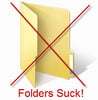




Leave a comment