HyperOffice is holding a webinar about Email and Productivity. It follows up on the LinkedIn Poll that Shahab Kaviani, VP of Marketing at Hyperoffice, held last week on reducing your Inbox with Online Collaboration.
This is of interest to me because I get so much email, including listserv messages and social networking notifications. There is so much noise to filter through - Facebook, LinkedIn, Twitter, email, IM/chat, voicemail, and text messages - it is becoming overwhelming.
There are days that it takes 6 hours to shuffle through all this communication. I think this hyper-connectivity is a bad thing. Notice how people in a restaurant or a bar spend more time on their phones than actually talking / interacting with the people right in front of them?
Crackberry was a joke, but it turned out that it is very difficult for people to unplug. I successfully did that for a couple of hours each day this weekend, but then right back online to see what I missed. It's nuts. I'm going to start a 12-step program.
Are you overloaded with email / communications? Is email bankrupt? (After getting 500+ spam messages this morning, I think the answer is obvious, except that email is primary communications tool).
Obviously, there are tools that can be used to make business communications more efficient, but some that I have tried slow down Outlook so much or eat up so much memory the laptop slows down that I had to delete them. Suggestions are welcome.
- Are you overwhelmed?
- Can you un-plug?
- Do you un-plug?
A productivity consultant I know, Matthew Cornell, says that he has a zero inbox. I can't even envision that because some projects, like a fiber build, can result in over 400 emails. I leave them all in the inbox until the project is finished, so I can search in one spot. That's probably not the best way, but I also go through both my sent folder and my inbox monthly to make sure that I have contacted people regularly. Again, I would be happy to hear of a better way.



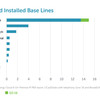










Hi Peter. Great topic. The webinar looks good - thanks for that. It's on my reading list, so forgive if I cover his ground:
o Have you tried moving to RSS feeds for much of this? The question is whether you need "email-level" interactions. listserv, social networking notifications, etc. would qualify, no?
o 500+ spam messages one morning: This is just plain unnecessary. Get a filter that works, such as Gmail's.
o Fiber build can result in over 400 emails: Why? Again, I wonder if another tool would be better, a collaboration tool like Basecamp, say.
o 1. Are you overwhelmed? No. I go through converge-diverge cycles on incoming, currently a divergent one (I've recently cut out many sources - see Sometimes Laser, Sometimes Blind: How Natural Converge/diverge Cycles Explain Progress - http://matthewcornell.org/2009/05/sometimes-laser-sometimes-blind-how-natural-convergediverge-cycles-explain-progress.html)
o 2. Can you un-plug? Yes. There's no reason for me not to. I've created a life without fast turnaround deadlines, corporate pace, etc.
o 3. Do you un-plug? No. I simply check email too frequently. Tough habit - our 100,000 year old brains aren't meant for it. Of course I know lots of ways to do it, but I'm like my clients - I need this stuff and it's hard to do.
o leave in inbox until project is finished, so I can search: First, if this approach works for you, great. If not, it sounds like a case of adopting poor practices to work around a cruddy tool: your program should be able to search all folders.
o Go through both my sent folder and my inbox monthly to make sure that I have contacted people regularly: Again, if using the inbox and sent folders for contact management and reminders works, fantastic. There are better tools, though.
I guess that's the theme - use the right tool for the job, not email for everything. Historically, though, email has emerged as the one-stop-shop for communication, and it's relatively broken at that.
Good (wait Bad) stuff!
Here is something to try, to help you manage your social media:
Create simple rules for each of the social media outlets sending you e-mail messages. In other words, create a "rule" for everything that is e-mailed to you from Twitter. Instead of having to sift through the various twitter responses in your inbox, then, you can go in to the Twitter folder and handle them all at once.
This way you can info avoid the clutter that these social media announcements make.
Holding everything in your inbox is akin to having that many pieces of paper strewn all over your desk, not in folders not in piles -- just everywhere. Folders can help you organize -- at least it works for me.
Good luck!