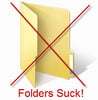With offices all over the world, we at GIPS use our own video solutions as much as possible for internal meetings. If you have tried the Cisco Telepresence solution, you know that video conferencing can be great. But with the enormous cost to set up such meeting rooms, many of us are still hesitating. Our focus at GIPS is video processing software, but it is important to realize that hardware plays a big role in the end-user experience. After testing all kinds of equipment at a variety of price points, we have settled on a hardware solution that we think is good enough to make video conferencing an amazing experience. By running our VideoEngine demo software with the following setup, we are able to approximate a telepresence experience at a much lower cost.
PC
Any standard PC with a decent quad core processor will do. With that kind of processing power, you can go all the way up to full-HD video coding. The key is to keep this PC dedicated to the meeting software only. It's easy to think that you can re-use a lab/demo/test/presentation machine - but that means that the PC will never be ready when you need it. Trust me, we have tried...
Cost: $1000
Camera
USB web cams are getting better and better, but they are still not sophisticated enough to be able to shoot a whole meeting room with several participants. One big problem is that the frame rate drops as soon as the lighting is not ideal. In addition, it is nice to have a true optical zoom function, and the ability to fit the camera on a real tripod. We have found that a standard consumer grade HDV camera gives you the best result for limited money. Have a look at for example Canon HV30 or Sony HDR-HC9.
Cost: $800
Displaying the video
Here you have two options: either re-use the projector that you probably already have in your meeting room, or buy a dedicated LCD-TV. Bigger is better. For the projector option, make sure you can find a lighting level in the room that's OK for both the camera and looking at the screen.
Cost: 0-$2000
Additional items
HDMI capture card $250
High quality conference microphone $500
Monitor speaker: $200
Your total bill will end up at $3000-$5000 per meeting room. Feel like spending more? Have a look at the Sony EVI-HD1 camera. The camera alone will set you back 5K, but the video quality is amazing - and you get a nifty remote control for zooming and panning.



 Technorati
Technorati Del.icio.us
Del.icio.us Slashdot
Slashdot Digg
Digg twitter
twitter