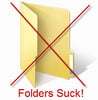Both models of the ShoreTel VG90 and VG50 are available in V switch configurations. The V switch configuration enables you to provide local voice mail and automated attendant functionality to a small site economically. Compared to the cost of adding a distributed voice mail server, the SG50V and SG90V are economically viable alternatives that should be considered as you plan for resiliency and site continuity during a WAN outage. Due to the CF card capacity, daily backup of voice mail and automated-attendant is advised. When automatic backup is enabled in the ShoreWare Director, it begins immediately after the server completes its daily house-keeping operations. Automatic Backup Stores Voicemail, Auto Attendant Data and switch log fields to an FTP server. After completion of the daily file-system cleanup tasks, the switch begins automatic backup. A time stamp is appended to the name of the files copied to the target server. Automatic backup provides a source for the most recent days voice mail and the other data in the event of a system failure. It is not intended to be an archive of voice messages or a source for retrieving deleted voice mail. The following silent film clip walks you through the process of setting up an FTP site and properly configuring the ShoreWare Director for V switch backup!
For ShoreTel Support or CISCO Support, visit DrVoIP.
For ShoreTel Support or CISCO Support, visit DrVoIP.



 Technorati
Technorati Del.icio.us
Del.icio.us Slashdot
Slashdot Digg
Digg twitter
twitter